JavaScript is a powerful scripting language where you as a WordPress developer can do a lot. That is why in this article we will discuss 15 handy JavaScript libraries and sources that you undoubtedly can use!
In this post, we look at the top JavaScript libraries and frameworks to try in 2022. Why? Well, with JavaScript being available in every web browser, this makes it the most accessible programming language of today.
During the 2010s, JavaScript libraries and frameworks became trustworthy solutions for front-end developers.
For each framework that we study in today’s list, we will let you know the reason for its popularity, how to get started with the framework, and analyze the maturity and community support of the framework.
If you are a beginner developer, this post should aid you in choosing a choice of frameworks that you can start with.
JavaScript libraries and frameworks facilitate website and application development by providing a diverse set of features and functionalities—all thanks to JavaScript’s dynamic, flexible, and engaging features. According to a 2021 StackOverflow survey, JavaScript is the most widely used programming language (for the eighth year), with 67.7 percent of respondents using it.
Its adaptability makes it ideal for both back-end and front-end development, as well as testing. As a result, there are several JavaScript libraries and frameworks available for a variety of uses. As a result, developers may be perplexed when deciding on the best fit for their project.
What Exactly Are JavaScript Libraries?
JavaScript libraries offer a variety of functions, methods, and objects that can be used to accomplish practical tasks on a webpage or in a JS-based application. You can even use them to create a WordPress site.
Consider them a book library where you can return to read your favorite books. You may be an author who reads other authors’ books, gains a fresh perspective or concept, and applies it to your own life.
A JavaScript library, similarly, contains routines or methods that developers can reuse and repurpose. Instead of generating these programs from scratch, a developer creates them, and other developers utilize them to execute a certain activity, such as creating a slideshow. It saves them a lot of time and work.
They are precisely the motivation behind the development of JavaScript libraries, which is why there are dozens of them for a variety of use scenarios. They not only save you time, but also make the entire development process simpler.
Looking for WordPress javascript libraries? We have got you! In this article, we’ve prepared a list of 15 JavaScript libraries and frameworks, along with their features, benefits, and use cases. Stay tuned to learn more about them and determine which one is best suited to your project.
15 JavaScript libraries and sources
1. BackBoneJS
You probably know that messy code can have a negative effect on both your work and the user interface. This library is not called “BackBone” for nothing; it has been developed to provide developers with an easy way to use models to streamline and improve their code.
Backbone.js is a lightweight JS framework that was launched in 2010 and is based on the Model View Presenter (MVP) architecture.
It provides a RESTful JSON interface and aids with the development of client-side web applications. Models for custom events and key-value binding, collections with an efficient API, and views with declarative event handling are used to structure web apps.
Backbone.js is a framework.
Features/Benefits:
Free and open-source, with over 100 extensions available.
Design that is impressive yet uses fewer codes.
Provides app development that is systematic and organized.
Code is simple, easy to learn, and easy to maintain.
Weaker reliance on jQuery, but higher reliance on Underscore.js.
Case studies:
To create single-page applications.
Front-end JS functions that are smooth.
To develop client-side mobile or web applications that are well-organized and well-defined.
More info
2. Boba.js
Boba is the JavaScript library for Google Analytics integration on your WordPress website.
One thing all web programs have in common is the necessity for analytics. If you’ve been struggling to include analytics into your JavaScript web app, consider Boba.js. With compatibility for the old ga.js, Boba.js can assist you in incorporating analytics into your web app. Boba.js can also be used to integrate metrics. The only prerequisite is jQuery.
3. Bricklayer
Although there are many WordPress plugins with which you can create a Pinterest-like layout, they often load very slowly. The lightweight Bricklayer library is an excellent alternative!
More info
4. Chocolat.js
Are you a fan of sliders and carousels? Or do you want to create a nice photography portfolio? Then you need a lightweight solution to make lightboxes. This library offers many flexible options.
More info
5. D3.js
The D3 library simplifies the process of linking data to the DOM.
Data-Driven Documents (D3) or D3.js is another well-known JS framework that developers use for data-driven document modification. It was distributed under the BSD license in 2011.
D3.js is a library.
Features/Benefits:
- It promotes web standards and gives you modern browser features without limiting you to a specific framework.
- D3.js allows for advanced data visualization.
- HTML, CSS, and SVG are all supported.
- Utilizes a data-driven technique to alter the DOM.
- D3.js is a fast framework that enables a wide range of dynamic behavior and datasets for animation and interactivity.
- It decreases overhead, allowing for greater graphical complexity while maintaining high frame rates.
Case studies:
- Creating interactive and dynamic data visualizations.
- Binding data to a DOM and performing data-driven transformations on it. For example, you can generate HTML tables from a numbers array and then use D3.js to create an SVG bar chart or a 3D surface plot.
- Its functional code allows it to be reused with a large number of modules.
- D3 includes several modes for mutating nodes, such as modifying styles or attributes declaratively, adding, sorting, or removing nodes, changing text or HTML content, and so forth.
- To make animated transitions, to sequence complex transitions through events, to conduct CSS3 transitions, and so on.
6. Drop.js
Whether you are looking for an animation for a dropown menu or for another ‘dropping’ effect, in this library you will undoubtedly find what you are looking for.
More info
7. Dynamics.js
With this library, you can create some super fun effects. Think of dropping a pin, rotating an icon, animating a loader and much more.
More info
8. EaseLJS
CreateJS is a collection of JavaScript libraries with which you can create super interactive web pages. The EaseLJS library can be used on its own to create video game-like animations.
More info
9. Elevator.js
Do you want to give your website a more exciting ‘scroll up’ functionality? The Elevator library helps you with that.
More info
10. FullPage.js
Single-page websites can be very efficient. How many developers rely on parallax scrolling or simple static layouts, there is another way. The FullPage library helps you to create a full-page website, although every new ‘section’ of the page can only be accessed by scrolling the mouse pad or clicking on the static navigation.
More info
11. Iconate.js
Although icons are only small additions to a larger whole, you can easily make them more interesting by adding movement and interactivity.
More info
12. Hammer.js
For those who are not too young to understand this reference; this library is about telling your visitors: “You can touch this.” In other words, if you want to add click, squeeze, swipe or other gestures to your site, the Hammer library is precisely what you need.
More info
13. jQuery
jQuery is probably one of the most well-known JavaScript libraries. With a “write less, do more” attitude, this library enables developers to simplify HTML.
More info
14. React
Do you want more control over how the interactive user interface of your site is rendering? Then you must have React.
More info
15. Responsify.js
If you find it difficult to get images on your site fully responsive, then look no further. With this lightweight library, you can add responsive functionality to your images, so that you never have to compromise on readability.
More info
16. Angular.js
One of the most popular JavaScript frameworks is Angular.js. Developers use it to create complicated web apps. The one-page app paradigm is the inspiration for Angular.js. It also supports the MVC architectural style. The developer can use JavaScript code in the front end using Angular.js, effectively expanding the HTML language.
Since its inception in 2009, Angular.js has come a long way. Angular 1’s current stable version is 1.5.8/1.2.30. You can also attempt Angular 2, which is a major upgrade over Angular 1, however this framework is still not widely used by developers worldwide.
One of the major principles used by Angular.js to get work done is data binding. The interface is interacted with by the user. When the interaction is complete, the view is updated with the new values, which then interact with the model to verify that everything is in sync. After the model’s underlying logic is run, the DOM is updated.
17. Underscore.js
Underscore.js is the solution to your empty HTML editor file. When you start a project, it is common to feel lost or to go through a sequence of steps that mimic what you have done in previous projects. The Underscore.js JavaScript library provides a set of functions to simplify the process of launching a project and to give you a head start. You can, for example, use your favorite Backbone.js suspenders or jQuery functions that you commonly use in your projects.
Functional assistance like “filter” and “invoke the map” gives you a head start so you can get started on your job as soon as feasible. Underscore.js also includes a suite for quick testing.
18. Lodash
Lodash is also a JS utility library that makes working with integers, arrays, texts, and objects easier. It was released in 2013 and, like Underscore.js, employs a functional programming approach.
Features/Benefits:
- It aids in the creation of manageable and concise JavaScript code.
- Common chores such as math operations, binding, throttling, decorating, constraining, debouncing, and so on are made easier.
- String functions such as trimming, camel case, and upper case are simplified.
- Array creation, modification, compression, and sorting
- Other operations that can be performed on the collection, object, or sequence.
Case studies:
- Its modular methods assist you in the following areas:
- Arrays, strings, and objects are iterated over.
- Constructing composite functions
- Value manipulation and testing
Anime.js
Anime.js is one of the greatest JavaScript libraries for adding animations to your website or application. It was released in 2019 and is small in size with a robust yet simple API.
The Anime.js library
Features/Benefits:
- DOM attributes, CSS properties, SVG, CSS transformations, and JS objects are all supported by Anime.js.
- Works with a variety of browsers, including Chrome, Safari, Firefox, and Opera.
- Its source code is simple to understand and apply.
- Complex animation techniques, such as overlapping and staggered follow-through, become simpler.
Case studies:
- On attributes and timings, you can use Anime.js’ staggering mechanism.
- Create layered CSS transformations with multiple durations over one HTML element at the same time.
- Anime.js call-backs and controls functions are used to play, pause, trigger, reverse, and control events in a synchronized manner.
Scroll Animate (AOS)
For single-page parallax websites, Animate On Scroll is ideal. This open-source JS package allows you to add nice animations to your pages that look great as you scroll down or up.
It makes your site design a joy ride by allowing you to include fade effects, static anchor positions, and other features that will excite your users.
Features/Benefits:
- The library can identify element positions and apply appropriate classes when they appear in the viewport.
- It not only allows you to simply add animations, but it also allows you to adjust them in the viewport.
- It works flawlessly on a variety of devices, including a cell phone, tablet, and computer.
- It has no dependencies because it is written entirely in JavaScript.
Case studies:
- Animate one element based on the position of another.
- Animate items based on where they are on the screen.
- On mobile devices, disable element animations.
- Create various animations such as fades, flips, slides, zooms, anchor placements, and so on.
Conclusion
We covered the most popular WordPress javascript libraries in this post. JavaScript has long held sway on the web. Although it is not yet the most popular language for web development, it is gaining popularity by the day. JavaScript’s rise can also be attributed to the presence of various useful free JavaScript libraries and plugins for you to work with.
Still don’t believe it? Well, the JetPack WordPress plugin now features an admin panel interface that is almost fully developed in React.js. Similarly, JavaScript is now frequently used in WordPress.com desktop apps. All in all, JavaScript is a very helpful and great development language that you should definitely take seriously.
Free JavaScript libraries and plugins can assist you to create by providing a framework for your coding. But where do you look for them? And which are the finest free JavaScript libraries? In this article, we’ll look at some of the best and most useful JavaScript libraries and plugins, as well as others that are completely free.
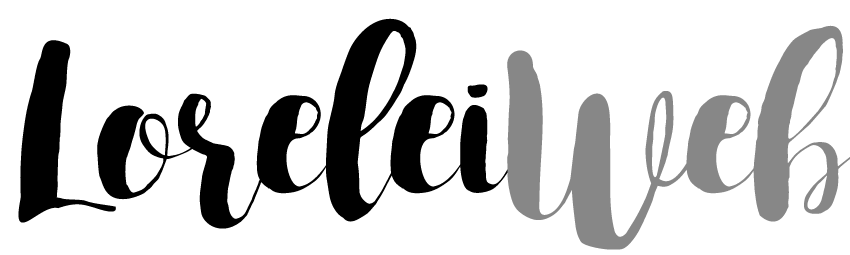

Pingback:How much does it cost to start a blog in 2022? - Lorelei Web
Pingback:20+ Best WordPress Wiki Plugin - 2024 Collection -