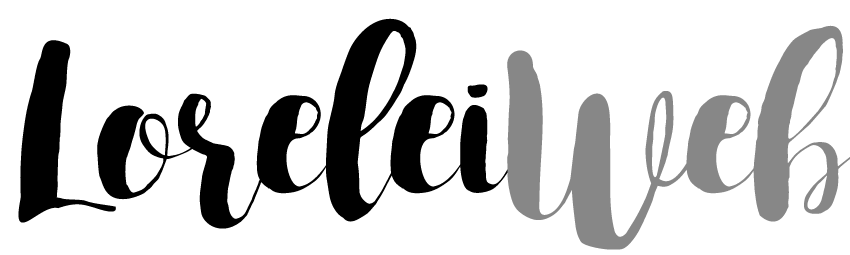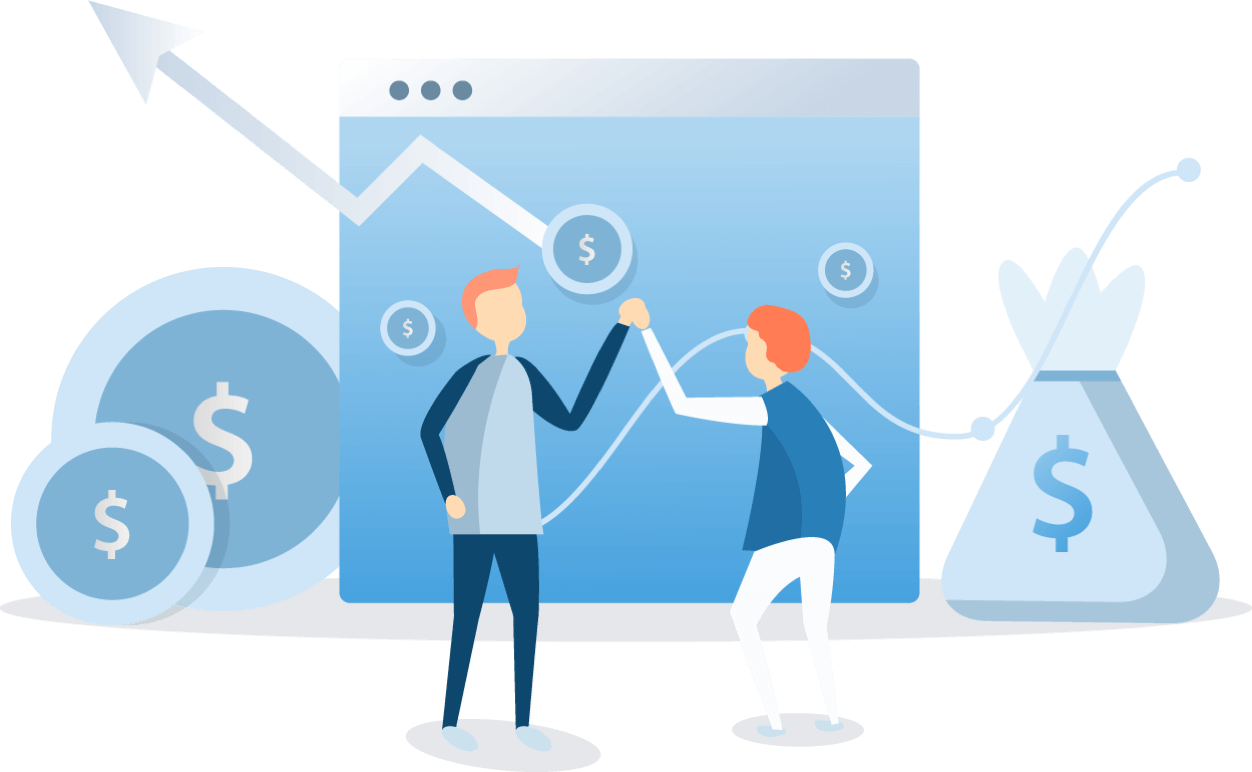A well-optimized pay-per-click campaign (PPC) improves your ROI drastically.
It is no secret that every seller wants to get ahead of the competition. Oftentimes in the online industry, the only way to achieve this is through better PPC performance.
The Amazon eCommerce platform alone houses almost three million sellers serving hundreds of millions of customers from all around the world, and getting your business noticed can be tricky. Compared to a brick-and-mortar establishment, the eCommerce atmosphere is much faster, more flexible, and reaches customers in a way physical stores can only imagine.
It’s a game of speed, functionality, and popularity. Your winning product won’t matter if it isn’t getting the publicity it needs. No visibility means no customers. The concepts discussed in this article are just as applicable in running a successful eCommerce website.
What’s a PPC campaign?
Amazon’s in-house advertising solution offers registered sellers the chance to promote their products and drive relevant traffic to product listings.
This solution is highly beneficial for users as it costs nothing to activate and subscribe. Amazon only charges you per click, making it highly accessible to sellers with smaller budgets.
Here are three main benefits PPC campaigns offer:
- Better ranking
Have you ever searched for a product on Amazon? Admit it, you rarely check for what’s beyond the first page. Amazon’s search algorithm works hard to satisfy customers’ queries as accurately and as quickly as possible, which is why most customers never go beyond the first page because everything they need is already there. With PPC campaigns, you have the opportunity to beat the competition by having your products placed right in front.
- Higher sales
When your product is placed where traffic can easily see it, you have a greater chance of winning customers’ attention and, ultimately, their money.
- Longer reach
Amazon’s platform allows a mother living in the U.S. to sell an air fryer to a college student in Canada. Such is the power of online advertising, where distance and boundaries barely make a difference.
- Targeted visibility
Suppose you give 10,000 brochures to people in a plaza, or post a newspaper ad visible to 10,000 readers. In both cases, you’ll be reaching a specific number of persons who may or may not be interested in what you’re selling.
Meanwhile, eCommerce allows you to identify your target audience and narrow your ad reach exclusively to that market, garnering attention that’s both relevant and profitable.
How do I start?
Launching a campaign requires little to no effort and experience. All you need to do is the following:
- 1. Pick the product you want to promote
- 2. Input relevant keywords
- 3. Set your daily budget
But in between these steps, there’s a lot of grunt work you need to do in order to achieve the best results and outwit your competition. You also need to abide by specific rules to avoid getting suspended from Amazon. Here are a few tips we’ve gathered from experience to bolster your chances of getting a winning PPC campaign:
- Know thy ads
“Set it and forget it” won’t exactly do your business any good.
Setting up a campaign is easy. It’s what you do afterward that makes most of the difference. Before you even start learning how to optimize campaigns, you must first know and understand what metrics you’ll be basing your campaign’s success on:
- Clicks
A measure of the number of times a customer clicks your sponsored product ad. Amazon charges the seller per click, so the greater the number of clicks, the greater your ad spend.
- Impressions
A measure of the number of times Amazon shows your ad to a customer. Impressions count the times a customer has the opportunity to click on your ad. This metric gives you a quick view of how the ad is doing.
- Click-Through Rate (CTR)
CTR’s measure the number of times an impression results in actual clicks. A low CTR rate could mean your ads aren’t placed in the right traffic or your keywords aren’t persuasive enough to get people to click.
- Cost Per Click (CPC)
CPC computes the amount of money you’ll pay every time someone clicks your ad.
- Advertising Cost of Sales/Total Advertising Cost of Sales (ACoS/TACoS)
Both metrics allow you to track your spending and monitor your budget, the difference being that ACoS measures only the ratio of ad spend to sales. In contrast, TACoS holistically measures ad spend in relation to both ad and organic sales.
- Return on Ad Spend (RoAS)
An inverse of ACoS, RoAS measures how efficient your ad spend is in driving actual sales. Most sellers aim to achieve a 4:1 ratio – $4 in revenue to $1 in ad cost.
While each of these metrics are helpful on their own, it is best to analyze them as a whole to get a more comprehensive view of your ad’s performance. This way, you can adjust your campaign objectively based on hard numbers.
- Use automatic campaigns to identify profitable keywords
Amazon offers manual and automatic campaigns. Users can choose either options based on their knowledge and expertise in running campaigns. Here’s the difference between the two:
- Automatic campaigns:
Automatic campaigns let Amazon take the lead in choosing your keywords based on what its algorithm derives from your product title, description, and other sections of your listing.
These campaigns are relatively easy to implement as Amazon does much of the work for you.
- Manual campaigns:
In this type of campaign, the sellers use their discretion in selecting and bidding for keywords. This setup allows users to be more precise in selecting their target audience but requires more experience on the seller’s part.
How to use campaigns in optimizing your listing
For starting sellers, a smart tip is to initially run an automatic campaign. This enables you to leverage Amazon’s algorithm by running the campaign for a relatively short amount of time on a minimal budget. Doing so also allows you to identify keywords with high conversion rates.
This erases the trial-error process in selecting the right keyword, a situation novice sellers would be wise to avoid as it can prove quite costly.
Of course, if you’re a PPC expert, it’s a completely different matter as manual campaigns allow you to operate on a more flexible and effective budget.
- Avoid unnecessary search queries
Ad spend becomes very expensive if clickers aren’t buying your product. This happens when buyers mistakenly click on your listing, thinking it’s what they’re looking for. To avoid this, sellers need to filter quality and profitable searches using positive and negative keyword match types.
- Positive Keywords
Using positive keywords in your PPC campaign shows your ad if the customer uses those terms in the search query. It is classified into three types:
- Broad
The ad shows if the query contains all the keywords regardless of the sequence. It allows for any misspelled words and other variations (plural/single).
Example: If your keyword is “Yellow Shoes” your ad will show for a query like “shoes colored yellow.”
- Phrase
This type is a bit more restrictive, showing the ad only if the query matches your keywords’ sequence. It also allows for variations like spelling and synonyms.
Example: If your keyword is “Yellow Shoes” your ad will show for a query like “yellow shoes small size” and not for “shoes with yellow laces.”
- Exact
The query must match only the keywords given. Any additional words in the query will disqualify the ad from appearing.
Example: If your keywords are “Yellow Shoes” your ad will only show for a query like “yellow shoes” without exception.
Negative keywords
Negative keywords tell Amazon which phrases or words should not show up on the Amazon Search Engine Results Page (SERP) should a customer’s query contain them.
Negative Keywords have two types:
- Phrase
Your ad won’t show if a customer’s queries contain your chosen set of keywords (Amazon allows four negative keywords max) with some room for tiny grammatical and spelling errors.
Example: If you have a male clothing company and you’ve set “young girls red shirt” as a negative phrase, Amazon will block your ad from showing in any search query containing those keywords.
- Exact
This prevents your ad from showing up in any search queries containing the exact sequence of keywords you’ve selected.
Example: If a customer searches for “young girls red shirt,” the ad will not show, but if the query is “young girls cotton red shirt,” your ad will still show since the negative keyword will only function if the exact phrase is mentioned in the search bar.
The negatives of not using match type keywords:
- Wasting money on ads with low conversion rates
- Missing out on potential profits
- Lower ranking for your product
- Poor visibility to target audience
4.) Have a consistent campaign structure
Amazon’s PPC campaigns allow the seller to customize their campaign structures by:
- Product category (ex: men’s shirts, watches, shoes, pants, etc.)
- Brand (ex: Vans, Adidas, Asics, Apple, etc.)
- Top sellers (Ex: top 10 makeup kits, top 5 sports watches, etc.)
This comes in handy especially when you’re handling various ASINs (Amazon Standard Identification Numbers) under your account. When you segment your products into logical groupings, you get a higher quality of data reporting on how a group of similar products performed during the campaign.
Example: Say you’re selling a variety of shoes and clothing. You can create separate “Footwear” and “Clothing” campaigns so Amazon’s algorithm can gather campaign data that is relevant only to the items in a specific campaign ad group.
5. Write copy that sells
Your PPC campaign can take your business as far as customer visibility. After that, it’s up to your skills to persuade the customer to click that “Add to Cart” button.
Here are some quick tips on how to get that killer copy:
- Avoid cliche statements
You want to avoid sounding too sales-y. Approach customers with proactive information and a benefits-oriented copy.
- Connect your product’s features with its benefits
Make the buyer understand why this product would be perfect for them, listing out
accurate and relevant details they can use to make informed decisions.
- Keep it concise and memorable
Use words that stick and leave the customer thinking about your product hours after browsing. You want the user to know how it would feel to own and use the item.
- Know your target audience
When you know the buyer’s persona, it becomes easy to define what features they’d be most interested in.
- Tell a story
Emotion greatly influences buyers’ behavior. Tell them the product’s story like you would a friend or a neighbor and establish a human connection.
- Optimize for Amazon’s search engine (Amazon SEO)
Ensure your listing doesn’t contain any keywords that aren’t producing any impressions or clicks.
5.) Budget your ad spend based on product performance
After some time, Amazon’s algorithm will report and generate data analytics concerning your product’s performance. This allows you to weed out poor-performing products from a specific ad group in your campaign so that you can focus your ad spend on products that have a high conversion rate.
6.) Don’t bid for CPCs arbitrarily
How do CPCs contribute to your PPC campaign?
Remember, CPC is what you’re paying for every click. Sellers will generally bid for a CPC, depending on the number of competition, conversion, and click-through rates. The highest bidder will get the most visible ad placements, leading to higher sales velocity. A lower CPC allows you to rake in returns faster.
CPC optimization is a critical tool in getting the most out of your CPC campaigns. Bidding too high or low for a CPC may lead to paying for something that isn’t commensurate with how your products perform. It’s all about discovering that sweet spot where ad spends and inventory turnover reach a profitable balance.
Here are few helpful tips to optimize your CPC the right way:
- Start low
This allows you to track your CPC’s effectiveness, incrementally increasing or decreasing your bids based on how the campaign performs.
- Give it some time
Allow for at least a two-week transition period between changing your bids so that you can gather enough data to analyze your campaign’s performance.
Conclusion
An Amazon PPC campaign, when properly optimized, can help you achieve faster sales velocity and higher profit margins. If it still sounds too complicated, sellers wanting to avoid the hassle of adapting to the challenges of Amazon have the convenient option of hiring an experienced Amazon account management services.
This business decision helps your store grow and prosper, from running cost-effective marketing campaigns to implementing systems that provide a healthy and robust account.
You should keep in mind the finer details of marketing to get the most out of your ad campaigns. It also helps to learn from experts, whose experience and knowledge can help you avoid common mistakes and accelerate your progress.

Author’s Bio
Jayce is the managing director of Seller Interactive, an Amazon marketing agency dedicated towards helping brands grow on Amazon. His content marketing expertise has led him to work with brands such as Toyota and GoDaddy, producing content that reached over 20M views in a month. He is on a journey to help D2C brands scale their business on Amazon.