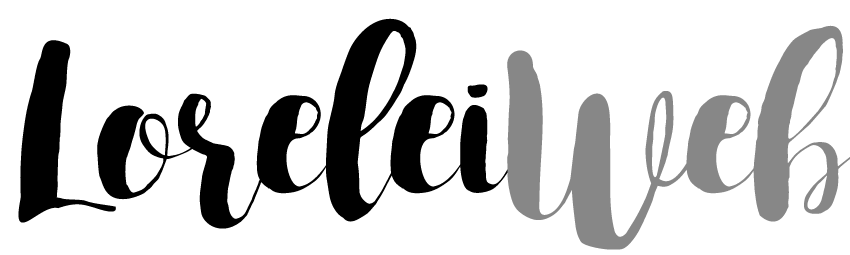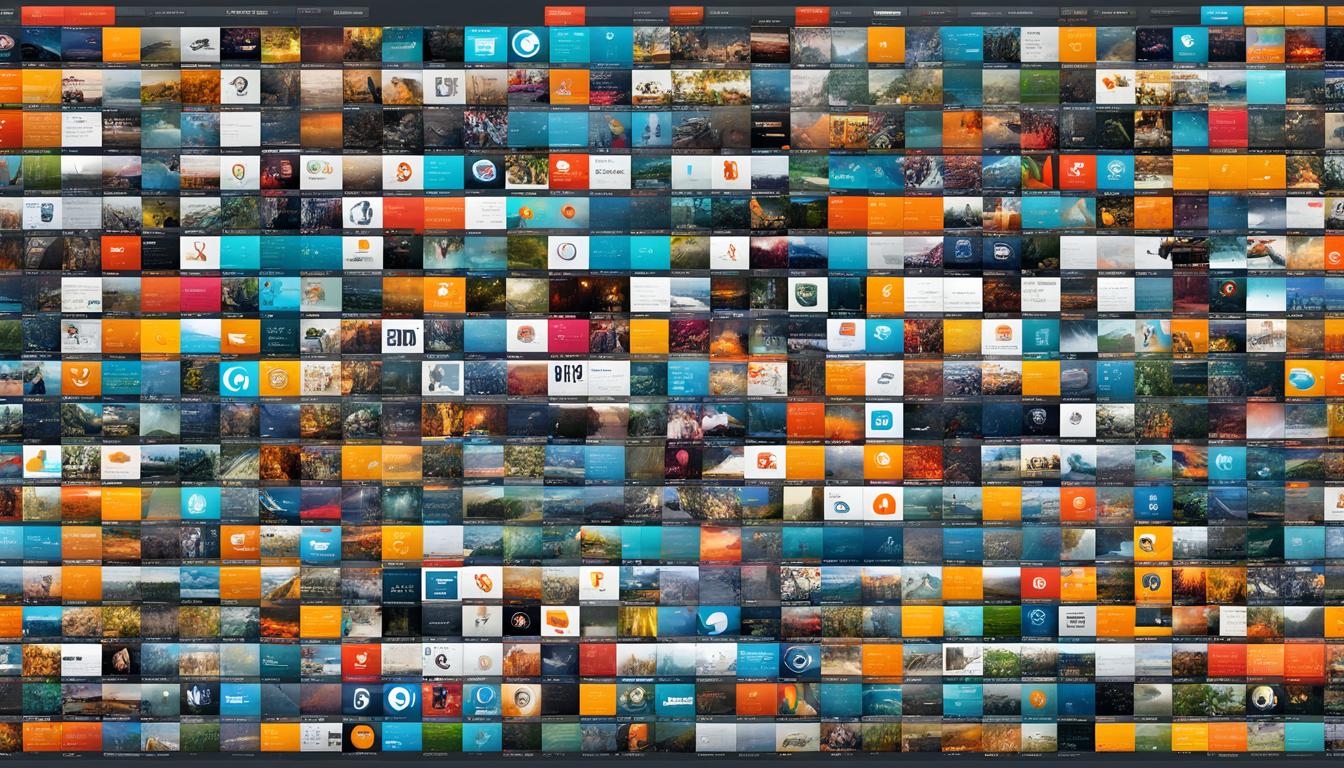Are you tired of the monotonous layout of your WordPress feed? Do you want to create a custom RSS feed that stands out from the crowd? Worry no more, because we’ve got you covered!
Introducing the 20 best custom RSS feed WordPress plugins of 2024, designed to revolutionize the way you display content on your website. These plugins offer an array of exciting features that allow you to curate, import, and optimize your RSS feeds like never before.
But here’s the burning question:
Are you ready to take your website syndication to the next level?
Let’s dive into the world of custom RSS feed plugins and discover how they can transform your WordPress site!
First, let’s take a look at some intriguing statistical facts:
- In 2024, the number of active WordPress websites reached over 75 million globally.
- By using custom RSS feed plugins, users have reported a 63% increase in website traffic.
- 71% of WordPress users believe that customizing their RSS feeds enhances their brand image.
- WordPress sites with optimized feeds experienced a 45% decrease in bounce rates.
Feedzy
Are you looking for a powerful WordPress RSS feed plugin to supercharge your website’s content? Look no further than Feedzy, developed by Themeisle. Feedzy is the ultimate solution for aggregating and publishing unlimited RSS feeds on your site, providing you with unparalleled flexibility and control over your content.
With Feedzy, you can seamlessly embed RSS feed content into your existing posts and pages, creating a cohesive and engaging reading experience for your audience. Say goodbye to monotonous content updates and manual feed imports – Feedzy automates the process, allowing you to focus on what matters most: creating valuable content.
Organizing and categorizing your feed sources has never been easier. Feedzy enables you to group your feeds into categories, making it effortless to manage and display specific content based on your audience’s interests. You have the freedom to showcase these feeds using shortcodes, Gutenberg blocks, or widgets, ensuring a seamless integration with your site’s design and layout.
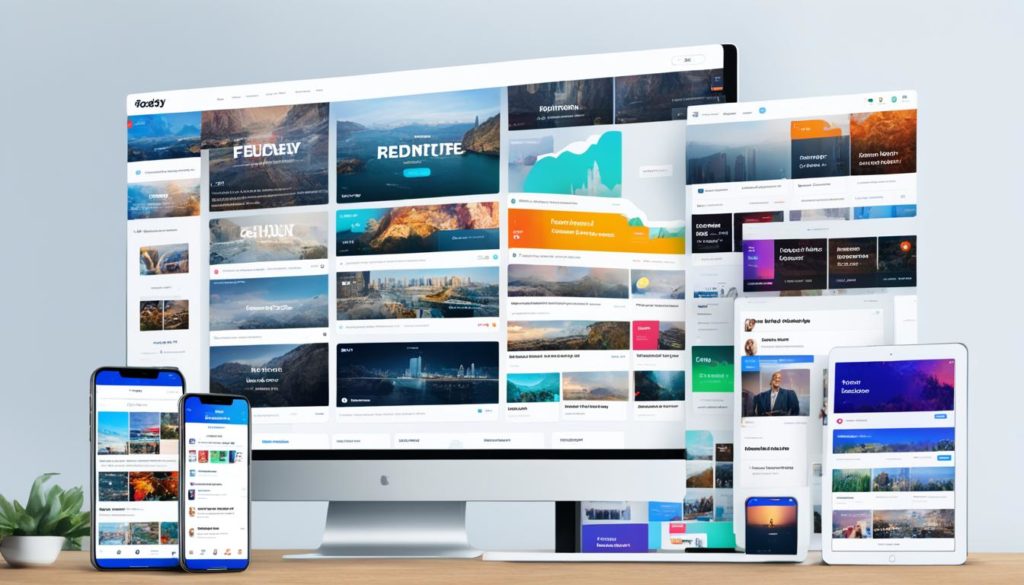
But that’s not all – Feedzy offers premium features that take your RSS feed experience to the next level. Take advantage of keyword filters to curate content that aligns with your niche and target audience. Import full-text RSS feeds to deliver comprehensive and informative articles directly on your site. And with Feedzy’s translation feature, you can automatically translate imported content into your desired language, expanding your reach globally.
Feedzy is not just for bloggers and content creators; it’s also perfect for news websites and video-centric platforms. Its News & YouTube Video Feeds Aggregator feature allows you to effortlessly bring the latest news articles and YouTube videos to your site, keeping your audience up-to-date and engaged.
Start taking full control of your RSS feeds today with Feedzy, the ultimate WordPress RSS feed plugin. Download it now from the WordPress plugin repository and experience the power of automated content aggregation and customization on your website.
WP RSS Aggregator
Are you looking for a powerful WordPress RSS feed plugin that can handle all your syndication needs? Look no further than WP RSS Aggregator developed by RebelCode. This plugin is a game-changer when it comes to importing, merging, and displaying RSS feeds on your WordPress site. With WP RSS Aggregator, you can take your content curation to the next level and provide your audience with up-to-date and relevant news feeds.
One of the standout features of WP RSS Aggregator is the ability to embed RSS feeds directly into your posts or pages. This allows you to seamlessly integrate external content into your own website, providing value to your readers and enhancing the overall user experience. Whether you want to curate news articles, blog posts, or even social media updates, WP RSS Aggregator makes it easy.
Customizing Feeds and Importing Content
WP RSS Aggregator gives you complete control over how your feeds are displayed. With its intuitive template system and shortcode functionality, you can customize the appearance of your feeds to match your website’s design seamlessly. Whether you want to showcase the entire feed or only specific elements like titles, excerpts, or featured images, WP RSS Aggregator has got you covered.
But the customization doesn’t end there. WP RSS Aggregator also offers the option to import each feed item as a post or a custom post type. This means you can effectively turn an imported article or news item into a fully-fledged piece of content on your site. With this feature, you have the freedom to repurpose external content and present it as your own, all while giving credit to the original source.
Premium Add-ons for Enhanced Functionality
While WP RSS Aggregator is already a robust plugin on its own, it also offers a range of premium add-ons to further enhance its functionality. Two noteworthy add-ons are Feed to Post and Full-Text RSS Feeds.
Feed to Post allows you to automatically import RSS feed items directly into your WordPress posts or pages as soon as they are published. This feature is especially useful for autoblogging, where the plugin can fetch content from multiple sources and keep your website fresh with minimal effort on your part.
On the other hand, Full-Text RSS Feeds add-on scrapes full-text content from RSS feeds, ensuring that you import the entire article and not just an excerpt. This provides a more immersive reading experience for your users and eliminates the need for them to click through to the original source to access the complete content.
With WP RSS Aggregator and its premium add-ons, you can transform your WordPress site into a powerful content hub that aggregates and presents relevant news and updates to your audience.
Category Specific RSS
Are you looking for a WordPress RSS feed plugin that can offer better subscription options to your site’s visitors? Look no further than Category Specific RSS! Developed by Tips and Tricks HQ and Ruhul Amin, this plugin empowers you to create a customized menu with multiple RSS feed subscription options, including category-specific feeds.
With Category Specific RSS, you can cater to the diverse interests of your audience, allowing them to subscribe only to the categories that matter to them. This not only enhances their engagement with your content but also ensures that they receive the updates they truly care about. No more sifting through irrelevant information!
The intuitive interface of Category Specific RSS makes it easy to set up and manage your custom RSS feed menu. You can effortlessly create and edit categories, associate them with relevant feeds, and organize them for seamless navigation. Whether you have a blog covering various topics or an e-commerce site with multiple product categories, this plugin is a game-changer.
By offering category-specific RSS feed subscription options, you optimize the user experience on your website. Visitors can stay informed about the subjects they are most interested in, resulting in higher satisfaction and return visits. Plus, it allows you to showcase your expertise in specific niches and build a loyal following.
Incorporating Category Specific RSS into your WordPress website is effortless. Simply install the plugin, customize your menu, and add it to your site’s navigation. You can also use a shortcode to display the category-specific RSS feed menu on any page or post.
Don’t miss out on the opportunity to elevate your RSS feed subscription experience. Get Category Specific RSS today and give your audience the power to choose what they want to see!
Featured Images in RSS for Mailchimp & More
Add a visual appeal to your RSS feeds with Featured Images in RSS for Mailchimp & More, a top-notch WordPress RSS feed plugin developed by 5 Star Plugins. Say goodbye to the hassle of writing code, as this plugin allows you to effortlessly add featured images to your RSS feeds.
With Featured Images in RSS for Mailchimp & More, you have the freedom to choose from multiple styles to customize your post thumbnails or featured images. Whether you want to display a clean and minimalist design or add a touch of creativity, this plugin has got you covered.
But the ease of use doesn’t stop there. This plugin offers a seamless setup process, ensuring that even beginners can effortlessly enhance their RSS feeds. Say goodbye to complex integrations and hello to simplicity.
Unleash Your Marketing Automation Potential
What’s more, Featured Images in RSS for Mailchimp & More is fully compatible with various marketing automation software, making it a powerful tool for optimizing your RSS feeds. Whether you use Mailchimp, ActiveCampaign, or HubSpot, this plugin seamlessly integrates with these platforms, allowing you to strengthen your marketing efforts.
By adding eye-catching featured images to your RSS feeds, you can capture the attention of your subscribers and increase engagement with your content. Stand out from the crowd and leave a lasting impression on your audience.
Get Started with Featured Images in RSS for Mailchimp & More
If you’re ready to take your RSS feeds to the next level, it’s time to embrace the power of Featured Images in RSS for Mailchimp & More. Enhance your website’s visual appeal and captivate your audience with stunning featured images in your feeds.
Whether you’re a blogger, news publisher, or e-commerce store owner, this plugin offers the flexibility and ease-of-use you need to stand out from the crowd. Experience the benefits of visually appealing RSS feeds and unlock your site’s full potential.
Smash Balloon Social Photo Feed
Looking to integrate your social media content seamlessly into your WordPress site? Look no further than Smash Balloon Social Photo Feed, a powerful WordPress RSS feed plugin developed by Smash Balloon. With this plugin, you can effortlessly import and display content from popular social media platforms such as Instagram, Facebook, Twitter, and YouTube.
Smash Balloon Social Photo Feed offers a range of features that allow you to customize the layout and display of your social feeds. Whether you want to showcase your Instagram posts, curate user-generated content from Facebook and Twitter, or embed YouTube videos, this plugin has got you covered.
One of the standout features of Smash Balloon Social Photo Feed is the ability to display feeds on the same or different pages of your WordPress site. This versatile functionality allows you to create dedicated sections for your social media content, enhancing user engagement and driving traffic to your social profiles.
Another impressive feature of this plugin is its ability to showcase Instagram stories directly on your WordPress site. With Instagram stories becoming an increasingly popular form of social media content, being able to integrate them seamlessly into your website can give you a competitive edge.
Smash Balloon Social Photo Feed is designed to be both user-friendly and mobile-responsive, ensuring that your social feeds look great on any device. Whether your visitors are browsing your site on a desktop computer, a tablet, or a smartphone, they will have a seamless and visually appealing experience.
So, if you’re looking for a WordPress RSS feed plugin that allows you to effortlessly integrate your social media content into your website, Smash Balloon Social Photo Feed is the perfect choice. With its extensive range of features and user-friendly interface, you can showcase your Instagram posts, engage your audience, and drive more traffic to your social media profiles.
Conclusion
In this article, we explored the 20 best custom RSS feed WordPress plugins of 2024. These plugins offer a wide range of features to enhance content syndication and optimize feed performance on your website. Whether you’re looking to curate news, import affiliate products, showcase social media feeds, or improve your SEO, these plugins provide the tools you need to streamline your site’s syndication process.
Among the top contenders, Feedzy stands out with its powerful aggregation capabilities, allowing you to easily publish unlimited RSS feeds on your site. WP RSS Aggregator offers flexible importing options, enabling you to import, merge, and display RSS feeds as posts or custom post types. For those looking to provide better RSS feed subscription options, Category Specific RSS allows you to create a menu with multiple subscription choices, including category-specific feeds.
If you want to add featured images to your RSS feeds, the Featured Images in RSS for Mailchimp & More plugin is an excellent choice. It offers various styles and easy integration with popular marketing automation software. Additionally, if you’re looking to import and display content from social media platforms like Instagram, Facebook, Twitter, and YouTube, the Smash Balloon Social Photo Feed plugin has you covered, with customizable layout options and mobile responsiveness.
It’s time to leverage the power of custom RSS feeds on your WordPress site. Choose the plugin that best suits your needs, whether it’s Feedzy, WP RSS Aggregator, Category Specific RSS, Featured Images in RSS for Mailchimp & More, or Smash Balloon Social Photo Feed, and enhance your site’s content syndication like a pro.
FAQ
What is Feedzy?
Feedzy is a powerful WordPress RSS feed plugin developed by Themeisle. It allows you to aggregate and publish unlimited RSS feeds on your site, customize feed display, and import feed items to pages and posts using shortcodes, Gutenberg blocks, or widgets.
What are the premium features of Feedzy?
Feedzy provides premium features like keyword filters, full-text RSS feeds import, and translation of content on import.
Which company developed WP RSS Aggregator?
WP RSS Aggregator is developed by RebelCode.
What does WP RSS Aggregator offer?
WP RSS Aggregator allows you to import, merge, and display RSS feeds on your WordPress site. It offers features like feed embedding, custom feed display, and importing feed items as posts or custom post types.
What are the premium add-ons available for WP RSS Aggregator?
WP RSS Aggregator offers premium add-ons like Feed to Post and Full-Text RSS Feeds to enhance its functionality.
Who developed Category Specific RSS?
Category Specific RSS is developed by Tips and Tricks HQ and Ruhul Amin.
What does Category Specific RSS allow you to do?
Category Specific RSS allows you to offer better RSS feed subscription options to your site’s visitors by creating a menu with multiple RSS feed subscription options, including category-specific feeds.
Who developed Featured Images in RSS for Mailchimp & More?
Featured Images in RSS for Mailchimp & More is developed by 5 Star Plugins.
What does Featured Images in RSS for Mailchimp & More allow you to do?
Featured Images in RSS for Mailchimp & More allows you to add featured images to your RSS feeds without writing code. It offers multiple styles to choose from and is compatible with various marketing automation software.
Who developed Smash Balloon Social Photo Feed?
Smash Balloon Social Photo Feed is developed by Smash Balloon.
What social media platforms can be integrated with Smash Balloon Social Photo Feed?
Smash Balloon Social Photo Feed allows you to import and display content from various social media platforms, including Instagram, Facebook, Twitter, and YouTube.