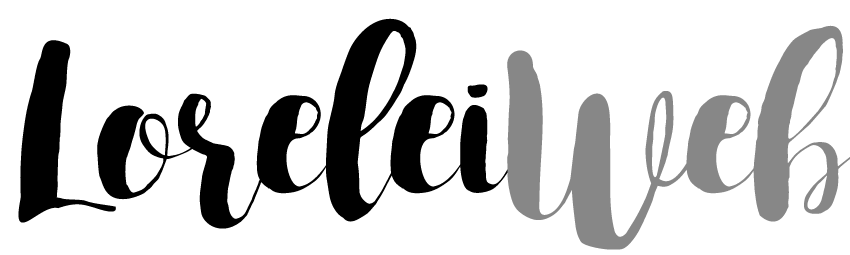Did you know that Next.js and WordPress are two of the most popular web development technologies?
Next.js, a powerful React framework, and WordPress, the leading content management system, have gained immense popularity for their ability to create dynamic and modern websites.
In this article, we will explore the combination of Next.js and WordPress, and provide you with a comprehensive guide on how to integrate them seamlessly. Whether you are a beginner or an experienced developer, this article will equip you with the knowledge and tools to successfully integrate Next.js and WordPress.
Understanding the Headless WordPress and Next.js Combo
The headless approach involves decoupling the frontend and backend of a website. In the case of WordPress and Next.js, this means using WordPress solely as a content management system and leveraging Next.js to create the frontend. By doing so, you can take advantage of the intuitive WordPress admin interface for content creation while building a custom frontend with Next.js. This combination offers flexibility, scalability, and improved performance.
With headless WordPress, the frontend and backend are completely separate, allowing for a more modular and flexible architecture. Developers can utilize Next.js to design a dynamic and interactive user interface, while WordPress acts as a reliable and robust backend for managing content.
This decoupled approach offers several benefits:
- Flexibility: By decoupling the frontend and backend, developers can choose the best technologies for each component. Next.js provides a powerful framework for building interactive and performant frontend applications, while WordPress serves as a reliable content management system.
- Scalability: Separating the frontend and backend allows for independent scaling. You can allocate more resources to handle frontend traffic or make changes to the frontend without affecting the backend.
- Improved Performance: As Next.js focuses on delivering optimized frontend experiences, it can take advantage of features like server-side rendering (SSR) and static site generation (SSG) to enhance performance. Additionally, by reducing the complexity of the WordPress stack, you can improve the overall performance of your website.
This combination of headless WordPress and Next.js empowers developers to create modern, fast, and user-friendly websites. By leveraging the strengths of both platforms, you can build highly customizable and scalable web applications that provide an exceptional user experience.
| Headless WordPress | Next.js |
|---|---|
| Decouples the frontend and backend | Enables building dynamic and interactive UI |
| Provides a content management system | Offers scalability and flexibility |
| Intuitive admin interface for content creation | Optimized for performance and speed |
The Benefits of Using Headless WordPress with Next.js
When it comes to building modern and dynamic websites, the combination of headless WordPress with Next.js offers numerous benefits. This powerful duo provides developers with the flexibility, performance, and user experience that are essential in today’s digital landscape.
Scalability and Performance
The integration of headless WordPress with Next.js allows for independent optimization of the frontend and backend, resulting in a highly scalable and performant website. By decoupling the frontend from the backend, developers can optimize each component separately, ensuring efficient code execution and faster page load times.
Flexibility in Design and User Experience
With headless WordPress and Next.js, developers have the freedom to create custom frontends that seamlessly integrate with other technologies and services. This flexibility opens up a world of possibilities in terms of design and user experience, enabling the creation of unique and engaging web interfaces.
Intuitive Content Management
For content creators, using WordPress as an API provides a familiar and intuitive interface for content management. The WordPress admin interface allows for easy content creation, organization, and editing, while Next.js takes care of displaying and interactivity. This streamlined workflow empowers content creators to focus on crafting compelling content without the need for extensive technical knowledge.
Improved SEO and User Engagement
The combination of headless WordPress and Next.js can greatly enhance search engine optimization (SEO) efforts. With Next.js handling server-side rendering and WordPress serving as a content repository, websites can achieve better visibility in search engines and improved indexing of content. Additionally, the faster load times and improved user experience contribute to higher user engagement and increased conversions.
Performance Comparison Table
| Aspect | Headless WordPress | Next.js with WordPress |
|---|---|---|
| Scalability | Highly scalable as frontend and backend can be optimized independently | Highly scalable as frontend and backend can be optimized independently |
| Flexibility | Offers flexibility in design and user experience with custom frontends | Offers flexibility in design and user experience with custom frontends |
| User Experience | Integrates seamlessly with other technologies and services | Integrates seamlessly with other technologies and services |
| Content Management | Provides an intuitive interface for content creators | Provides an intuitive interface for content creators |
| SEO | Improves SEO and indexing of content | Improves SEO and indexing of content |
| Performance | Enhances performance with faster load times | Enhances performance with faster load times |
As shown in the comparison table above, both headless WordPress and Next.js with WordPress offer similar benefits in terms of scalability, flexibility, user experience, content management, SEO, and performance. This makes them an ideal choice for developers looking to create modern and dynamic websites.
By harnessing the power of headless WordPress and Next.js, developers can unlock new possibilities and deliver exceptional web experiences that captivate users and drive business results.
Setting Up Your Headless WordPress and Next.js Environment
Setting up a headless WordPress and Next.js environment involves several steps to ensure a seamless integration between the two platforms. Here’s a guide on how to get started:
1. Install and Configure WordPress
The first step is to install and configure WordPress as your backend. You can choose to install it on your server or set up a local development environment. Make sure to configure WordPress as a headless CMS, so it can serve as a content repository for your Next.js frontend.
2. Install Necessary Plugins
To enhance the functionality of your headless WordPress setup, install the necessary plugins. These can include plugins for API authentication, custom fields, or any other features you require for your Next.js integration.
3. Create a New Next.js Project
Next, create a new Next.js project using the command line. Make sure you have Node.js installed on your machine before proceeding. Use the appropriate command to initialize a new Next.js project.
4. Connect Next.js to WordPress API
Once your Next.js project is set up, you need to connect it to your WordPress API. Configure the necessary endpoints and authentication methods to establish a connection between Next.js and your headless WordPress backend.
5. Start Building Your Custom Frontend
With the setup complete, you can start building your custom frontend components and pages using Next.js. Utilize the WordPress API to fetch and display content from your headless WordPress backend, ensuring a dynamic and interactive user experience.
Here’s an example of how your project structure might look:
| Project Structure | Description |
|---|---|
| Next.js Project | Contains all the Next.js files and folders |
| pages | Folder for Next.js pages |
| components | Folder for Next.js components |
| styles | Folder for Next.js stylesheets |
Once you have completed the setup process, you can start developing a powerful and versatile web application using the combination of Next.js and headless WordPress.
Leveraging WP as an API for Your Next.js App: Steps and Best Practices
When integrating WordPress with your Next.js app, you can leverage WordPress as an API to enhance the functionality and performance of your application. By following the steps and best practices outlined below, you can create a seamless integration between Next.js and your headless WordPress backend.
Utilizing WordPress Custom Endpoints
One of the key aspects of leveraging WordPress as an API is utilizing custom endpoints. These endpoints allow you to access specific data from your WordPress backend and use it in your Next.js app. By defining custom routes and endpoints, you can retrieve and display the content you need, whether it’s posts, pages, or custom post types.
Implementing Caching Mechanisms
To improve performance and reduce API calls, implementing caching mechanisms is crucial. Caching allows you to store frequently accessed data locally, reducing the load on your WordPress backend. Utilize caching libraries or plugins in your Next.js app to cache API responses and fetch data from the cache whenever possible. This way, you can optimize your app’s speed and responsiveness.
Optimizing Your Next.js App for Speed
Speed is essential for providing a seamless user experience. To optimize your Next.js app, make sure to minify and compress your CSS and JavaScript files to reduce file sizes. Additionally, optimize images by compressing them without compromising quality. By implementing these optimizations, you can enhance the loading speed of your app and improve user satisfaction.
Implementing Error Handling and Fallback Strategies
Error handling is an essential aspect of any application. When integrating WordPress with Next.js, it’s important to implement error handling and fallback strategies to gracefully handle server errors or API failures. By displaying meaningful error messages and providing fallback data or components, you ensure a smooth user experience even when encountering errors.
Summary of Steps and Best Practices:
- Utilize WordPress custom endpoints to access specific data from your backend.
- Implement caching mechanisms to reduce API calls and improve performance.
- Optimize your Next.js app for speed by minimizing file sizes and compressing images.
- Implement error handling and fallback strategies to handle server errors or API failures gracefully.
By following these steps and best practices, you can create a high-performing Next.js app that seamlessly integrates with your headless WordPress backend.
Customizing Your Next.js App with Headless WordPress Data
With headless WordPress and Next.js, you have the freedom to customize your app according to your specific needs. By utilizing custom fields, taxonomies, and custom post types in WordPress, you can create a highly personalized and dynamic user experience in your Next.js app.
Custom Fields
In WordPress, custom fields allow you to add additional data to your posts and pages. This feature is particularly useful when you want to include unique information that goes beyond the standard fields available. For example, you can create custom fields to add testimonials, product specifications, or event details to your Next.js app. By leveraging custom fields, you can enhance the content and functionality of your app.
Taxonomies
Taxonomies in WordPress provide a way to organize and classify your content. They allow you to create custom categories, tags, or any other custom groups that suit your app’s requirements. By using taxonomies, you can easily organize and filter your content to provide a better user experience. For instance, if you have an e-commerce app built with Next.js, you can create custom taxonomies for product categories, brands, or price ranges. This enables users to find products more efficiently and enhances the overall navigation of your app.
Custom Post Types
Custom post types are a powerful feature in WordPress that allow you to define and structure specific content types for your app. By creating custom post types, you can extend the capabilities of WordPress and tailor it to your app’s needs. For example, if you are building a portfolio app with Next.js, you can create a custom post type for portfolio items. This enables you to organize and display your portfolio content in a structured and consistent manner. Custom post types provide flexibility and control over the content you showcase in your Next.js app.
By leveraging these customization features in headless WordPress, you can create a unique and personalized user experience in your Next.js app. Whether you are building a blog, e-commerce platform, or any other type of web application, custom fields, taxonomies, and custom post types enhance the versatility and flexibility of your app.
| Customization Feature | Definition | Example |
|---|---|---|
| Custom Fields | Add additional data to posts and pages | Testimonials, product specifications, event details |
| Taxonomies | Organize and classify content | Product categories, brands, price ranges |
| Custom Post Types | Define and structure specific content types | Portfolio items, events, products |
Optimizing Performance and SEO in the Headless WordPress Next.js Combo
To ensure that your headless WordPress and Next.js combo performs optimally and ranks well in search engine results, it’s important to implement various optimization techniques. By following these steps, you can enhance the performance of your Next.js app, improve SEO, and provide a seamless user experience.
1. Performance Optimization
One of the key aspects of optimizing performance in the headless WordPress Next.js combo is minifying and compressing files. This helps reduce the file size, loading time, and bandwidth requirements of your website. Additionally, implementing image optimization techniques such as lazy loading and responsive images can significantly improve performance.
2. SEO Optimization
To maximize the visibility of your website in search engine results, it’s crucial to focus on SEO optimization. This includes optimizing meta tags, headings, and URLs, as well as implementing structured data markup for rich snippets. By utilizing relevant keywords, optimizing page titles, and incorporating descriptive alt tags for images, you can enhance your website’s search engine ranking.
3. Caching
Implementing caching mechanisms can greatly improve the performance of your headless WordPress and Next.js combo. By caching API responses and static assets, you can reduce the number of API calls and enhance the overall speed of your website. Consider implementing client-side caching, server-side caching, or using a content delivery network (CDN) to improve caching efficiency.
4. Server-side Rendering (SSR)
Server-side rendering (SSR) plays a crucial role in optimizing SEO performance. By rendering the initial page on the server and delivering a fully rendered HTML to the client, search engines can easily crawl and index your content. SSR also improves the perceived loading speed of your website, providing a smooth user experience.
By implementing these performance and SEO optimization techniques in your headless WordPress and Next.js combo, you can create a high-performing, user-friendly, and search engine optimized website.
| Optimization Technique | Description |
|---|---|
| Performance Optimization | Minify and compress files Implement image optimization techniques |
| SEO Optimization | Optimize meta tags, headings, and URLs Implement structured data markup Use relevant keywords and alt tags for images |
| Caching | Implement caching mechanisms for API responses and static assets Consider client-side caching, server-side caching, or CDN |
| Server-side Rendering (SSR) | Render initial pages on the server for better SEO and loading speed |
Conclusion
Integrating Next.js with WordPress offers developers a powerful combination for building modern and dynamic websites. With Next.js, you have the flexibility to create custom frontends that perfectly align with your design vision, while WordPress provides a user-friendly interface for easy content management.
By leveraging this integration, you can create high-performing web experiences that provide a seamless user experience. Whether you are just starting out in web development or have years of experience, this guide has equipped you with the knowledge and tools to successfully integrate Next.js and WordPress.
Now is the time to optimize your web development process and harness the power of Next.js WordPress integration. With its robust features and capabilities, this combination allows you to take your websites to new heights. So go ahead, dive into the world of Next.js WordPress integration, and elevate your web development game.
FAQ
What is Next.js WordPress integration?
Next.js WordPress integration refers to the process of combining the Next.js framework with the WordPress content management system. This allows developers to use WordPress as a backend for content creation and leverage Next.js to build a custom frontend.
What is the benefit of using Next.js with WordPress?
Using Next.js with WordPress offers several benefits, including improved performance, scalability, and flexibility in design and user experience. Developers can take advantage of the intuitive WordPress admin interface for content creation while building a custom, high-performing frontend with Next.js.
How do I set up a headless WordPress and Next.js environment?
To set up a headless WordPress and Next.js environment, you need to install and configure WordPress as your backend and create a new Next.js project. This involves installing WordPress, configuring it as a headless CMS, and creating a new Next.js project connected to your WordPress API.
What are the best practices for leveraging WordPress as an API for my Next.js app?
Best practices for leveraging WordPress as an API for your Next.js app include utilizing WordPress custom endpoints, implementing caching mechanisms for performance optimization, optimizing your Next.js app for speed, and implementing error handling and fallback strategies.
How can I customize my Next.js app with headless WordPress data?
You can customize your Next.js app by utilizing WordPress custom fields, taxonomies, and custom post types. Custom fields allow you to add additional data to your posts and pages, taxonomies provide a way to organize and classify content, and custom post types allow you to define and structure specific content types.
What are the steps for optimizing performance and SEO in the headless WordPress Next.js combo?
Steps for optimizing performance and SEO include minifying and compressing files, implementing image optimization techniques, using caching mechanisms to reduce API calls, and implementing server-side rendering (SSR) for better SEO.
What is Next.js WordPress integration suitable for?
Next.js WordPress integration is suitable for developers who want to create modern, dynamic websites with a headless CMS approach. It is particularly beneficial for those looking for flexibility, scalability, and improved performance in their web development projects.
why should I use Next.js with WordPress instead of just using WordPress alone?
Using Next.js with WordPress offers benefits such as improved performance, scalability, and flexibility in design and user experience. Next.js provides additional functionality, customization options, and performance optimizations that can enhance the overall website development process.