It’s incredible to see how file management has evolved over the years.
We went from using clunky filing cabinets to sleek digital systems that totally change how we work and find information. Grasping this journey can help us develop smarter ways to handle files both today and in the future. Digital systems replaced filing cabinets, thus transforming work processes and document retrieval methods.
Knowledge of file management evolution helps us build advanced systems that will optimize data processing in present and coming times.
Best Software and Tools for Digital File Organization in 2025
Here’s a table of the best software and tools for digital file organization in 2025:
| Tool/Software | Category | Key Features | Best For | Platform |
|---|---|---|---|---|
| Dropbox | Cloud Storage & Sync | File syncing, sharing, version control, integrations | Teams & individuals needing cloud access | Windows, macOS, iOS, Android |
| Google Drive | Cloud Storage & Collaboration | Shared folders, Docs/Sheets integration, powerful search | Collaboration & real-time editing | Web, iOS, Android |
| Microsoft OneDrive | Cloud Storage & Office Integration | Office 365 integration, file versioning, strong security | Microsoft ecosystem users | Windows, macOS, iOS, Android |
| Evernote | Digital Filing & Note-Taking | Document scanning, tagging, PDF storage, search within docs | Organizing notes & scanned files | Windows, macOS, iOS, Android |
| Notion | All-in-One Workspace | Databases, note organization, file attachments, task management | Centralized workspace for files & tasks | Web, Windows, macOS, iOS, Android |
| Milanote | Visual Organization | Drag-and-drop interface, visual boards, file embedding | Creatives needing visual file structure | Web, Windows, macOS, iOS |
| Apple iCloud Drive | Cloud Storage | Seamless macOS/iOS integration, file versioning | Apple users looking for simple syncing | macOS, iOS, Web |
| TagSpaces | File Tagging & Management | Offline file tagging, cross-platform, open-source | Local file organization with tags | Windows, macOS, Linux, Android |
| Trello | Visual File & Task Management | Kanban boards, file attachments, team collaboration | Project-based file organization | Web, Windows, macOS, iOS, Android |
| File Juggler | Automated File Management | Rule-based file organization, auto-renaming | Automating repetitive file tasks | Windows |
| Directory Opus | Advanced File Explorer | Dual-pane file management, batch processing, advanced filters | Power users managing local files | Windows |
| Total Commander | File Manager | Split views, plugin support, advanced file handling | Power users needing efficient navigation | Windows |
| DigiKam | Photo & Media Management | Tagging, metadata editing, facial recognition | Photographers & media professionals | Windows, macOS, Linux |
| Zotero | Research File Organization | Citation management, PDF annotation, web clipper | Academics & researchers managing references | Windows, macOS, Linux |
| Adobe Bridge | Creative Asset Management | Batch processing, tagging, metadata, integration with Adobe Suite | Designers & creative professionals | Windows, macOS |
| Syncthing | Peer-to-Peer File Sync | Decentralized syncing, privacy-focused, cross-platform | Private file syncing without cloud | Windows, macOS, Linux, Android |
| Fences (by Stardock) | Desktop File Organization | Create resizable, customizable desktop zones | Organizing desktop clutter | Windows |
| XnView MP | Media File Organizer | Batch renaming, metadata editing, wide format support | Media professionals handling large image libraries | Windows, macOS, Linux |
| GoodSync | File Backup & Sync | Automated backup, file synchronization, cross-platform | Backup & mirroring across devices | Windows, macOS, Linux |
My Experience With Free Digital Organization Tools
Dropbox
Ah, Dropbox—my trusty digital briefcase. Since its first day with me Dropbox has provided automatic file synchronization between all my devices during both challenging and easy times. The best part? A simple folder drop of your file on your laptop triggers an instant appearance of that file on your phone through magical means.
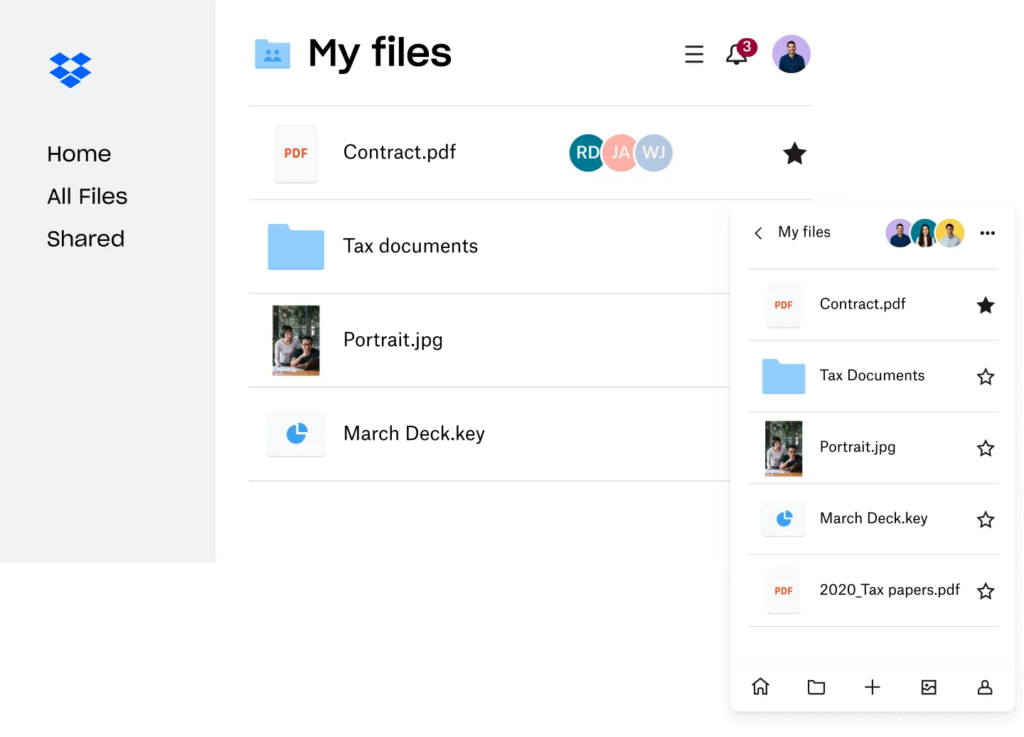
Dropbox enables project organization automatically after users complete their one-time file-dragging action. Free storage space within Dropbox disappears quicker than most people imagine due to its consumption rate which should concern heavy file keepers.
Google Drive
The reliable friend essence of Google Drive creates a trustworthy experience.
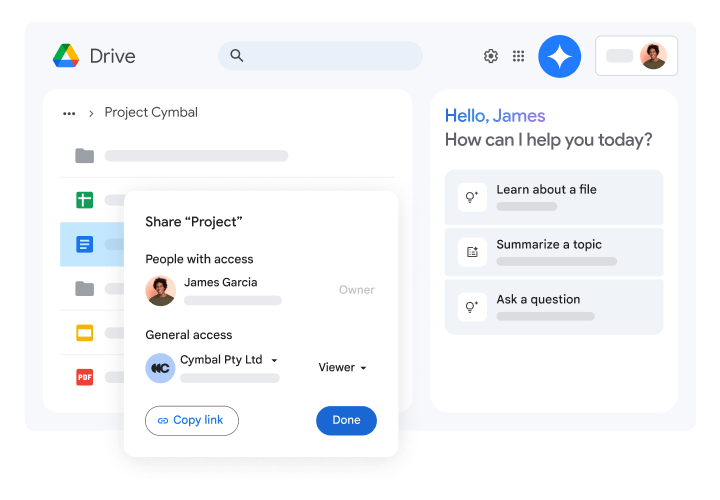
The real-time collaboration?
Absolute game-changer.
I employ Google Drive to jointly write blog entries and create content schedules together with colleagues who work remotely. The search function in Google Drive proves so accurate that it might surpass your personal memory capabilities. Drive’s folders tend to become disorganized if users do not maintain proper folder organization. You will not enjoy the “Drive Purgatory” state if you don’t organize your files properly.
Microsoft OneDrive
My integration with OneDrive allowed me to adopt the corporate style I had been resisting.
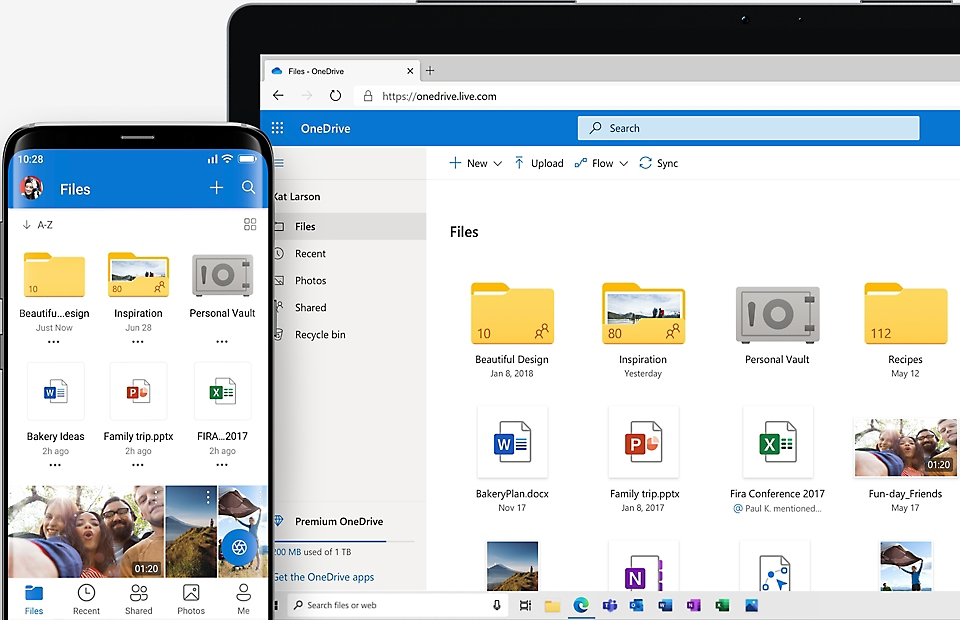
The seamless Office 365 integration makes OneDrive a pure gold platform because users no longer need to worry about lost Word files. moments. OneDrive provides superior security together with reliability although its Microsoft-styled interface sometimes appears clunky and formal. The system will work best for users who already use multiple Windows products.
Evernote
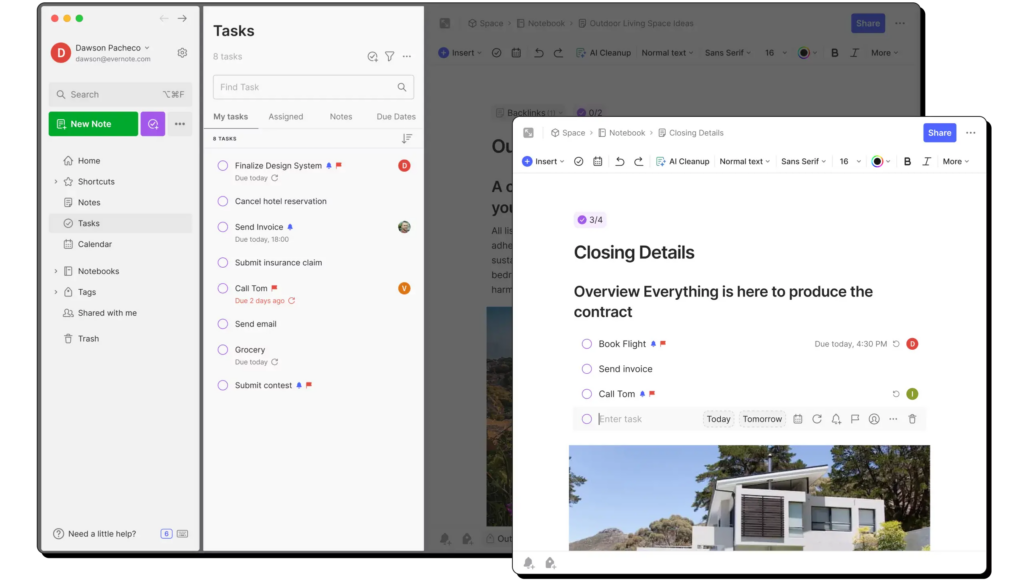
Evernote became my initial choice when I entered the digital note-taking sphere. I utilized Evernote for cutting articles and writing stray ideas while also scanning vital documents. You can easily locate notes from two years back through the tagging system which acts as a lifesaving organizational feature. Although the application grew bigger with time I found the premium features did not justify the cost.
The program maintains a strong position as a digital control system for managing your electronic documents.
Notion
Notion has been hiding from me since the beginning of my life. In digital organization Notion functions as a versatile tool that meets all requirements.
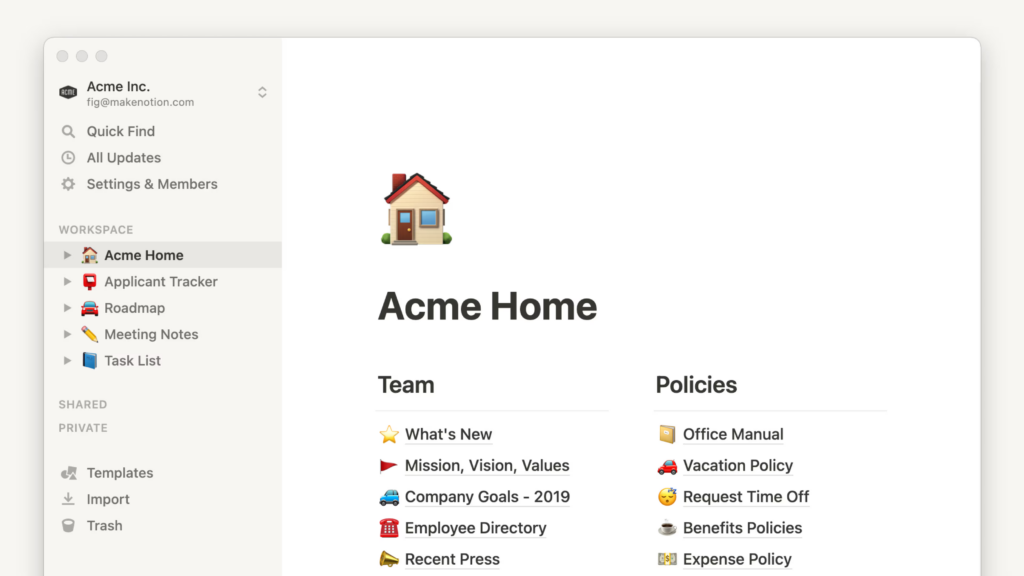
The range of tasks I handle with Notion extends from content planning to managing tasks and customer relationship management for my SEO clients. Learning Notion requires a moderate amount of effort because databases and templates can be challenging yet mastering these features makes the platform exceptionally potent.
Plus, the aesthetic? Chef’s kiss!
Milanote
When I require visual representation of my ideas I rely on Milanote. The system operates as a virtual corkboard allowing users to attach anything such as pictures and text and web addresses. The platform serves me for arranging blog post concepts along with organizing social media content. The user-friendly drag-and-drop feature works well but the free version lacks extensive capabilities. Visual thinkers should consider purchasing Milanote because its visual design makes all the expense worthwhile.
Apple iCloud Drive
The biggest benefit of iCloud Drive comes from its automatic operation for Apple users. The system works flawlessly as an integrated solution for users who move between MacBook and iPhone throughout their days. But, it’s not without quirks. The file structure lacks complexity while file sharing through iCloud Drive proves less user-friendly than Dropbox. The basic file synchronization functions effortlessly even though other aspects need improvement.
TagSpaces
TagSpaces is a hidden gem. People who desire specific control over their local file organization should find TagSpaces to be their ideal solution. Tagging files became effortless with this software since cloud services were unnecessary. This solution operates as an open-source system but provides only basic features found in more refined programs. This program functions as the ideal choice for users who want to maintain local file organization.
Trello
The digital sticky note board I use is Trello. I have applied Trello across every aspect of content planning and task management in my workflow. Using the Kanban-style boards creates a pleasurable addiction because moving cards from “To-Do” to “Done” feels rewarding. But for file organization? The platform performs better as a task management system that allows file attachment rather than functioning as an independent file organization tool.
File Juggler
File Juggler is like having a digital butler who organizes your files for you. I set up rules to automatically rename and move files, and it worked like a charm. It’s a lifesaver for automating repetitive tasks, but it’s Windows-only, which is a bummer for Mac users like me.
Directory Opus
Directory Opus granted me the experience of being a power user of its system. The program presents dual-pane views and extensive customization features that make it an advanced file management solution. It provides excellent performance for those who handle extensive local file management operations. A sophisticated user interface may become overwhelming to those who do not enjoy setting options.
Total Commander
Total Commander is old-school but reliable. It’s like the Swiss Army knife for file management—split views, batch renaming, and more. It’s not the prettiest, but it gets the job done, especially if you’re dealing with tons of files.
DigiKam
The photo organization capabilities of DigiKam function as an ideal system. The tagging and sorting of thousands of photos became easier through its facial recognition technology which functioned superbly. The program uses lots of resources but professional photographers who handle significant media collections must have it.
Zotero
The research-intensive projects became significantly easier to manage when I started using Zotero. Zotero functions as an ideal software for citation management together with PDF administration while its web clippings tool remains very convenient to use. The application provides academic features but still works effectively as a general file management system.
Adobe Bridge
Adobe Bridge operates as the forgotten but essential tool within the Adobe software collection. The application suits users for creative asset management alongside batch file renaming and metadata addition features. The application proves useful for design project organization yet becomes excessive for people outside creative work.
Syncthing
Syncthing is my go-to when I want to sync files privately without relying on the cloud. It’s peer-to-peer, secure, and perfect if you’re privacy-conscious. The setup can be a bit technical, but once it’s running, it’s rock-solid.
Fences (by Stardock)
Fences helped me reclaim my chaotic desktop. It lets you create customizable zones to group icons and files. My desktop went from a cluttered mess to a neatly organized space in minutes. It’s simple but incredibly effective.
XnView MP
XnView MP is a powerhouse for managing media files. I’ve used it to batch rename images and edit metadata—super handy when dealing with large photo libraries. It supports tons of formats, making it a versatile tool for any media-heavy workflow.
GoodSync
My backup and device synchronization needs are best served by GoodSync software. This platform operates automatically and provides reliable cross-platform support. I performed only one configuration of the system and it has maintained secure file storage without any additional input since then. This program provides the ideal backup solution for users who want secure backups without relying on cloud storage.
The Early Days of Digital Organization
Digital file systems adopted the original structure of physical filing methods when computers started appearing in offices and homes. Files were placed into simple folder categories that followed the same principle as papers stored inside cabinet drawers. The system worked better than paper files but it failed to handle growing file collections efficiently.
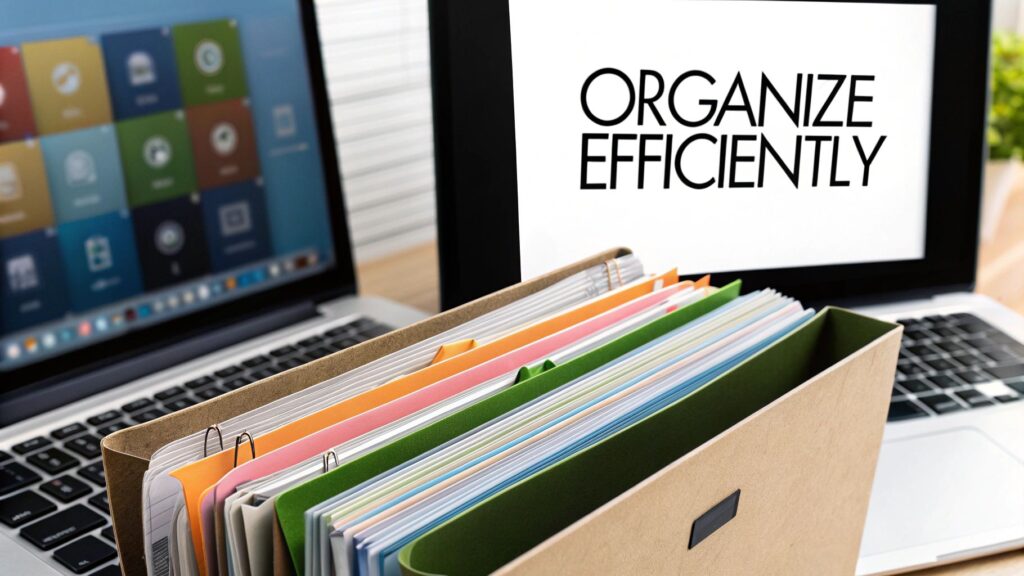
The process of locating particular documents required users to navigate through several different folders which resulted in wasted time.
During the 1980s, users who operated early computers established their files through a combination of client names and project assignments alongside date categories. The approach was practical at first, yet it became unmanageable with the increasing number of files. This fundamental approach showed that better tools for digital organization became essential.
The Rise of Searchable Databases
Searchable databases brought substantial advancement to file management systems. Users gained the ability to search their files through keywords and file details instead of memorizing specific folder positions. The initial progress in database systems provided vital improvements, but their complex nature restricted practical use to only trained professionals who operated beyond essential business reach.
Email introduced new difficulties through its excessive distribution of document attachments in users’ inboxes. This situation demonstrated the necessity for single-file systems that manage different documents from multiple sources.
The National Archives and Records Administration faced similar growth—their electronic records jumped from 6,000 files between 1970 and 1988 to over 200,000 by 1998.
The Modern Digital File Organization System
Traditional file system design succeeded by merging directory structures with optimized search functionality. The combination of cloud storage, ,file syncing and, smart search has transformed digital file handling operations.
The Contemporarye management systems deliver automatic tagging features and version control alongside team collaboration areas whi, enablingrs to manage their files in an exceptionally efficient manner.
People need adaptable systems to locate and utilize information on any device efficiently. The advancement of AI technology enables better file management systems that are smarter and simpler to operate. The mission stays straightforward because it involves making file organization accessible without causing user frustration.
Building Your Digital Organization Framework
An organized digital file system is essential for working efficiently and finding files quickly. A sound system does more than keep things tidy – it makes your workflow smoother and reduces the time spent searching for documents.
Let’s explore how to build a practical and adaptable file organization framework.
Core Principles of an Effective System
Every successful file organization approach relies on three key principles that make the system both organized and easy to use:
- Hierarchy: Structure your files like a library, with main folders containing related subfolders. This allows logical grouping by project, client, or other relevant categories.
- Naming Conventions: Use clear, descriptive file names incorporating dates, project names, or client names. This makes files instantly identifiable.
- Version Control: Track document versions systematically. Use numbered versions (e.g., Report_v1, Report_v2) or date-based naming to prevent confusion and maintain document history.
These fundamental elements provide the backbone for an organized digital workspace that serves you well over time.
Practical Application: Creating Your Structure
Identify your main file categories based on your work or personal needs. What are the key areas that generate digital files? Common categories include projects, clients, finances, and personal documents.
- Create Main Folders: Set up top-level folders for each major category. For example, a freelancer might have folders for “Clients,” “Projects,” “Marketing,” and “Finances.”
- Develop Subfolders: To improve organization, add subfolders within each main folder. For example, a “Clients” folder could contain individual client folders, each with project-specific subfolders inside.
This structured approach creates clear paths to locate any file you need, similar to finding a book in a well-organized library.
Adapting to Digital Changes
File management methods continue to advance. The 1980s brought personal computers and servers that changed how we store electronic documents. Learn more about document management history. To keep your system current:
- Regular Reviews: Check your system periodically to ensure it meets your needs. Look for areas that need new categories or folders that are no longer used.
- Stay Flexible: Your system should be adaptable to your changing work needs. Don’t hesitate to make adjustments, such as renaming folders, combining categories, or creating new sections.
This adaptability ensures that your system remains relevant and effective, giving you peace of mind that your files are always well-organized.
Following these practices helps maintain an effective digital file organization system that keeps you organized and productive. This proactive approach saves time searching for files and lets you focus on important work.
Creating Efficient Digital Organization Systems
Managing digital files shouldn’t be a daunting task. With the help of modern tools and automation, the routine tasks of file organization can be handled seamlessly, allowing you to focus on more important work. These tools are designed to be user-friendly, making the process of file management a breeze.

Smart Filing Tools
Intelligent filing assistants act as your digital organization partner. These AI-powered tools study how you organize files and make smart suggestions for new ones. For example, when you receive an invoice, the assistant can automatically add relevant tags like “Invoice,” “Finance,” and the client name, then place it in the right folder. This reduces manual work while keeping your system organized.
Automated File Tagging
Automated tagging removes the need to manually label each file – a time-consuming task and prone to inconsistency. These systems scan file contents to apply relevant tags, making future searches much easier. The tools can also suggest tags based on similar existing files, which helps maintain organization without requiring you to remember exact file names.
Advanced File Organization Systems
Smart categorization systems improve upon basic folder structures by analyzing relationships between files and suggesting logical groupings. This helps your filing system grow naturally with your needs and prevents it from becoming messy over time. This proves especially helpful for evolving projects as the system adapts its organization to match current requirements. The history of document management systems shows their evolution from complex 1980s solutions to today’s user-friendly tools.
Selecting Your Organization Tools
Not all organization tools will match your needs. Finding options that work smoothly with your current processes and systems is key. Consider factors like:
- How easy the tool is to use
- Whether it works with your computer system
- What specific features you need most
Some tools focus on particular file types or industries, so take time to find the right match for your work. Choosing appropriate tools can significantly improve your file organization and boost your productivity.
Implementing Bulletproof Security Measures
The strength of any digital file system depends on its security. While protecting digital assets is essential, it shouldn’t make them hard to access. Finding the right balance between strong protection and ease of use is key.
Balancing Security and Usability
Many organizations worry that tough security will block easy file access. However, modern security tools offer solid protection without complex steps. For example, two-factor authentication adds security through a simple phone code verification, making unauthorized access much harder while keeping daily work smooth.
Encryption: Protecting Your Data
Encryption forms the foundation of digital security. It converts readable files into protected code that only authorized users can access with the right password. Think of it as a digital safe – only those with the correct combination can view what’s inside. Creating strong, unique passwords and storing them safely ensures encryption works effectively.
Backup Strategies for Business Continuity
Data loss from hardware failures, accidents, or cyber attacks can cripple operations. A solid backup strategy acts as insurance against these risks. Common approaches include cloud storage and external drives.
The 3-2-1 backup method recommends keeping three copies of data on two different storage types, with one copy stored offsite. This approach ensures data recovery in nearly any scenario.
Maintaining Compliance and Convenience
Following data privacy rules is crucial for businesses today. A secure file system helps meet these requirements by controlling access and tracking file changes. Features like detailed activity logs help prove compliance.
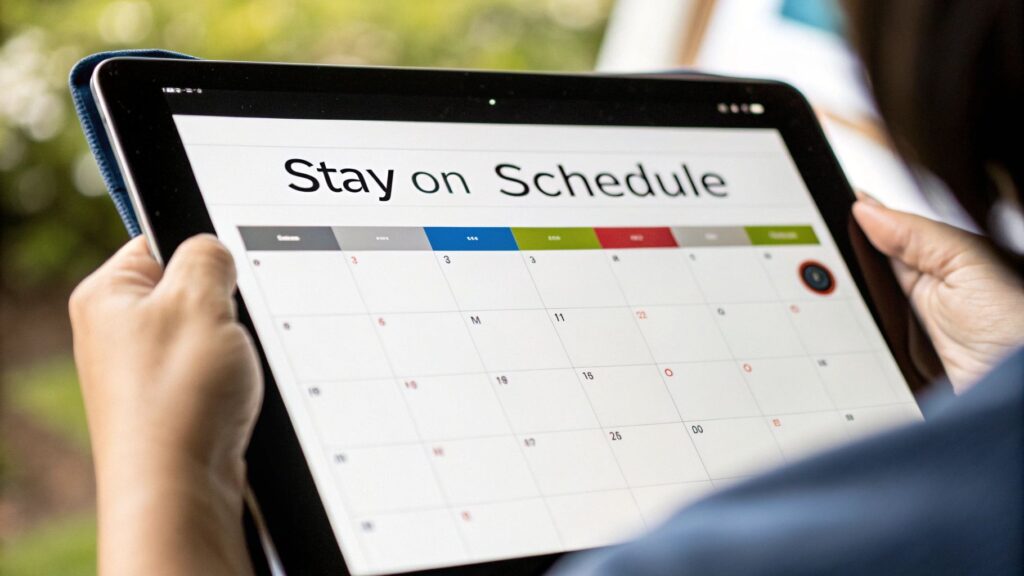
Modern systems also enable simple file sharing while maintaining security so teams can collaborate efficiently and safely.
Disaster Recovery Planning
Every organization needs a clear disaster recovery plan. This outlines specific steps for restoring systems and data after problems occur. Key elements include regular backups, documented recovery procedures, and assigned team responsibilities.
Like fire drills, practicing recovery scenarios ensures everyone knows their role during emergencies. When files are well-organized, getting systems back online becomes much simpler and faster.
Mastering Collaborative File Management
Working together on digital files poses unique organizational challenges for teams. Success requires clear guidelines, smart access controls, and effective version tracking. When done right, teams can work efficiently while keeping files organized and secure.
Establishing Collaboration Protocols
Every team needs clear rules for managing shared files. Start by defining standard naming conventions, storage locations, and access methods. For example, use consistent file names like “ProjectName_DocumentType_Date_Version” so everyone can quickly find what they need. Store everything in a central cloud location to create a single source of truth.
Key elements of effective protocols include:
- Clear File Names: Follow an agreed-upon naming system
- Central Storage: Use one shared location everyone can access
- Written Guidelines: Document file handling procedures
Well-defined protocols help teams work together smoothly by removing confusion around file management. With these basics in place, you can focus on controlling access appropriately.
Managing Access Permissions
Finding the right balance with file access is critical. Too many restrictions block collaboration, while too few risk data security. The solution is role-based permissions – give each person exactly the access they need based on their work requirements. Some may need full editing rights, while others only need to view files.
Best practices for access control:
- Permission Levels: Assign access based on specific roles
- Regular Reviews: Check and update access rights periodically
- Keep Teams Informed: Communicate clearly about permission changes
This targeted approach maintains security without creating unnecessary barriers. The final piece is tracking file versions effectively.
Mastering Version Control
When multiple people edit shared files, version control becomes essential. Without it, important changes can be lost, and work can be accidentally overwritten. A good version control system maintains a complete history of all edits while preventing conflicts between different users working simultaneously.
Key version control elements:
- Version Labels: Use clear numbering or date-based names
- File Locking: Prevent simultaneous editing conflicts
- Change History: Make it easy to see and restore previous versions
With proper version tracking in place, teams can collaborate confidently, knowing their work is protected. Together, these practices turn potential file chaos into smooth, productive teamwork that supports business success.
How to Guarantee Long-Term Organization Success?
A digital file organization system needs regular attention to remain effective. Maintaining a garden requires ongoing effort and adjustment to stay healthy. Success depends on establishing clear routines and ensuring everyone using the system follows best practices.
The Importance of System Audits
Regular system audits help keep your digital organization running smoothly. Think of them like checkups that identify potential issues before they become major problems. Just as you periodically declutter a closet, these audits help you review files, remove what’s no longer needed, and reorganize what remains.

Here’s what effective audits include:
- Schedule quarterly or annual reviews to assess the system thoroughly
- Create detailed checklists covering folder structure, naming conventions, and file cleanup
- Focus extra attention on areas that tend to get messy or disorganized quickly
Making these checks routine prevents small organizational issues from growing into bigger problems.
Adapting to Changing Needs
Your digital file system must flex and grow as your needs change. Starting a new project might require adding new folder categories. Taking on different clients could mean archiving old files to keep things tidy. The key is having a system that adjusts to support your current work while maintaining order.
Scaling Your Organization Methods
Your organization’s approach needs to scale smoothly as your files multiply. A system that works for hundreds of files may struggle with thousands. This is where smart use of automation tools and cloud storage becomes essential. These solutions can handle tasks like tagging, version tracking, and backups, giving you more time to focus on important work.
Training and Consistency
For shared file systems to work well, everyone needs to follow the same practices. Clear documentation, regular training, and readily available help resources keep everyone aligned. Think of a library—if each librarian used their own system, finding books would be impossible. The same principle applies to digital files—consistent practices are crucial.
If you need help building and maintaining an effective digital file system, consider Lorelei Web. Their platform provides tools to keep your files organized for the long term.

Lorelei has been an online entrepreneur, marketer and writer since 2006. Her biggest passion is WordPress, which is why she switched to being a full-time blogger 20 years ago and hasn’t looked back since. With so many years of experience behind her, she is an expert in copywriting, SEO, marketing and business strategies.






