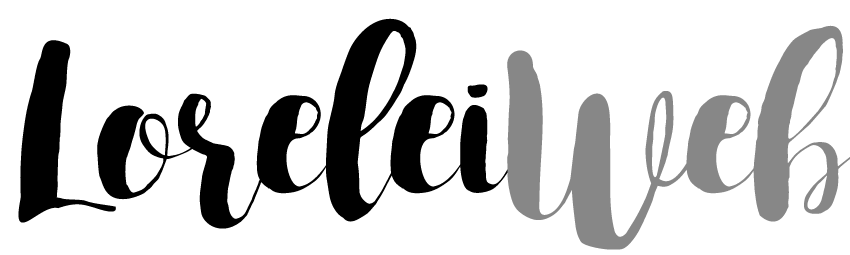Did you know that there are over 2 billion websites on the internet today?
With such a massive number of websites, choosing the right website builder becomes crucial. Weebly, WordPress, and Wix are three popular options that cater to different needs and preferences.
But which one is the best? In this article, we will compare Weebly, WordPress, and Wix to help you find the perfect website builder for your needs.
Wix is better if you’re building a website for the first time
When it comes to choosing a website builder for your business, Wix is the top choice for beginners. Whether you’re starting a blog, setting up an online store, or creating a portfolio, Wix offers a user-friendly platform that makes website building a breeze.
One of the standout features of Wix is its drag-and-drop editor. With this intuitive tool, you can easily customize your website’s design and layout without any coding knowledge. Simply choose from a wide range of elements, such as text boxes, images, videos, and more, and position them exactly where you want them on your site.
In addition to its easy-to-use editor, Wix also provides over 800 designer-made templates to choose from. These professionally designed templates allow you to create a stunning website that reflects your brand and captures the attention of your audience.
| Wix | Weebly | WordPress | |
|---|---|---|---|
| Drag-and-Drop Editor | ✓ | ✓ | ✗ |
| Designer-made Templates | 800+ | 100+ | N/A |
| No Coding Required | ✓ | ✓ | ✗ |
Furthermore, Wix offers a range of features to enhance the functionality of your website. From adding contact forms and online booking systems to integrating social media feeds and e-commerce capabilities, Wix has you covered.
When it comes to pricing, Wix offers different plans to suit various business needs. Whether you’re just starting out or looking to scale your online presence, Wix provides reasonable pricing options that won’t break the bank.
With its user-friendly interface, stunning templates, and affordable pricing, Wix is the ideal choice for beginners who want to create a professional website without the need for coding or design skills.
Weebly is better if you want a cost-effective builder
If you’re looking for a cost-effective website builder, Weebly is a great option. It offers a range of pricing plans, including a free plan, that cater to different needs and budgets. While Weebly may not have as many features as Wix, it provides a solid foundation for those on a budget or working on small projects.
One of the key advantages of Weebly is its simplicity and ease of use. The platform is beginner-friendly and does not require any coding knowledge. This makes it an ideal choice for individuals who are new to website building and want a user-friendly experience.
Weebly also offers blogging capabilities, making it a suitable option for individuals or businesses focused on content creation. You can easily set up and manage a blog on your Weebly website, allowing you to share your thoughts, ideas, and expertise with your audience.
Here’s a comparison of Weebly’s pricing plans:
| Plan | Pricing | Features |
|---|---|---|
| Free | $0 | Basic features, Weebly ads |
| Connect | $5/month | Custom domain, remove Weebly ads |
| Pro | $12/month | Advanced site building features, site search |
| Business | $25/month | E-commerce features, abandoned cart recovery |
As you can see, Weebly offers a range of plans to suit different needs. Whether you’re just starting out or looking to grow your online presence, Weebly has options that won’t break the bank.
Overall, Weebly is a cost-effective website builder with user-friendly features and affordable pricing. It’s a solid choice for budget-conscious individuals and small projects.
WordPress is better if you want complete creative control (and don’t mind the extra work)
If you’re looking for complete creative control over your website and are comfortable with the technical aspects of website building, WordPress is the best option for you. As a widely used content management system (CMS), WordPress offers extensive customization and flexibility, allowing you to tailor your site exactly to your preferences.
One of the major advantages of WordPress is its rich collection of themes and plugins that enable you to enhance your website’s functionality and design. Whether you want to create a simple blog or a complex e-commerce site, WordPress has a wide range of themes and plugins that can meet your needs.
Extensive Customization and Flexibility
With WordPress, you have complete control over your website’s design and functionality. You can easily modify the layout, colors, fonts, and other visual elements to match your brand identity and create a unique user experience. Additionally, WordPress allows you to add custom features and functionalities through plugins, giving you endless possibilities for customization.
Superior SEO Capabilities
WordPress is known for its strong SEO capabilities, making it a top choice for individuals and businesses aiming to improve their search engine rankings. It offers a range of SEO plugins, such as Yoast SEO, that help optimize your website for search engines, improving your visibility and organic traffic.
Code-Level Control
WordPress gives you the ability to work directly with the website’s code, which allows for more advanced customizations and optimizations. This level of control appeals to experienced web developers who are looking to fine-tune every aspect of their website.
Pricing Options
WordPress itself is an open-source software that you can download and use for free. However, you will need to purchase a domain name and a hosting plan to get your website up and running. Hosting prices vary depending on the provider and the level of service you require, ranging from basic shared hosting to dedicated servers.
If you want to take full advantage of WordPress’s features, there are premium themes and plugins available for purchase. These premium options can enhance your website’s functionality and design, but they come at an additional cost.
Overall, WordPress is the preferred choice for those who want complete control over their website’s design and functionality. While it may require more technical knowledge and effort, the customization possibilities and SEO benefits make it a powerful tool for individuals and businesses alike.
Comparison of Key Features:
When it comes to choosing a website builder, considering the key features of Weebly, WordPress, and Wix is crucial. Each platform offers unique functionalities that cater to different needs and preferences. Let’s explore what sets them apart:
Weebly
Weebly is known for its affordability and user-friendly approach. It offers a free plan that allows you to create basic websites without any upfront cost. Weebly’s drag-and-drop editor simplifies the website building process, making it ideal for beginners. Although its feature set may not be as extensive as Wix or WordPress, Weebly provides essential website building capabilities at a budget-friendly price.
Wix
Wix stands out with its intuitive drag-and-drop editor, extensive template gallery, and seamless app integration. Whether you’re creating a blog, e-commerce store, or portfolio, Wix offers an array of professionally designed templates to choose from. With Wix, you can easily customize your website without any coding knowledge. Its wide range of features, including e-commerce functionality, makes it a suitable choice for businesses looking to sell products or services online.
WordPress
WordPress is a powerful and flexible platform that provides limitless customization options. With its vast collection of plugins and themes, you can personalize your website to meet your exact specifications. This flexibility, however, does come with a steeper learning curve and requires some technical expertise. WordPress is best suited for individuals or businesses that prioritize complete creative control and are willing to invest time in learning and customizing their site.
Here’s a summarized comparison of the key features:
| Features | Weebly | Wix | WordPress |
|---|---|---|---|
| Drag-and-drop editor | Yes | Yes | No (Third-party plugins required) |
| Template selection | Basic | Extensive | Extensive |
| App integration | Limited | Extensive | Plugin-dependent |
| E-commerce functionality | No (Available through third-party apps) | Yes | Yes (With plugins) |
| Customization options | Basic | High | Unlimited |
| Technical knowledge required | Minimal | Minimal | Advanced |
When choosing a website builder, carefully consider the specific features and tools that are essential to your project. Whether it’s cost-effectiveness, ease of use, or maximum customization, these factors will help guide you in selecting the best platform for your website needs.
Conclusion
After comparing Weebly, WordPress, and Wix, it becomes clear that the best website builder ultimately depends on your personal preferences and specific requirements. If you’re a beginner looking for an easy-to-use platform with a wide range of features, Wix is the top choice. With its user-friendly drag-and-drop editor and extensive template library, you can quickly create a professional-looking website without any coding knowledge.
For those on a tight budget or working on small projects, Weebly is a cost-effective option. With its affordable pricing plans and free plan, it offers basic website building capabilities and simplicity. It’s a great choice for beginners who want a straightforward platform.
If complete creative control over your website is your priority and you’re comfortable with more technical aspects, WordPress is the best option. As a powerful content management system (CMS), it allows for limitless customization through plugins and themes. However, it does require more coding knowledge and effort to fully utilize its potential.
When choosing the best website builder, it’s important to evaluate your specific needs and goals. Consider factors such as ease of use, pricing, customization options, and the level of technical knowledge required. By doing so, you can select the platform that aligns with your requirements and helps you build a successful website.
FAQ
Which website builder is better: Weebly, WordPress, or Wix?
The answer depends on your specific needs and preferences. Wix is considered the best overall website builder, offering ease of use and a wide range of features. Weebly is a cost-effective option suitable for small projects, while WordPress provides complete creative control but requires more technical knowledge.
Is Wix a good choice for beginners?
Yes, Wix is recommended for beginners who are building a website for the first time. It offers a user-friendly drag-and-drop editor and a variety of designer-made templates to choose from. No coding knowledge is required to create a professional-looking website with Wix.
What are the pricing options for Weebly?
Weebly offers a free plan and affordable pricing options. It is known for its cost-effective pricing, making it a good choice for those on a budget or working on small projects.
Does WordPress require coding knowledge?
Yes, WordPress requires more coding knowledge compared to other website builders. It offers complete creative control and extensive customization options through plugins and themes, making it a popular choice among experienced web developers and individuals who want full control over their website’s design and functionality.
What are the key features of Wix?
Wix offers a user-friendly drag-and-drop editor, over 800 designer-made templates, and extensive app integration. It provides a range of features and reasonable pricing plans, making it suitable for small businesses and entrepreneurs.
What features does Weebly offer for blogging?
Weebly has blogging capabilities, making it a good option for individuals or businesses focused on content creation. Although it may not have as many features as Wix, it is still a solid choice for those on a budget or working on small projects.
What are the key features of WordPress?
WordPress is a content management system (CMS) that offers limitless customization options through plugins and themes. It provides complete creative control and is favored by experienced web developers and individuals who want full control over their website’s design and functionality.
How should I choose between Weebly, WordPress, and Wix?
The choice between Weebly, WordPress, and Wix ultimately depends on your specific needs and goals. Consider factors such as ease of use, pricing, customization options, and your level of coding knowledge when making a decision.
What should I consider when comparing the key features of these website builders?
When comparing the key features of Weebly, WordPress, and Wix, it’s important to consider factors such as ease of use, the range of templates and customization options, blogging capabilities, pricing, and app integration. Evaluate these features based on your individual needs and preferences.