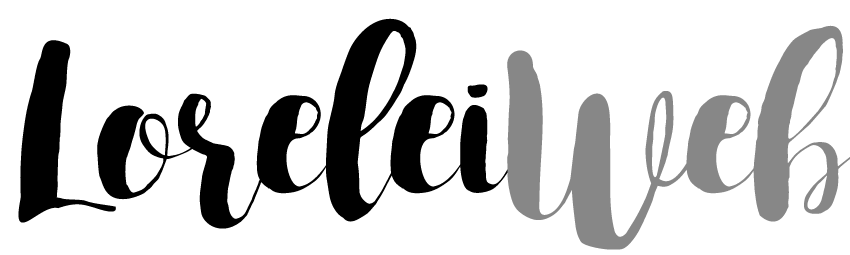Are you struggling to efficiently manage and promote events on your WordPress website? Do you wish there was a simple solution to integrate your events with Facebook? Look no further! Discover the 20 best WordPress Facebook events plugins available in 2024 that will revolutionize your event management experience. But first, let’s dive into some eye-opening statistics.
Did you know that WordPress powers more than 40% of all websites globally? With over 500 million events created each month on Facebook, it’s become crucial for businesses and organizations to leverage the power of both platforms. By integrating a Facebook events plugin into your WordPress site, you can greatly enhance your event promotion and reach a wider audience.
According to recent studies, websites that utilize event plugins experience a 31% increase in event registrations. Moreover, event pages with social media integration generate 30% more engagement compared to those without. The statistics speak for themselves, highlighting the immense value that WordPress Facebook events plugins bring to the table.
Now, let’s explore the top 20 WordPress Facebook events plugins in 2024, featuring a mix of free and premium options, user-friendly interfaces, advanced features, and seamless Facebook integration. Whether you’re a small business owner, event organizer, or blogger, you’ll find the perfect plugin to elevate your event management and promotion strategies.
Amelia: The Best WordPress Event Plugin for Seamless Management
When it comes to managing events on your WordPress site, Amelia takes the top spot as the best WordPress event plugin available. With its comprehensive set of features and seamless integration, Amelia offers an unparalleled event management experience.
Amelia is an all-in-one booking and event calendar plugin that simplifies the process of creating, customizing, and organizing events on your WordPress website. Whether you’re planning a small gathering or a large conference, Amelia has got you covered.
One of the standout features of Amelia is its ability to automate event bookings. With just a few clicks, your attendees can easily register for your event and receive automatic confirmations. You can also set up automated notifications and reminders to keep your attendees informed and engaged.
Amelia also offers custom pricing for tickets, allowing you to offer special discounts or tiered pricing options. This flexibility ensures that you can cater to different audience segments and maximize your event’s revenue potential.
Monitoring the success of your events is effortless with Amelia’s built-in data and analytics tools. From attendance numbers to ticket sales, you can access valuable insights that will help you make informed decisions for future events.
With its user-friendly interface and responsive events calendar, Amelia is incredibly easy to use. Even if you’re not a tech-savvy individual, you’ll find that navigating and managing your events is a breeze.
Now, visualize your event calendar seamlessly integrated with your WordPress site by taking a look at this beautiful example:

With its intuitive design and powerful features, Amelia truly stands out as the go-to event management plugin for WordPress users. So why settle for anything less when you can have the best? Choose Amelia and elevate your event management experience to new heights.
Calendarize it!: Enhance Your Events with Customization and Integration
When it comes to managing events on your WordPress website, you need a plugin that offers extensive customization options and seamless integration. That’s where Calendarize it! comes in. This powerful WordPress event calendar plugin allows you to take control of your events and showcase them in a visually appealing way.
With Calendarize it!, you can customize every aspect of your events. From event widgets that can be added anywhere on your website to different views that suit your preferences, this plugin gives you the flexibility to make your events stand out. You can even add custom event attributes to further personalize your event listings.
But customization is just the beginning. Calendarize it! also offers seamless integration with your WordPress website. The plugin supports filtering options, allowing users to easily find the events they’re interested in. Plus, it provides translation for multiple languages, making your events accessible to a global audience.
One standout feature of Calendarize it! is its map view with Google Maps integration. This allows you to display event locations on an interactive map, making it easier for attendees to find and navigate to your events.
While Calendarize it! offers a range of core features, it’s important to note that some add-ons may require additional payment. However, the value that Calendarize it! brings to your WordPress site makes it worth the investment.
Overall, Calendarize it! is a customizable event plugin that seamlessly integrates with your WordPress website. Its extensive features, including event widgets, different views, and custom attributes, make it a valuable tool for enhancing your event management capabilities.
Take a look at the example below to see how Calendarize it! can transform your event calendar:
| Date | Event | Location |
|---|---|---|
| June 15 | Music Festival | Central Park |
| July 3 | Fireworks Extravaganza | City Stadium |
| August 20-22 | Food Truck Festival | Downtown Square |
As you can see, the Calendarize it! plugin not only organizes your events in a visually appealing way but also provides the necessary information for attendees. The customizable design and integrated features make it a top choice for event management on WordPress.
EventON: A Distinctive Design for Stunning Event Calendars
When it comes to creating stunning event calendars for your WordPress website, EventON is a standout option. This versatile plugin offers a distinctive design that seamlessly integrates with any WordPress layout, allowing you to showcase your events in a visually appealing and engaging way.
EventON’s clean schedule format offers users a glimpse of basic event information before they delve into the full details. This preview feature provides a convenient overview, enticing visitors to explore further and participate in your exciting events.
But EventON isn’t just about sleek design. It also provides seamless integration with popular apps like Google Maps and Google Calendar. This integration simplifies event management, making it easier to track locations, navigate attendees, and keep everything organized in one place.
EventON’s powerful features and customizable design have made it a top choice for WordPress users. While a free trial is not available, the investment in this plugin is well worth it, as it offers robust event management capabilities and ensures a seamless user experience.
EventON Alternatives
If EventON doesn’t fully meet your specific needs or preferences, there are alternative plugins you can consider. These options cater to different requirements and come with their own unique features:
- All-in-One Event Calendar by Time.ly
- The Events Calendar by Modern Tribe
- Event Espresso
Each of these alternatives offers its own set of advantages and may better suit your event management goals. Take the time to explore and compare their features to find the perfect fit for your WordPress website.
Event Organiser: Comprehensive Event Management Solution
Event Organiser is a comprehensive WordPress event management plugin that allows you to effortlessly create and manage events. Whether you’re organizing a conference, workshop, or social gathering, Event Organiser provides a range of features to simplify the event planning process.
Key Features of Event Organiser
- Multi-day event registrations: With Event Organiser, you can easily manage events that span multiple days. This feature is particularly useful for festivals or conventions that last several days.
- Recurring events: Save time by setting up recurring events with just a few clicks. Whether you have weekly meetings or monthly workshops, Event Organiser makes it easy to create a series of events.
- Event location management: The plugin integrates seamlessly with Google Maps, allowing you to display event locations with ease. Attendees can quickly find the venue and get directions, enhancing the overall event experience.
- Customizable event organizer permissions: Event Organiser offers flexibility in assigning permissions to event organizers. You can specify different levels of access and control, ensuring smooth collaboration and coordination among team members.
While some users may find the interface less intuitive compared to other plugins, Event Organiser compensates with its extensive feature set. It caters to developers with customizable templates, hooks, and filters, allowing for further customization and integration with other tools.
Event Organiser also offers a range of free and paid add-ons to enhance its functionality. Whether you need ticketing capabilities, advanced event filtering, or email marketing integration, there are options available to meet your specific requirements.
Alternative Plugins for Event Management
If Event Organiser doesn’t meet your specific needs, consider exploring these alternative event management plugins:
| Plugin | Key Features |
|---|---|
| Event Espresso | Powerful registration and ticketing options, attendee management, and payment integration |
| The Events Calendar | Intuitive user interface, recurring events, and comprehensive event views |
| Modern Events Calendar | Multiple design options, advanced filtering, and customizable booking forms |
When choosing an event management plugin for your WordPress site, it’s essential to consider your specific requirements and desired functionality. Take advantage of free trials or demos to test the plugins and ensure they align with your event management goals.
Conclusion
When it comes to event management on WordPress websites, the options are endless. Whether you’re a small business owner hosting local meetups or a large organization planning international conferences, there are event plugins tailored to meet your specific needs. With so many choices available, finding the right plugin can greatly enhance your event promotion and organization efforts.
Amelia is the go-to plugin for seamless event booking and management. Its user-friendly interface and extensive features make event organization a breeze. Calendarize it! offers customization options and integration with your WordPress site, allowing you to create visually appealing event calendars. For a distinctive design, EventON provides an eye-catching layout that seamlessly integrates with your existing WordPress theme. And if comprehensive event management is what you’re after, Event Organiser has you covered with its range of features and flexibility.
Consider your unique requirements and choose the plugin that best aligns with your goals. With these top event plugins, you can elevate your event management experience and provide your audience with a seamless, engaging event platform. So, whether you’re hosting a small gathering or managing a grand-scale conference, make the most of WordPress event plugins to streamline your efforts and create memorable experiences for your attendees.
FAQ
What is Amelia?
Amelia is an all-in-one WordPress booking and event calendar plugin that offers a seamless event management experience. It allows you to create, customize, and organize events effortlessly.
What are the key features of Amelia?
Amelia offers features such as automated event bookings, custom pricing for tickets, notifications and reminders, and data analytics to monitor event performance.
Does Amelia offer integration with Facebook?
Yes, Amelia seamlessly integrates with Facebook, allowing you to promote and manage events on both your WordPress website and Facebook page.
Is Amelia free or paid?
Amelia is a premium WordPress plugin that offers a range of pricing options based on your needs and the number of websites you want to use it on.
Is Amelia easy to use?
Yes, Amelia has a user-friendly interface that makes event management on your WordPress site easy and efficient.
Can I customize the look of the events calendar with Amelia?
Yes, Amelia allows for customization of the events calendar to match the design and style of your WordPress website.
Does Amelia offer customer support?
Yes, Amelia provides dedicated customer support to assist you with any questions or issues you may encounter while using the plugin.
Can I try Amelia before purchasing?
Yes, Amelia offers a free demo that allows you to experience the plugin’s features and functionalities before making a purchase.
Are there alternative plugins to Amelia?
Yes, there are other WordPress Facebook event plugins available that offer different features and integration options. Some alternatives to consider are EventON, Event Organiser, and Calendarize it!.
How do I install Amelia on my WordPress website?
To install Amelia, you can purchase the plugin from the official Amelia website and follow the installation instructions provided.