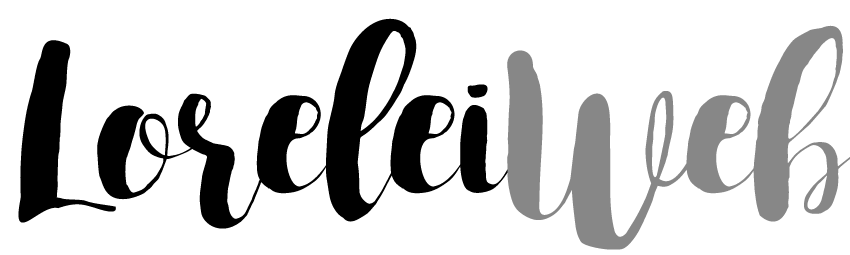Have you ever wondered how to make your WordPress website more versatile and powerful? What if you could create new entities with different sets of properties, templates, and hierarchies? It’s time to challenge the common belief that WordPress has limitations. With WordPress custom post types, you can unlock a whole new level of customization and expand the capabilities of your website.
According to statistics, 90% of WordPress websites use custom post types to enhance their content management system. Custom post types enable you to create and manage additional types of content beyond the default post types like posts and pages. They provide a way to classify and organize different types of content on your website, allowing you to tailor the user experience to your specific needs.
But with so many options available, how do you choose the best WordPress custom post type plugin for your website? In this article, we will explore the 20 best WordPress loop custom post type plugins in 2024. These plugins offer advanced features, seamless integration, and intuitive interfaces to help you create and manage custom post types effortlessly.
What are Custom Post Types in WordPress?
When it comes to expanding the capabilities of your WordPress website, custom post types are your secret weapon. So, what exactly are custom post types? Well, think of them as a way to break free from the limitations of the default post types, like posts and pages in WordPress. Custom post types allow you to create and manage additional types of content, tailoring them to your specific needs and goals.
With custom post types, you can organize different types of content on your website in a structured and meaningful way. Whether you have a portfolio website, an e-commerce store, or a news site, custom post types provide the flexibility to classify and manage your content effectively.
But that’s not all! The real beauty of custom post types lies in their ability to define unique properties, templates, and hierarchies for each type of content. You can create custom fields, taxonomies, and even custom post type templates to tailor the display of your content just the way you want it.
So, whether you’re creating a website for a real estate agency with custom property listings, a music blog with custom album reviews, or an events website with custom event listings, custom post types empower you to unleash your creativity and create a website that stands out.
Now that you have a better understanding of what custom post types are, let’s delve deeper into their significance in WordPress.
Benefits of Using Custom Post Types
Custom post types offer numerous benefits for website owners. They enhance the organization and management of different types of content, providing a seamless experience for displaying and updating them. Here are some key advantages of utilizing custom post types in WordPress:
- Better content organization: Custom post types allow you to categorize and organize your content more efficiently. By creating separate post types for different types of content, such as articles, products, events, or portfolio items, you can ensure a more streamlined content management process.
- Custom template creation: Custom post types provide the flexibility to create unique templates for each post type. This means you can tailor the design and layout of your content presentation according to its specific requirements. For example, you can create a separate template for product listings that showcases product details, pricing, and add-to-cart buttons.
- Dedicated archives: Custom post types offer dedicated archive pages for each post type. This allows users to easily browse and access specific types of content on your website, improving the overall user experience. For instance, you can have a dedicated archive for articles that displays a list of all published articles with their respective categories and dates.
- Custom taxonomies: With custom post types, you can also create custom taxonomies to further categorize and organize your content. Taxonomies act as additional classifications that help visitors find relevant content more easily. For instance, you can create a taxonomy called “Topic” for articles and assign tags like “Technology,” “Health,” or “Fashion” to each article for better categorization.
Overall, custom post types empower website owners to have more control over their content management, presentation, and categorization. They enhance the user experience and improve the efficiency of content updates. By utilizing custom post types in WordPress, you can create a highly organized and visually appealing website that caters to your specific content requirements.
Stay tuned for the next section, where we will explore the best custom post type plugins for WordPress in 2024.
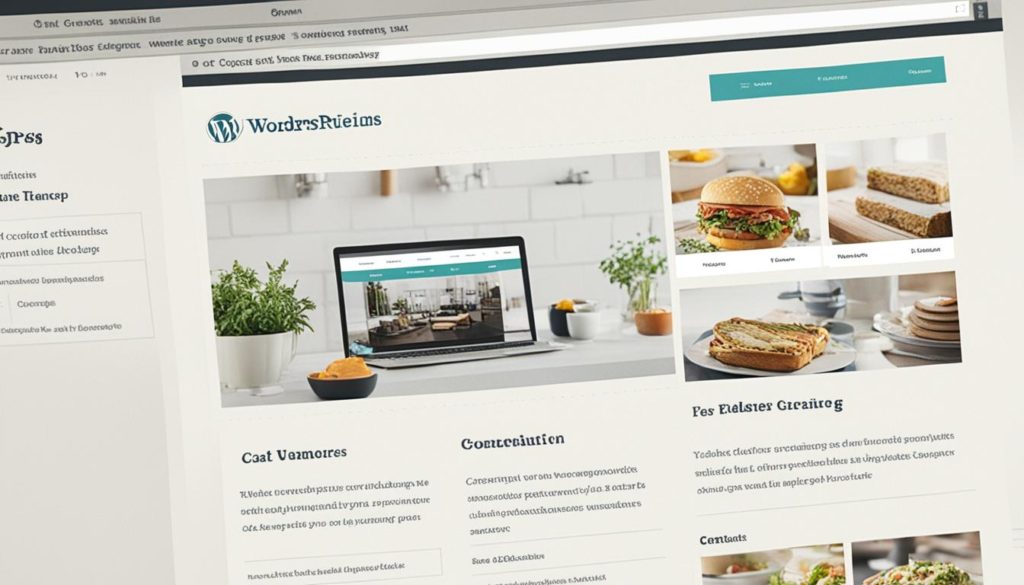
Best Custom Post Type Plugins for WordPress
When it comes to creating and managing custom post types in WordPress, there are several top-notch plugins available in 2024 that can streamline the process and enhance your website’s functionality. Whether you need easy UI customization, advanced field options, or robust post type management, these plugins have got you covered.
1. Custom Post Types UI
If you’re looking for a user-friendly plugin to create custom post types effortlessly, Custom Post Types UI is your go-to solution. It offers a simple interface with intuitive controls, allowing you to define custom post types, taxonomies, and fields without any coding. This plugin empowers you to tailor your website’s content structure to your specific needs.
2. Advanced Custom Fields
Advanced Custom Fields is a powerful plugin that enables you to add custom fields to your post types, making it easy to collect and display additional information. With its intuitive interface and extensive field types, you can create highly customized and dynamic content structures. Whether you need to add images, videos, or complex data, this plugin has all the tools you need.
3. Toolset
Toolset is a comprehensive plugin suite that provides a range of features for creating and managing custom post types. With its drag-and-drop interface, you can design custom templates, create relationships between post types, and build advanced search functionality. Toolset helps you create robust and highly customized websites without writing a single line of code.
4. JetEngine
JetEngine is a versatile plugin that offers a plethora of features for building custom post types, taxonomies, and custom fields. With its dynamic content functionality, you can create complex post relationships, display lists of posts, and filter content based on specific criteria. JetEngine is a powerful tool for developers and designers who need complete control over their website’s post types.
5. Meta Box
Meta Box is a flexible plugin that allows you to create custom fields and meta boxes for your post types. It offers an extensive range of field types and customization options, giving you the flexibility to design unique content structures. With Meta Box, you can create intuitive and user-friendly backend interfaces for managing your custom post types with ease.
6. Pods
Pods is a robust plugin that offers advanced customization options for creating and managing custom post types. It provides a visual interface for defining post types and taxonomies, along with powerful field options and relationships. With Pods, you can build complex content structures and extend the functionality of your website without any coding knowledge.
These plugins are highly recommended for anyone looking to harness the full potential of custom post types in WordPress. Whether you need a simple UI, advanced field options, or extensive post type management capabilities, these plugins will empower you to create dynamic and customized websites.
Unlock the true potential of custom post types with these powerful plugins and take your WordPress website to the next level!
Creating and Displaying Custom Post Types in WordPress
Creating and displaying custom post types in WordPress is a straightforward process that involves two main steps: creating the post structure with all the necessary fields and effectively displaying this content on your website. Let’s walk through each step to help you understand how to harness the power of custom post types.
Step 1: Creating Custom Post Types
First, you need to create the custom post type itself. This can be done using a custom post type plugin or by manually adding code to your theme’s functions.php file. Using a plugin might be more user-friendly, especially if you’re not comfortable with coding. However, if you have coding skills, manually adding the code gives you more control over the customization.
When creating a custom post type, you’ll need to specify its name, labels, supports, and other key attributes. Additionally, you can define custom fields specific to your post type using plugins like Advanced Custom Fields or Meta Box.
| Plugin Name | Features |
|---|---|
| Advanced Custom Fields | – Custom fields – Field groups – Repeater fields |
| Meta Box | – Custom fields – Meta boxes – Gutenberg blocks |
Here’s an example of the code used to register a custom post type in WordPress:
function custom_post_type() {
register_post_type(‘product’, array(
‘labels’ => array(
‘name’ => __( ‘Products’ ),
‘singular_name’ => __( ‘Product’ )
),
‘public’ => true,
…
));
}
add_action(‘init’, ‘custom_post_type’);
Don’t forget to replace the ‘product’ and ‘Product’ labels with your preferred names. Once your custom post type is registered, it will be available for use.
Step 2: Displaying Custom Post Types
After creating your custom post type, the next step is to display the content on your website. This involves setting up custom post type templates and creating the necessary loops to fetch and display the desired posts.
To display custom post types, you can either modify your theme templates or create separate template files specifically for your custom post type. WordPress provides template hierarchy, which allows you to create unique templates for your custom post types.
The following code snippet demonstrates how to create a custom template for your custom post type ‘product’ within your theme directory:
single-product.php
Within this template file, you can utilize WordPress template tags and custom HTML to structure and display the content as per your website’s design requirements.
An alternative approach is using a custom post type plugin that offers template building functionality, simplifying the process of creating and assigning templates for your custom post types. Plugins like Toolset and JetEngine provide easy-to-use template builders to help you design stunning layouts.
| Plugin Name | Features |
|---|---|
| Toolset | – Custom post type templates – Custom fields and taxonomies – Dynamic content |
| JetEngine | – Custom post type templates – Listing and grid blocks – Custom field types |
With the combination of custom post types and custom templates, you have the freedom to create visually appealing and uniquely designed content for your website.
Now that you understand the process of creating and displaying custom post types in WordPress, you’re ready to leverage this powerful feature and take your website to the next level!
Integrating Elementor with Custom Post Types
Elementor, the beloved page builder plugin for WordPress, is not only a powerful tool for creating stunning websites but also seamlessly integrates with custom post types. By harnessing the power of Elementor and custom post types together, you have the ability to craft dynamic and visually appealing websites that will leave a lasting impression.
One of the primary advantages of incorporating Elementor with custom post types is the ability to design unique templates for each post type. With Elementor’s intuitive drag-and-drop interface, you can effortlessly create captivating layouts that perfectly showcase your custom post type content.
Imagine having the freedom to create a customized template for your portfolio items, events, or products, complete with interactive elements and visually striking designs. With Elementor, the possibilities are endless.
Integrating Elementor with custom post types not only enhances the aesthetics of your website but also enables you to leverage the full potential of your custom post type content. By utilizing Elementor’s extensive array of widgets, you can display specific custom fields, taxonomies, or post metadata in a visually appealing and user-friendly way.
Additionally, Elementor’s dynamic content functionality allows you to create dynamic templates that automatically pull in content from your custom post types. This means that any changes you make to your custom post type posts will be automatically reflected in the corresponding template, saving you time and effort.
Picture this: A visually stunning template that dynamically displays your latest portfolio items, complete with captivating images, introductory texts, and call-to-action buttons. With Elementor and custom post types, you can bring this vision to life and create a truly immersive user experience.
But how do you integrate Elementor with custom post types effectively? It’s simple. Just follow the step-by-step guide below:
- Install and activate Elementor and a custom post type plugin of your choice.
- Create your desired custom post type and configure the necessary settings.
- Design your custom post type template using Elementor’s drag-and-drop editor, taking advantage of the various widgets and styling options.
- Assign the custom post type template to your desired post type.
- Publish your template, and witness the magic as your custom post type content comes to life in a visually captivating way.
Remember, the key to successful integration lies in the seamless collaboration between Elementor and your chosen custom post type plugin. Experiment with different design options, unleash your creativity, and watch as your website evolves into a visually stunning masterpiece.
Below is an example of how the integration between Elementor and custom post types can transform a simple blog post layout into a mesmerizing showcase of custom post type content:
| Before Integration | After Integration |
|---|---|
Designing Custom Post Types with Elementor
Elementor, the popular page builder plugin for WordPress, offers a plethora of customization options when it comes to designing custom post type templates. With Elementor’s intuitive drag-and-drop interface, you have the power to create visually stunning layouts for your custom post types. Let’s dive into the process of designing custom post type templates using Elementor and explore some examples of beautifully designed custom post types.
Customize Your Layouts with Ease
Elementor’s user-friendly interface makes it effortless to design your custom post type templates. Simply drag and drop various elements onto your canvas. Whether it’s text blocks, images, or interactive elements, Elementor provides a wide range of components to choose from. Arrange and customize these elements to create unique and engaging layouts for your custom post types.
Enhance Your Post Type Templates with Dynamic Content
One of the standout features of Elementor is its ability to dynamically pull content from your custom post types. By inserting dynamic widgets, you can display specific post fields or post information in your templates. This allows for personalized and dynamic content that adapts based on the data of each individual post. Utilize this feature to create highly tailored and engaging experiences for your users.
Create Stunning Single Post Templates
Elementor’s design capabilities extend to the individual posts within your custom post type. With custom single post templates, you can create visually stunning and unique layouts for each post. Highlight key information, showcase specific details, and tailor the design to match the content of the post. With Elementor, the possibilities are virtually endless.
Showcase Examples of Beautiful Custom Post Types
Let’s take a moment to appreciate some examples of beautifully designed custom post types created with Elementor. These examples demonstrate the versatility and creative potential of Elementor when it comes to crafting custom post type templates:
- An elegant portfolio showcasing stunning photography with smooth scrolling effects.
- A visually captivating blog layout featuring dynamic post previews and interactive elements.
- A restaurant menu template with mouthwatering imagery, detailed descriptions, and a user-friendly ordering system.
- An event listing with an eye-catching design, easy-to-use filters, and seamless integration with a ticketing platform.
These examples exemplify the power of Elementor in creating visually appealing and highly functional custom post types. With a touch of creativity and the flexibility provided by Elementor, you can design custom post type templates that stand out from the crowd.
Conclusion
Custom post types are like superheroes for your website’s content management system. With the power of custom post type plugins and the flexibility of integrating them with Elementor, you can transform your WordPress site into a dynamic and engaging platform.
By creating custom post types, you can unleash your creativity and organize different types of content effortlessly. Whether it’s showcasing portfolios, displaying real estate listings, or managing event calendars, custom post types provide the perfect solution.
In this article, we explored the benefits of using custom post types, delved into the best plugins available in 2024, and learned how to create and display them in WordPress. You’ve gained the knowledge to maximize your website’s potential and offer a unique browsing experience to your audience.
So go ahead, embrace the power of custom post types and elevate your website’s functionality and design. With WordPress and Elementor by your side, you have all the tools you need to create a truly remarkable online presence.
FAQ
What are custom post types in WordPress?
Custom post types allow you to create and manage additional types of content beyond the default post types like posts and pages. They provide a way to classify and organize different types of content on your website.
What are the benefits of using custom post types in WordPress?
Custom post types offer several advantages, including better organization and management of different types of content, the ability to create custom templates for displaying content, and dedicated archives for each post type. They also enable the creation of custom taxonomies to further categorize and organize content.
What are some of the best plugins for creating custom post types in WordPress?
Some of the best custom post type plugins for WordPress in 2024 are Custom Post Type UI, Advanced Custom Fields, Toolset, JetEngine, Meta Box, and Pods.
How do I create and display custom post types in WordPress?
To create and display custom post types in WordPress, you need to create an optimal post structure with all the necessary fields and set up the necessary templates to correctly display the content on your website. There are plugins and tutorials available to guide you through this process.
Can I integrate Elementor with custom post types in WordPress?
Yes, you can seamlessly integrate Elementor, a popular page builder plugin for WordPress, with custom post types. By combining Elementor with custom post types, you can create dynamic and visually appealing websites.
How do I design custom post types with Elementor?
Elementor provides a range of customization options for designing custom post type templates. With its drag-and-drop interface, you can create visually stunning layouts for your custom post types. There are tutorials and examples available to guide you through the process.
What should I take away from this article?
This article highlights the benefits of using custom post types in WordPress, recommends some of the best plugins for creating custom post types, and provides guidance on how to create, display, and design custom post types. By implementing these tips and tools, you can maximize your website’s potential and create a truly dynamic and engaging online presence.