Hey there, website owner! If you’re looking to take your WordPress site to the next level, you’ll definitely want to consider incorporating video content. But with so many video plugins vying for your attention, how do you know which one to choose? We’ve got you covered! In this article, we’ll be highlighting the top 10 video plugins for WordPress in 2024, both free and paid options. So, sit back, relax, and get ready to elevate your user experience with some awesome video plugins!
Key Takeaways
- Video plugins can enhance user experience and improve engagement on your WordPress site
- Both free and paid options offer distinct advantages and features – it’s all about finding the right fit for your needs
- Factors to consider when choosing a video plugin include compatibility, ease of use, required features, and overall effectiveness
Elevate Your User Experience with Video
Hey you, yes you, the website owner! Do you want to take your user experience to the next level? Well, have you considered adding video content to your WordPress site? With the right WordPress video plugin, you can create a seamless integration of video that will engage and delight your audience.
Looking for a dynamic video player plugin for WordPress? No problem! Want to showcase a stunning WordPress video gallery plugin? You got it! Need an easy-to-use WordPress video embed plugin? We’ve got you covered!
There are numerous WordPress video plugins available that offer a variety of functionalities to enhance your website. With customizable video players, attractive video galleries, and simple video embedding, you can create an immersive experience for your users that will keep them coming back for more.
So, what are you waiting for? It’s time to elevate your website and give your users the video experience they deserve.
The Benefits of Using WordPress Video Plugins
So, you’re considering using video plugins for your WordPress website, eh? Good on you! You won’t regret it. Let me tell you why.
Improved Engagement: Videos are a surefire way to keep your audience engaged. With video plugins, you can easily integrate videos into your website and keep your visitors hooked.
Increased Conversions: Did you know that incorporating videos on your website can increase conversions by up to 80%? That’s right! By using video plugins, you can make your content more appealing and hence, increase your conversions.
Enhanced Visual Appeal: With video plugins, you can make your videos visually attractive by customizing the video player, adding video galleries, and more. The result? A visually stunning website that keeps visitors coming back for more.
Better SEO Opportunities: Video content is quickly becoming an essential part of search engine optimization (SEO). By using video plugins, you can optimize your videos for SEO and improve your website’s overall visibility.
So, are you convinced yet? Using video plugins is a no-brainer if you want to take your website to the next level. And lucky for you, we’ve compiled a list of the best video plugins for WordPress in 2024. Keep reading!
Top Picks for Free Video Plugins
Congratulations, you savvy WordPress user! You’re about to discover the best FREE video plugins for your site. These budget-friendly options will elevate your video game without burning a hole in your pocket. Let’s dive in!
| Plugin Name | Features | Value |
|---|---|---|
| Video Gallery – YouTube Gallery | Displays videos from YouTube in a gallery format | Exceptional |
| Simple Video Embedder | Embeds videos with a simple shortcode | Fantastic |
| Video Gallery – Vimeo Gallery | Displays videos from Vimeo in a gallery format | Stellar |
| WP Video Lightbox | Creates responsive lightbox pop-ups for embedded videos | Spectacular |
“You don’t always have to break the bank to get quality stuff. These free video plugins prove just that.”
Video Gallery – YouTube Gallery is an unbeatable choice if you want to showcase YouTube videos on your site in a gallery format. Simple Video Embedder is, true to its name, a simple and effective way to embed videos using a shortcode. And if you prefer Vimeo, Video Gallery – Vimeo Gallery has got your back with its easy-to-use gallery display. Lastly, WP Video Lightbox offers sleek and responsive lightbox pop-ups for embedded videos which are sure to impress your audience.
With these free video plugins at your disposal, you can give your site the boost it deserves without spending a dime. Your wallet will thank you!
Premium Video Plugins for Advanced Functionality
Alright, you big spender! If you’re looking for even more advanced features for your video content, then these premium video plugins for WordPress are just what you need. Here are our top picks for the best WordPress video plugins that will take your content game to the next level:
WP Video Player
WP Video Player is the ultimate video player plugin for WordPress. Not only does it offer a customizable player with various skins and layouts, but it also includes advanced features such as creating custom video playlists and adding annotations to your videos. You can even set up video ads to monetize your content. Talk about fancy!
Video Gallery
Create stunning video galleries with this premium plugin. You can display your videos in various layouts such as grids, carousels, and mosaics. Plus, the plugin offers customization options such as adding watermarks and captions to your videos.
EmbedPress
While it’s not specifically a video plugin, EmbedPress enables you to embed videos from various sources such as YouTube and Vimeo with ease. The plugin offers advanced features such as the ability to display videos in lightboxes and adding play buttons to thumbnails.
Investing in a premium video plugin for WordPress can be a game-changer for your website’s user experience. These plugins offer advanced features that can help increase engagement and conversions. Plus, with their customization options, your video content will look slick and professional.
How to Choose the Right Video Plugin for Your Website
Congratulations, you’ve made it this far! Now, it’s time to choose the perfect video plugin for your WordPress website. With so many options available, it can be overwhelming to make the right decision. But fear not, we’ve got you covered with some helpful tips.
First things first, assess your website requirements. What type of video content do you want to display? Do you need a video gallery or just a simple video player? Consider your budget, too. Our list includes great free options, but you may want to invest in a premium plugin for advanced features.
Compatibility is key. Make sure the plugin you choose is compatible with your WordPress version and other plugins you have installed. Check out customer reviews and ratings to get an idea of how well the plugin works and how reliable the customer support is.
Look for customization options that fit your brand and website design. You want a plugin that is easy to use and allows you to customize the player or gallery’s colors, size, and layout to match your website’s aesthetic.
Finally, evaluate the effectiveness of the plugin. Does it offer features that will enhance the user experience and improve engagement, such as autoplay and video analytics? Does it provide SEO opportunities, such as video sitemaps and metadata integration?
By following these tips and considering factors such as compatibility, customization, and effectiveness, you can confidently choose the best video plugin for your WordPress website. Happy plugin hunting!
Installation and Configuration Process
Congratulations! You’ve chosen one of the best WordPress video plugins to enhance your website. Now, let’s get it up and running in no time. The installation and configuration process is simpler than mastering your grandma’s famous cookie recipe.
First, log in to your WordPress dashboard and navigate to the “Plugins” section. Click “Add New” and search for your desired video plugin. Once you’ve found it, click “Install” and “Activate”. Voila! You’re already halfway there.
Next, locate the plugin settings by going to the “Settings” or “Media” tab on your dashboard. Here, you can customize the player appearance, upload videos, and configure playback options to match your website’s aesthetic.
Still unsure about the setup process? Don’t fret my friend, most video plugins offer detailed guides and tutorials to help you through the process. You can even contact the support team for assistance and they’ll be glad to help. They’re almost as helpful as your friendly neighborhood superhero!
And there you have it, folks! Your video plugin is now up and running like a well-oiled machine. It’s time to sit back, relax, and enjoy the fruits of your labor. May your videos be sharp, your sound be clear, and your audience be entertained.
Troubleshooting Common Issues
Uh-oh, it seems like you’ve hit a snag with your WordPress video plugin! Don’t worry; we’ve got you covered with some common issues and solutions.
Compatibility issues: One of the most common issues is compatibility with your WordPress version or other plugins. Make sure to check the plugin’s requirements and update your WordPress version if necessary. If conflicts arise with other plugins, try disabling them one by one to identify the problem.
Playback errors: Are your videos not playing on your website? Check the file format and size, as well as the hosting service you’re using. If the video is too large or in an unsupported format, it may not play. Also, ensure that your hosting service allows video playback.
Installation glitches: If you’re having trouble installing or activating the video plugin, try disabling other plugins temporarily and clearing your cache. Additionally, double-check that you’ve followed the installation instructions correctly and that your server meets the plugin’s requirements.
Plugin errors: Sometimes the plugin itself may encounter errors or malfunctions. Before removing or uninstalling the plugin, try updating it to the latest version or contacting the support team for assistance.
By following these troubleshooting tips, you can quickly and easily solve common issues with your WordPress video plugin. Don’t let technical difficulties discourage you from elevating your website’s user experience with video content!
Wrap-up and Final Thoughts
Well done, you’ve made it to the end of our list of the 10 best video plugins for WordPress in 2024! You now know that using video plugins on your website can elevate your user experience, increase engagement and boost SEO.
We hope our selection of both free and paid plugins has given you a good starting point to finding the best WordPress video plugin for your website. Remember, choosing the right video plugin is essential to meet your site’s needs and achieve your goals.
We recommend you take a closer look at the plugins we’ve listed and consider the features that matter most to you. Whether you opt for a free or premium plugin, each one offers unique benefits that can help you create a professional and engaging website.
Don’t Forget the Top Picks for Free and Premium Video Plugins
If you’re looking for a free video plugin, our top picks include WP Video Lightbox, EmbedPlus and Video Gallery – YouTube Gallery. These plugins are easy to use, customizable and offer great value. Try them out today!
For those looking for even more advanced functionality, our top premium picks are WP Video Robot, FV Player and Video Gallery Pro. These plugins offer incredible features like automatic video importing, video ads and playlists.
Whatever you decide, make sure you take the time to research and test each plugin before committing to one. The right video plugin can help your website stand out and attract your audience.
So go ahead, explore the possibilities of video integration and make sure your WordPress website is the best it can be!
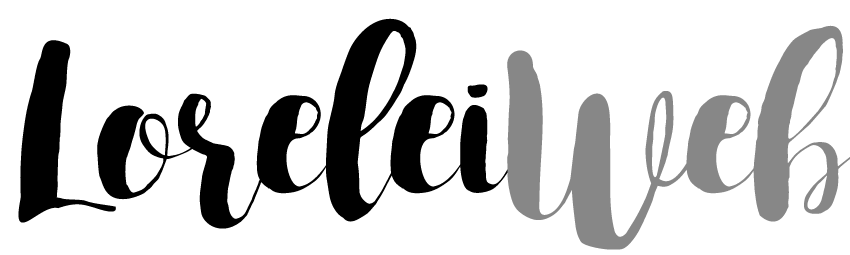
![10 Best Video Plugins for WordPress in 2024 [Free & Paid] - WordPress - Lorelei Web wordpress video plugin](https://loreleiweb.com/wp-content/uploads/2023/09/wordpress-video-plugin.jpg)