
Just like a messy desk can slow you down, having disorganized digital files can seriously impact how well you work and feel. When your computer desktop is covered in random files and your folders are a jumble, it creates unnecessary stress and wastes precious time.
Think about the last time you needed to quickly find an important file for a meeting. Instead of locating it right away, you probably had to frantically search through piles of disorganized files while your anxiety increased. You’re not alone – studies show that 30% of professionals have more than 100 files cluttering their desktop. This messy digital workspace makes it hard to find what you need when you need it.
Learn more here: Digital Desktop Clutter Statistics
The Impact on Productivity
Those minutes spent searching for files really add up. A few minutes here and there turns into hours each week – time you could spend on meaningful work instead of hunting down documents. The cost in lost productivity is significant.
Sometimes you might even give up searching and just recreate a file from scratch because you can’t find the original. This wastes even more time and energy. And when entire teams struggle with disorganized files, it multiplies the productivity drain across the organization.
The Toll on Well-being
Beyond just slowing you down, digital clutter takes a real toll on your mental health. A chaotic digital workspace can leave you feeling overwhelmed and stressed. Constantly searching for files is frustrating and anxiety-inducing, making it harder to focus and think creatively.
The good news is that digital chaos is completely fixable. By learning smart file organization techniques, you can take back your time, reduce stress, and work more effectively. Getting your digital space in order helps you feel more in control and sets you up for success. The following sections will show you practical ways to transform your messy digital life into a clean, organized system that works for you.
Building Your Digital Foundation
Setting up a solid digital filing system will make you more organized and productive. When your files are well-structured, you can find what you need quickly and avoid the frustration of searching through messy folders.
Structuring Your Files for Success
The most effective way to organize files is using a hierarchical folder structure, similar to a tree with branches. Create main folders for broad categories (like “Work”) and nested subfolders for specific areas (like “Projects”, “Clients”, etc.). This makes it easy to navigate straight to the files you need, which is especially helpful when managing lots of documents.
For more guidance on directory structures and file organization, check out Harvard’s Data Management Services.
Choosing the Right Organization Method
Let’s compare different approaches to organizing your files:
| Organization Method | Best For | Advantages | Disadvantages |
|---|---|---|---|
| By Project | People working on multiple projects | Keeps related files together | Can duplicate files across projects |
| By Client | Service businesses | Easy client file access | May need to reference across clients |
| By Date | Record keeping | Clear chronological order | Hard to find specific topics |
| By File Type | Simple needs | Easy sorting by format | Content gets scattered |
For more digital organization tips, visit How to master digital file organization.
Implementing Your System
Starting a new filing system doesn’t have to be overwhelming. Begin by identifying your biggest pain points – is your desktop cluttered? Can you never find files in your downloads folder? Focus on those areas first.
Create a “To File” folder as a temporary spot for items that need organizing. This prevents new clutter while you’re getting organized. Set aside regular time – weekly or monthly – to maintain your system. With consistent upkeep, you’ll keep your digital space tidy and accessible.
The key is finding an approach that fits how you naturally work and think. When your filing system matches your workflow, staying organized becomes much easier. A clean digital workspace leads to better focus and productivity.
Mastering File Naming Conventions

Good file organization starts with a solid folder structure, but the real key is using clear and consistent file names. When you name files thoughtfully, you can find what you need quickly – even years later. This makes working with others much smoother and prevents mix-ups about which file is which.
Creating Consistent File Names
We’ve all been there – digging through folders full of “Document1”, “New Document” and “Final Version (2)” trying to find that one important file. Pretty frustrating, right? That’s why using descriptive file names is so important. Keep it simple but specific. For example, instead of just “ProjectX”, name it “ProjectX_Proposal_2024-07-27”. Now you can tell at a glance what it is and when you made it.
Using a standard date format (YYYY-MM-DD) helps keep everything in order chronologically. This makes version control much easier. For more tips on staying organized, check out How to organize your life with a bullet journal. With good naming habits, finding files becomes quick and painless.
Best Practices for File Naming
Here’s what to keep in mind when naming your files:
- Be Specific: Choose names that clearly describe what’s inside
- Use Underscores or Hyphens: Skip spaces and special characters
- Keep it Concise: Shorter names are easier to work with
- Use Version Control: Label different versions clearly (v1, v2, final)
- Maintain Consistency: Use the same naming style for all files
The Real Cost of Poor Naming
These small details make a big difference. Studies show that 86% of workers have trouble finding their files, and 83% end up recreating documents because they can’t locate the originals. Learn more in this guide to Declutter Your Digital Files. Good file naming isn’t just about staying neat – it saves time and prevents headaches while making your digital workspace work better for you.
Choosing Your Perfect Storage Solution
After getting your file names and folders organized, picking the right storage solution is your next key step. The storage options you choose will directly impact how easily you can access and manage your files in your day-to-day work.
Understanding Your Storage Options
Let’s look at the main storage choices and how they compare:
| Storage Type | Cost | Security | Accessibility | Best Use Cases |
|---|---|---|---|---|
| Local Storage (SSD/HDD) | Medium | High | Fast, Local Only | Daily work files |
| External Drives | Low-Medium | Medium | Portable | Backups, archives |
| Cloud Storage | Monthly Fee | Medium-High | Anywhere with internet | Collaboration, sharing |
| NAS Devices | High upfront | High | Network-based | Multi-user environments |
- Local Storage (Hard Drive/SSD): Your computer’s built-in storage gives you the fastest access speeds, especially with Solid State Drives (SSDs). Perfect for files you use daily, but space is limited to your device capacity.
- External Hard Drives: These give you extra portable storage at a reasonable cost. They work great for backing up files and storing things you don’t need every day. Just be careful not to drop or lose them!
- Cloud Storage: Services like Google Drive, Dropbox, and OneDrive let you access files from any device with internet. Sharing and collaborating is easy, but you’ll need good internet and may have storage limits.
- Network Attached Storage (NAS): These devices create a private cloud for your home or office. Great when multiple people need to share files, but requires some tech know-how to set up.
Hybrid Storage Strategies: The Best of Both Worlds
Most people find that using a mix of storage types works best. For example, keep your current projects on your computer’s SSD for quick access, use cloud storage for team projects, and back everything up to an external drive. This gives you speed when you need it and safety for your important files.
This combined approach helps balance convenience, cost, and security. You might also be interested in: How to master home office organization.
Finding the Right Fit
When picking your storage setup, ask yourself:
- How often do you need your files?
- How much space do you need?
- What’s your budget?
- How important is security?
- Do you share files with others?
Finding the right storage solution makes a big difference in staying organized. Studies show that 39% of employees struggle to find their files, and 58% of US office workers say locating documents is a major challenge. Learn more about file management in this detailed report. By choosing the right mix of storage options for your needs, you can create a system that helps you work smoothly and stay organized.
Sustaining Digital Organization Excellence

Setting up an organized digital filing system is just the beginning. The real challenge comes in keeping it that way over time. Just like a tidy desk can quickly become messy without regular upkeep, your computer files need ongoing attention to stay organized. The good news? With the right habits and tools, maintaining digital order becomes much easier.
Automation: Your Secret Weapon
Automation is one of the best ways to keep your digital files organized without extra work. Modern tools can automatically sort files, handle backups, and find duplicate files that need cleaning up. Your computer’s built-in features like file tags and smart folders can do a lot of the organizing work for you. These automated helpers work quietly in the background, stopping clutter before it starts.
Building Lasting Habits
While tools are helpful, good habits make the real difference. Taking just a few minutes each week to review your files keeps everything running smoothly. Check your folder structure, remove unneeded files, and make sure you’re sticking to your naming system. Want to stop putting off file organization? Check out this guide on How to avoid procrastination.
Adapting to Change
Your digital organization needs will change as your work evolves. What works today might need tweaks tomorrow. Check your system regularly and adjust it to fit new projects or tools. Add folders when needed, update naming rules, and keep your system fresh. A stale system leads to lost files – in fact, 46% of employees have trouble finding information because it’s buried in outdated structures. See the full research here. By keeping your system flexible, you’ll stay ahead of the curve and keep your files easy to find.
Mastering Team File Management

Managing files effectively as a team requires more than personal organization – it needs clear practices and understanding among all team members. When done right, it helps everyone find what they need quickly and work together smoothly.
Setting Clear File Organization Rules
Create a team guide that spells out exactly how files should be organized. This guide should cover basics like folder structure, file naming, and version tracking. For example, decide if you’ll sort by project, client, or date – then stick with that system. A clear guide gives everyone direction and stops duplicate files from piling up.
Managing Who Can Access What
Set up smart access controls for your files. Not everyone needs to see everything – giving people access to just what they need makes finding files easier and keeps sensitive info safe. When team members only see relevant files, they can locate what they need without getting lost.
Building Good File Habits
Good file management works best when everyone pitches in. Get your team involved in caring for the shared file space. Update the guide together as needed and make sure everyone knows how to use it properly. Regular training helps keep everyone on track. Want more team tips?
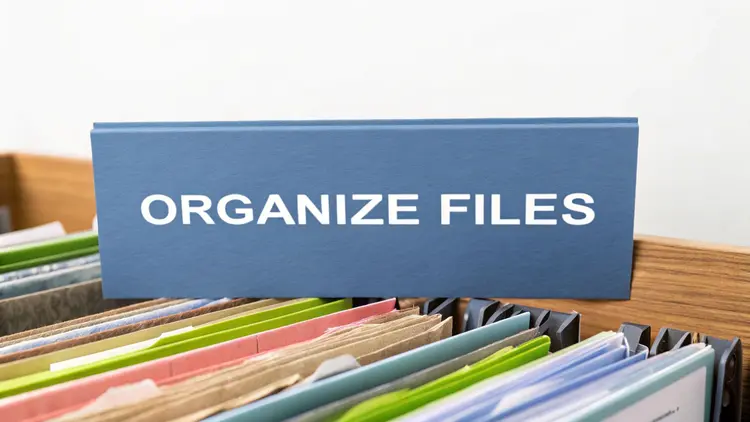
Check out: How to improve teamwork in your company.
Getting New Team Members Up to Speed
Take time to show new team members how your file system works. Walk them through the guide and demonstrate it in action. This early training prevents headaches later. Set regular check-ins to make sure the system still works for everyone’s needs.
Handling Team File Challenges
Teams often hit bumps with file sharing. Set up clear ways to report problems – like a dedicated channel for broken links or access issues. Catching problems early keeps them from growing into bigger issues that slow everyone down.
Key File Management Tips
Here’s what works best for team file management:
- Create a clear guide: Write down rules for naming files, organizing folders, and tracking versions
- Control access thoughtfully: Give people access to what they need while keeping sensitive files secure
- Train everyone properly: Make sure the team understands the system through regular updates
- Keep communication open: Make it easy for people to report issues and suggest improvements
- Review and adjust: Check that your system still works as team needs to change
Want to make your business run more smoothly? Visit Lorelei Web for helpful resources to grow your business.

Lorelei has been an online entrepreneur, marketer and writer since 2006. Her biggest passion is WordPress, which is why she switched to being a full-time blogger 20 years ago and hasn’t looked back since. With so many years of experience behind her, she is an expert in copywriting, SEO, marketing and business strategies.





