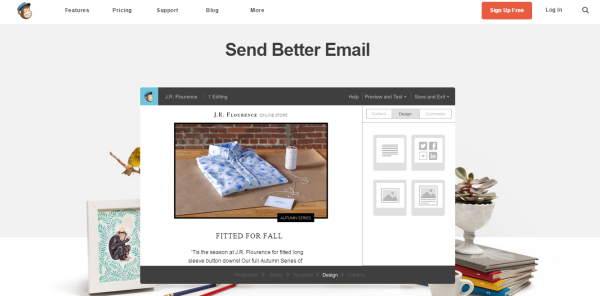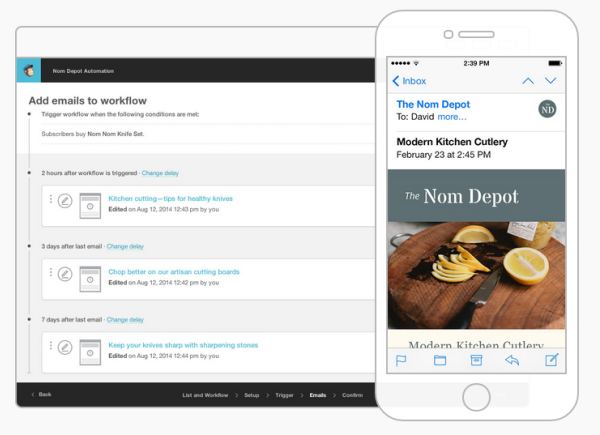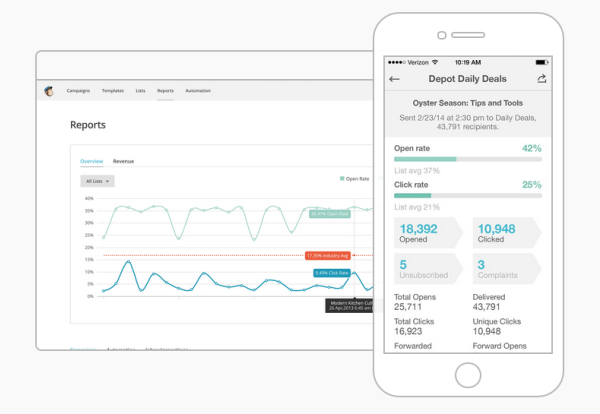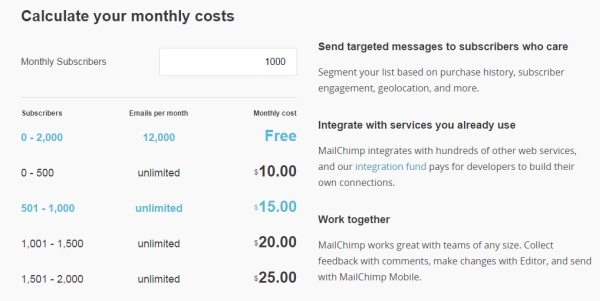One of the biggest email campaign providers on the internet at the moment is MailChimp. Recognized as the leading software for beginner bloggers, due to its free account for startups, it also comes packed with an easy-to-use interface and deployment features. Moreover, it comes with a big database of knowledge to teach you how to use it.
So, why should you market to your customers through email, and why would you choose MailChimp?
Email Marketing
Let’s start with email marketing as a general topic. Creating a list of subscribers is an excellent idea to produce loyal clients. The potential is held in getting someone’s email and that the person permits you to get in touch with them. From my perspective, they’ve shown some interest in what you offer them. Then, as you begin your email campaign, you can develop a relationship with the people on your list to the point that they are willing to purchase from you. As soon as they’ve chosen to purchase your product, your valuable and consistent information will have helped them to pick you over rivals on the market.
The content you send to your mailing list can favor particular products you’d like to sell, or it can be designed to meet their needs. Ditto, as soon as you have their email, you can develop their profile and email them the appropriate content. Your communication can also be used to send out “exclusive” material, so that your subscribers will feel extraordinary when they got your email, building attachment to your business.
Working with an email service provider makes it simple to keep a record of the campaigns you’ve sent out, the open rate, and then segment your subscribers into lists and subsequently email them various campaigns tailored for their specific needs. You can also make your provider send out emails automatically at designated periods.
And that’s just the beginning. What else can an email service provider such as MailChimp do for your business?
Overview
As of today, seven million clients use MailChimp and deliver over 500 million emails combined, on a daily basis. This society of users gives you a peace of mind that several other millions of people trust this email service provider, but it additionally means information is abundant out there on discussions boards if you’ll need any help.
This provider enables you to design a web sign up form; harvest, manage, and section subscribers; create auto-responder follow up emails, and professionally deliver your emails to clients of yours. The dashboard section is easy to understand, enabling you to follow the success (or the lack thereof) of your email campaigns.
You can also send direct text messages through mail at MailChimp, which can become another pathway in your marketing tactic. It is also combined with social media, letting you send your Facebook and Twitter followers a clickable link to the newest email campaign. Moreover, you can see in the dashboard, who has opened the link.
The Creative Part: Email Design & Signup Form
MailChimp’s possibilities for developing emails and signup forms are amazingly simple to use – you absolutely don’t need to bother for not having any experience with web development.
There are pre-made templates for you to use, but you’re, of course, able to personalize them, making amazing emails for your business. This can be a limitation on other email marketing websites. The designs are optimized for mobile devices, so your clients can see the content on any device they use.
For building your emails, there is also a drag & drop feature in place. Make up your mind, where you’d want your illustrations and content to sit, and then merely use your touchpad or mouse to build blocks of content. As soon as you’ve set up these blocks, you can duplicate them to other places of the email.
For pictures, there’s an inbuilt photo editor. Besides, there’s a whole file manager to arrange them. Both of these mean you don’t have to use a different program to create your illustrations. The file manager is available for access through photo editor, which can be a downside on other emailing platforms, where you have to close the editor and head over to your dashboard every time.
There are also ready to use designs for your sign-up forms, plus there’s a selection of over 30 fields to catch whatever information you require when your client provides their email address. You can insert this form on your website, which is better than risking losing your clients and visitors if they had to go to MailChimp externally.
The editing process is a genuine pleasure with MailChimp. If you have various contributors to a project, you’re capable to concurrently comment on posts as well as deliver test emails without touching each other’s work. Moreover, it’s easy to review the emails prior to pushing the “send” button, because the previewer reveals what your email will look like on PCs, laptops, and mobile devices. The URLs are easy to check as well since you just require to hover over them in order to view where they’re linking to, and the platform also automatically checks the links in your email for availability.
The dashboard in MailChimp is very simple and intuitive to use, so is the mobile app. This is an excellent option if you must promptly edit something while being on the road or use your commuting time efficiently, for example.
Sending Out The Email: Data Management, Auto-responders & Deliverability
Additionally, to designing your email, the email service provider also has to be great at delivering them! If you keep your data on an outside CRM system, you’ll be gratified to hear that MailChimp is amazing for combining them. You can, hence, have your contact data where they are now, and the records from the email campaigns can simply feed back to the CRM system. If you wish to keep your data in an external CRM system or at MailChimp, you can divide it into lists inside MailChimp itself.
When composing up an email campaign, you can schedule your emails to be sent at particular times and days. Moreover, you are able to create an auto-responder sequence for newly signed up subscribers, who’ll get your pre-designed emails in chronological sequence without you needing to push the “send” button everytime someone signs up.
MailChimp’s reliability is great, and so its deliverability percentage is between 90 to 100%. This indicates your email is expected to arrive in your subscribers’ mailbox because the primary email providers such as Gmail or Hotmail trust the contents which are being sent with MailChimp, for not being spam. This is an essential initial barrier to get over!
Tracking Your Success Rate: Analytics
MailChimp is renowned for confirming who your clients are, for instance, where on the globe they’ve opened your campaign and which email provider do they use. It even goes one step ahead, so you are able to really get to grips with comprehending your clients: you can view what kind of content they liked, where exactly they’ve clicked, and moreover, you can utilize this to tailor the subsequent email you send them.
MailChimp analytics
MailChimp helps you with your testing, recommending the optimal moment of the day or day of the week to deliver your emails, based on the outcomes. It’s very easy to do A/B split testing on things such as the subject line.
Segment your subscribers based on preferences or geolocation and use the list manager to create diverse, relevant campaigns for every group of clients. You’re also capable of sending special campaigns to the silent non-clickers. You can also examine who has unsubscribed and which emails have bounced. MailChimp will then advise you, whether or not should you try sending again.
The analytics you see can be viewed in a table or a graph layout. It also has an overlay specialty to display visually wherever your clients have been clicking. This is an excellent way to produce your upcoming email by analyzing the design, and the top clicked content. Moreover, you can analyze your campaign’s success versus the industry’s average, providing you with a great outline of your performance against opponents in your niche.
Lastly, if you are looking at sensitive data in the report, it’s simple to hide specific divisions from others.
Who You Gonna Call? MailChimp’s Support
Regrettably, a major disadvantage of MailChimp is its support. My sub-title is slightly misleading, because at MailChimp — there isn’t anyone you can actually call. You can only send questions through their contact form, which isn’t always an ideal option, especially if you have a pressing issue and can’t sit around waiting for a reply by email.
Support can be required at any point in time and to a person with any level of expertise. Setting up your account and emails is simple, but you could run into issues. If you don’t know what your analytics are showing you, you’ll miss out on the chance to apply the knowledge and build a better email campaign the next time. Having a support team available is just not a bad idea.
There are, nevertheless, many sources you can use to find the solution yourself. From studying the ropes to working out problems, the well-composed guides or video tutorials can be real lifesavers. There’s also a blog loaded of ideas and the most recent trends for you to derive ideas from. Moreover, MailChimp provides you the access to the case study it collects based on its data so that you can make your own campaigns better.
Monetizing Your Site: Affiliates
Another disadvantage of using MailChimp is its aversion of affiliate marketing. If your business model was created around this, it could eventually be a deal breaker. Affiliate marketing is expected to be reserved and based on loyalty and suggestions, but MailChimp will stop sending any emails that it considers to include its’ blacklisted links, which, by the way, includes many well-known retailers. It will block your campaign without notice, probably leading to a full closing of your account.
Other email service providers are much more understanding at permitting affiliate marketing in your emails.
The Cost To You: Pricing
Lastly, the cost of your email service provider is an especially vital part of your choice. MailChimp offers really plain options.
The packages MailChimp proposed are tailored for various sized companies – there’s even a free alternative for those who are just getting started. If you only send up to 12,000 emails to a total of 2,000 email addresses, you can deliver your emails free, without a signed up contract or a trial. Nevertheless, this choice is short on features. You don’t get the automated emails, the ability to send emails by time zone or segment your audience into lists, synthesis into other web apps, or support.
The paid plans give you all these features. Starting at only $10 / month, for 500 subscribers or $25 per month for 2,000 subscribers. There are also plan beyond this too, for those who send out especially massive volumes of emails, such as agencies on behalf of their clients. Or, there are also the “pay as you go” opportunities, if you only deliver emails at random times.
Conclusion
MailChimp is a profound all-rounder when it comes to reliable email service providers – and its enormous user-base of 7 million must agree! It has many opportunities for composing your emails and reporting on their performance. It’s easy to work with, which is even more of an advantage for novices, and there are many sources of information to use to get you up and running. Yet, the absence of support could be much of a drawback for some of you. Same goes for affiliate links promotion.
The price is very reasonable compared to other providers that provide a similar service. The free service is a huge advantage for those who are just starting out with email marketing and don’t want to pay much just to get started. Even if you’re just exploring email marketing, you can then move upward to a paid plan.
However, I’d recommend going over all of the benefits of MailChimp and examine it against others, before you jump in. The free plan is attractive, but you do need to consider a long-term strategy and examine if you’ll be satisfied to use this service once your email marketing requirements increase.
My verdict? I’d be delighted to use MailChimp til I got to the volume of subscribers where phone support and a quick reply are imperative to my company.
Data analytics expert. As an analyst and project manager, I have proven to be a strong leader and team player in maintaining a suitable workspace for workers and industries in the oil and gas sector.
By taking into account various factors, with the assistance of state of the art technologies and the utilization of Big Data Analytics.
This includes considering various aspects like volume, velocity, variety, veracity, value together with complexity.
With the recent advent of data recording sensors in exploration, drilling, and production operations, oil and gas industry has become a massive data intensive industry.