Are you tired of manually sending out emails to your subscribers and potential clients? Say hello to WordPress auto responder plugins! These plugins not only save you time but also streamline your email marketing efforts, making them more efficient and effective.
In this article, we’ll introduce you to the top 10 WordPress auto responder plugins – both free and paid – that will help take your email marketing to the next level. From basic automation to advanced customization options, these plugins have got you covered.
So, whether you’re a blogger, business owner, or marketer, keep reading to find the best auto responder plugin for your WordPress site.
Key Takeaways:
- WordPress auto responder plugins can save you time and streamline your email marketing efforts.
- This article features the top 10 WordPress auto responder plugins – both free and paid.
- From basic automation to advanced customization options, these plugins offer a range of features to optimize your email campaigns.
Automate Your Email Marketing Efforts
So, you want to take your email marketing to the next level? You’re in luck because WordPress email marketing plugins are here to save the day! These plugins allow you to automate your email campaigns, track your open and click rates, and target specific groups of subscribers. Essentially, they make your life a whole lot easier.
The question is, which WordPress email marketing plugin is the best? We’ve got you covered with our top picks for the best email marketing plugin for WordPress.
Automate Your Email Marketing Efforts.
First up, we have the iconic plugin, Mailchimp. This plugin is a favourite among bloggers and marketers alike. Its user-friendly interface and vast features make it a go-to for those looking to take their email marketing game to the next level.
Next, we have Sendinblue. This all-in-one marketing plugin goes beyond just email marketing by also providing SMS messaging, chat, and CRM. Its robust automation capabilities allow you to create sophisticated email marketing campaigns with ease.
If you’re looking for an open-source option, Newsletter has got your back. This plugin offers a simple drag-and-drop email builder and allows you to send unlimited emails to your subscribers. Plus, it’s completely free!
No matter which plugin you choose, one thing is for sure: automating your email marketing campaigns will save you time, money, and stress.
Boost Engagement with Autoresponders
Let’s face it, your readers are busy. They may forget about your site and move on to something else if you don’t keep engaging them. That’s where autoresponders come in. These plugins allow you to automate your email communication and keep your audience engaged.
Autoresponders for WordPress work by automatically sending pre-written emails to your audience based on specific triggers such as a new sign up or a new purchase. This ensures that your audience is kept up to date with your latest offerings and doesn’t forget about your site. Plus, autoresponders save you time and energy by eliminating the need for manual follow-ups.
Most autoresponder plugins offer advanced customization features such as choosing the timing and frequency of the emails, crafting specific messages for different groups of subscribers and adding dynamic content. These features allow you to tailor your messages to your audience, making them feel valued and engaged.
Are Your Emails Getting Opened?
One of the biggest challenges with email marketing is getting your audience to open and engage with your messages. Autoresponders can help with this by sending personalized and timely emails that are more likely to catch your audience’s attention.
When creating your autoresponder campaigns, make sure to craft engaging and attention-grabbing subject lines. Use humor, curiosity or even controversy to grab your audience’s attention.
Another way to boost email engagement is by using dynamic content. This allows you to personalize each email with specific details about the recipient such as their name, location or purchase history. A personalized message is more likely to resonate with your audience and lead to higher engagement rates.
Autoresponders for WordPress provide a powerful tool for keeping your audience engaged and connected. Use them to your advantage and watch your site grow.
The Top Free WordPress Auto Responder Plugins
Who doesn’t love free stuff? Here are the top free WordPress auto responder plugins that won’t cost you a dime.
| Plugin Name | Key Features | Price |
|---|---|---|
| MailPoet | Integrated with WordPress, drag-and-drop email editor, automated welcome emails | Free for up to 1,000 subscribers |
| Sendinblue | Advanced email automation, A/B testing, SMS marketing integration | Free for up to 300 emails per day |
| WP Autoresponder | Email scheduling, custom templates, subscriber management | Free |
“You don’t have to break the bank to get your hands on a quality auto responder plugin. These free options are sure to get the job done without putting a dent in your wallet.”
Don’t let the lack of price tags fool you – these plugins still pack a punch when it comes to features and functionality. Take advantage of these top free WordPress auto responder plugins to start automating your email campaigns today.
The Best Paid WordPress Auto Responder Plugins
Congratulations on making it to the big leagues! You’re ready to take your email automation game to the next level with a premium WordPress auto responder plugin. Here are the top picks:
| Plugin | Price | Features |
|---|---|---|
| ConvertKit | $29+/month | Powerful integration options, customizable automation sequences, user-friendly interface |
| GetResponse | $15+/month | A/B testing, sales funnel automation, advanced analytics |
| Drip | $49+/month | Dynamic content, lead scoring, visual workflow builder |
You may have to pay a pretty penny for these plugins, but the ROI is undeniable. With advanced features and integration options, you’ll be able to create highly targeted and effective email campaigns.
ConvertKit
ConvertKit is a favorite among bloggers and online businesses due to its user-friendly interface and powerful automation features. With ConvertKit, you can create custom automation sequences and easily track your subscribers’ behavior to optimize your email campaigns.
GetResponse
GetResponse is a premium email marketing tool that also offers a robust auto responder plugin. In addition to automation features, you can utilize GetResponse’s sales funnel builder and A/B testing capabilities to fine-tune your email campaigns for maximum conversions.
Drip
Drip is a marketing automation tool designed for ecommerce businesses. With Drip’s auto responder plugin, you can create highly personalized campaigns with dynamic content and lead scoring capabilities. The visual workflow builder makes it easy to create complex automation sequences without the need for coding.
Investing in a premium WordPress auto responder plugin can take your email marketing strategy to the next level. With top-of-the-line features and options for customization, you’ll be able to engage your audience and drive conversions like never before.
Supercharge Your Opt-In Forms
Let’s face it, opt-in forms can be pretty boring. But they don’t have to be! With the right WordPress opt-in form plugin, you can turn those snooze-worthy forms into eye-catching, lead-generating machines.
First things first, choose a plugin that offers a variety of customization options. You want to be able to tailor your forms to match your brand and capture the attention of your audience. Look for a plugin that lets you adjust colors, fonts, and layout to create a unique user experience.
| Plugin | Key Feature |
|---|---|
| Bloom | Over 100 pre-made templates to choose from. |
| OptinMonster | Offers exit-intent technology to capture abandoning visitors. |
| Thrive Leads | Provides advanced targeting and A/B testing options. |
Don’t settle for boring forms, spice it up with the right plugin.
You’ll also want a plugin that helps you generate leads effectively. Look for one that allows for multiple form types, such as pop-ups, slide-ins, and inline forms. The more options you have, the better chance you’ll have of capturing leads from different parts of your site.
Some popular WordPress lead generation plugins to consider include OptinMonster, ConvertPro, and SumoMe. These plugins not only provide advanced opt-in form customization options, but also offer a range of lead generation features such as exit intent, analytics, and integrations with third-party tools.
- Customize your forms to match your brand.
- Use a plugin with multiple form types to capture leads from different areas of your site.
- Consider lead generation plugins that offer advanced features like exit intent and analytics.
With the right WordPress opt-in form and lead generation plugins, you can turn your website visitors into loyal customers. So don’t be afraid to get creative and start experimenting with different forms and lead generation strategies today!
Streamline Email Automation with WordPress
Let’s be honest, you’re a busy person and you don’t have time to manually send out emails to every person who subscribes to your website. That’s where WordPress email automation comes in. By using an auto responder plugin, you can take the stress out of email marketing and let the plugin do the work for you.
With WordPress email automation, you can set up triggers and email sequences based on the actions of your subscribers. For example, if someone signs up for your newsletter, you can have a welcome email automatically sent to them. Or if someone abandons their shopping cart, you can send them a reminder email with a special discount code.
These automated emails not only save you time but also increase engagement with your subscribers. By tailoring emails to their specific needs and interests, you’re more likely to convert them into loyal customers.
How WordPress Auto Responder Plugins Streamline Email Automation
WordPress auto responder plugins offer a range of features to streamline email automation. They allow you to:
- Set up triggers based on user behavior
- Create customized email sequences
- Segment subscriber lists for targeted messaging
- Track email open and click-through rates
With these capabilities, you can create a personalized email experience for every subscriber without having to manually send each message.
Maximizing Your Email Automation Potential
Don’t just set it and forget it. To get the most out of your WordPress email automation, it’s important to continually optimize your email campaigns. Here are a few tips:
- Regularly test different subject lines and email content to increase open rates
- Review click-through rates to see which links and offers are performing best
- Segment your subscriber list for more targeted messaging
- Monitor email deliverability to ensure messages aren’t ending up in spam folders
By taking these steps, you can ensure that your email campaigns are driving engagement and conversions.
Integration and Compatibility
You want your WordPress auto responder plugin to work seamlessly with your other tools and platforms. Integration and compatibility should be at the forefront of your decision-making process.
Thankfully, many WordPress auto responder plugins are designed to integrate with popular email service providers like Mailchimp, Constant Contact, and AWeber. Some plugins even offer native integration with popular CRM tools like Salesforce, HubSpot, and Zoho.
Before choosing an auto responder plugin, it’s important to understand the level of integration it offers. Make sure your plugin of choice can easily connect with your preferred email marketing service and other tools.
| Plugin Name | Integration Capabilities |
|---|---|
| Mailchimp for WordPress | Seamless integration with Mailchimp |
| OptinMonster | Integrates with popular email service providers and CRMs |
| ConvertPro | Integrates with popular email service providers and CRMs |
Many WordPress auto responder plugins are designed to work well with other WordPress tools and plugins. Make sure your chosen plugin is compatible with your other WordPress plugins and themes before making your final decision.
By choosing a plugin that integrates seamlessly with your other tools and platforms, you can streamline your email automation process and save time and effort in the long run.
Best Practices for Using WordPress Auto Responder Plugins
So, you’ve picked your WordPress auto responder plugin and you’re ready to start automating your email campaigns. But how can you make the most of this powerful tool? Here are some best practices to keep in mind:
- Segment your audience: By dividing your email list into groups based on characteristics like interests, behavior, or demographics, you can create highly targeted campaigns that are more likely to engage your audience.
- Personalize your emails: Use merge tags to insert recipient-specific information like their name or location, and write in a friendly, conversational tone to make your emails feel more personal and authentic.
- Test and optimize: Experiment with different subject lines, email designs, and calls to action to see what resonates with your audience. Use data and analytics to track your performance and improve over time.
- Don’t overdo it: While automation can save you time and effort, don’t rely on it too heavily. Make sure you’re still providing valuable and relevant content to your subscribers, and don’t flood their inboxes with too many messages.
By following these best practices, you can create effective and engaging email campaigns that maximize the potential of your WordPress auto responder plugin.
Unlock the Potential of Email Automation
Congratulations! You now have a wealth of knowledge on the best WordPress auto responder plugins available. By utilizing these plugins, you are well on your way to unlocking the potential of email automation and taking your website’s engagement and efficiency to the next level.
Don’t be afraid to experiment with different plugins to see what works best for your specific needs. With the multitude of options presented in this article, there’s sure to be a WordPress auto responder plugin that will perfectly suit your requirements.
Remember to keep your email campaigns engaging and interesting, and to optimize your automated responses for maximum results. By following the best practices outlined in this article, you’ll be well on your way to email marketing success.
So what are you waiting for? Choose the right plugin for you and start utilizing the power of email automation with WordPress auto responder plugins today!
Unlock the Potential of Email Automation
Congratulations! You’re now armed with the knowledge to take your email marketing to the next level with the best WordPress auto responder plugins. By incorporating these plugins into your email campaigns, you’ll be able to automate your email marketing efforts and supercharge your opt-in forms.
Remember, the key to unlocking the full potential of email automation is to choose the right WordPress auto responder plugin for your specific needs. Whether you opt for a free or paid plugin, make sure it is fully compatible with your website and other WordPress tools you’re using.
By following best practices for using WordPress auto responder plugins and implementing effective strategies for creating engaging email campaigns, you’ll be well on your way to boosting engagement and generating conversions like never before.
So what are you waiting for? Choose the best WordPress auto responder plugin for your website and start automating your email marketing today!
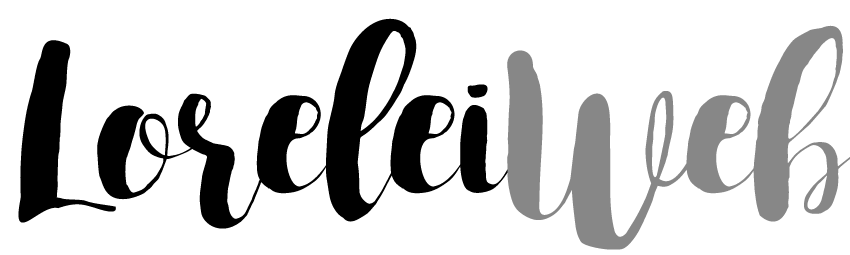
![10 Best WordPress Auto Responder Plugins [Free & Paid] - WordPress - Lorelei Web wordpress auto responder plugin](https://loreleiweb.com/wp-content/uploads/2023/10/wordpress-auto-responder-plugin.jpg)