Welcome to the ultimate guide on WordPress vacation rental plugins! If you’re looking for the best vacation rental plugin to manage your properties and bookings, you’ve come to the right place. In this article, we’ll dive into the top options for 2024, both free and paid, and explore the essential features you should look for. So, buckle up and let’s get started!
10 Best WordPress Vacation Rental Plugins in 2024
| WordPress Vacation Rental Plugin | Features | Estimated Price |
|---|---|---|
| WP Booking System | Simple booking management, calendar views, and easy booking for guests. | Free, Pro version at $49/year |
| Booking Calendar | Flexible booking system with a customizable calendar, email notifications, and online payments. | Free, Premium versions start at $59.40/year |
| MotoPress Hotel Booking | Designed for rental property management, with booking system, payment gateways, and seasonal pricing. | $89/year |
| HBook | Allows integration of a booking system with payment gateways, accommodation listings, and pricing management. | $62 one-time fee |
| WP Simple Booking Calendar | A straightforward booking calendar to show availability and manage bookings. | Free, Premium version at $39/year |
| Booklium | Multipurpose booking plugin for various rental types, integrated with a real-time search availability form. | Starts at $79/year |
| WooCommerce Bookings | Extends WooCommerce to allow bookings, with customizable booking options and integration with other plugins. | $249/year |
| VikBooking | A complete booking system for rental accommodations, with customizable rates, rooms, and extra services. | Free, Pro version available |
| Easy WP Hotelier | Designed for hotel and rental property management, offering booking management and payment gateways. | Free, Extensions available |
| Amelia | A comprehensive booking system with a focus on ease of use, suitable for multiple types of rentals. | Starts at $59/year |
Key Takeaways
- Choosing the right WordPress vacation rental plugin is essential for efficient management of your properties and bookings.
- There are both free and paid options available with different features that cater to your specific requirements.
- Essential features to look for include online booking, availability calendars, property management, payment gateways, and integration options.
Why You Need a Vacation Rental Plugin for Your WordPress Website
So, you’ve got a sweet vacation rental property, and you’re looking to get it out there for the world to see. You’ve got the perfect website template, snappy copy, and beautiful images of your property. But is that enough? Not quite.
If you really want to take your vacation rental business to the next level, you need a vacation rental plugin for your WordPress website. Why, you ask? Well, let me tell you.
- Streamline Your Booking Management: A vacation rental plugin can help automate your booking process, saving you time and effort. No more manual reservations and double bookings.
- Increase Visibility: With the right vacation rental plugin, you can optimize your website for search engines (SEO), making it easier for potential renters to find your property.
- Enhance User Experience: A user-friendly plugin can make it easy for renters to search, book, and manage their reservations. This keeps them happy and coming back for more.
So, there you have it. A vacation rental plugin can help you streamline your booking process, increase visibility, and enhance user experience. Sounds pretty good, right? Trust us, your renters will thank you.
Factors to Consider When Choosing a WordPress Vacation Rental Plugin
So, you’re ready to take your vacation rental business to the next level and add a WordPress vacation rental plugin to your website. Great choice! But with so many options on the market, how do you pick the right one? Here are some important factors to consider:
| Feature | Description |
|---|---|
| Features | What features does the plugin offer? Does it include online booking, availability calendars, property management tools, or payment gateways? |
| Pricing | Is the plugin free or paid? If paid, what is the pricing model? Is it a one-time fee or a subscription? |
| Ease of use | Is the plugin user-friendly and easy to install? Can you customize it to match your branding and website design? |
| Compatibility | Is the plugin compatible with your WordPress version and other plugins you use? |
| Customer support | What level of customer support does the plugin provider offer? Is there a support team you can contact if you have issues or questions? |
| Reviews | What do other users say about the plugin? Are there any common issues or problems they have encountered? |
By taking these factors into account, you can make an informed decision and choose a WordPress vacation rental plugin that works best for your business. Happy hunting!
Free WordPress Vacation Rental Plugins for 2024
Who said you can’t have your cake and eat it too? With these free WordPress vacation rental plugins, you can have all the sweet features you need without breaking the bank. Here are our top picks:
| Plugin Name | Pros | Cons |
|---|---|---|
| Booking Calendar | Easy to set up, customizable booking forms, supports multiple languages. | No payment integration, limited features in the free version. |
| Cobalt Apps | Easy to use, integrates with Airbnb and VRBO, mobile-friendly design. | Some features only available in the paid version, limited customization options. |
| Rental Property Booking Calendar | Simple setup, customizable booking forms, availability calendar. | No payment integration, only supports one property per calendar. |
Try out these free WordPress vacation rental plugins and see which one suits your needs. Don’t let the price tag fool you, these plugins pack a punch!
Paid WordPress Vacation Rental Plugins for 2024
Alright, you baller! You’re ready to take your vacation rental game to the next level with a paid WordPress plugin. Let’s check out the best ones in 2024:
| Plugin Name | Price | Features |
|---|---|---|
| Booking Ultra Pro | $159/year | A complete booking system with customizable options, payment gateways, and real-time availability calendars. |
| Guesty | Custom pricing depending on features | Property management, guest communication, channel integrations, and task automation. |
| Lodgify | Custom pricing depending on features | Website builder, booking engine, payment processing, and channel manager. |
| WooCommerce Bookings | $249/year | A WooCommerce extension that lets you create bookable products, manage reservations, and process payments. |
These plugins are worth the investment if you’re serious about your vacation rental business. They offer advanced features, integrations, and support to help you maximize your bookings and revenue.
Booking Ultra Pro
If you want a comprehensive booking system that can handle everything from reservations to payments, Booking Ultra Pro has got you covered. It comes with an easy-to-use interface, customizable options, and real-time availability calendars. You can also integrate it with popular payment gateways like PayPal and Stripe for hassle-free transactions.
Guesty
If you’re managing multiple properties across different channels, Guesty can simplify your life. It offers centralized property management, guest communication, and task automation. Plus, it integrates with over 40 channels including Airbnb, Booking.com, and Expedia, helping you reach a wider audience.
Lodgify
If you’re looking for a website builder that’s designed specifically for vacation rentals, Lodgify is your go-to plugin. It offers a drag-and-drop interface, customizable templates, and a booking engine that syncs with calendars and payments. It also integrates with popular channel managers like Airbnb and Booking.com.
WooCommerce Bookings
If you’re already using WooCommerce for your eCommerce needs, WooCommerce Bookings can be a smart choice. It allows you to create bookable products, set availability, and manage reservations. You can also process payments using WooCommerce’s payment gateways. It’s a great option for small-scale vacation rental businesses.
Remember, a paid plugin may not be necessary for everyone, but if you’re serious about your vacation rental business, it’s worth the investment. Choose the plugin that fits your needs and budget, and watch your bookings soar!
Essential Features of a WordPress Vacation Rental Plugin
So, you’ve decided to take the plunge and invest in a WordPress vacation rental plugin. Now, it’s time to think about what features you need to make the most out of your investment. Here are some essential features that you should look for:
| Feature | Description |
|---|---|
| Online Booking | Enable guests to book their stay directly through your website with real-time availability and pricing information. |
| Availability Calendars | Display current and future availability for each property, allowing guests to easily plan their vacation. |
| Property Management | Organize and manage multiple properties, including descriptions, photos, and amenities. |
| Payment Gateways | Offer secure payment options, such as credit card and PayPal integration, to make transactions easy and hassle-free. |
| Integration Options | Ensure compatibility with other essential tools, such as Google Maps, social media, and email marketing. |
With these features, you’ll be well on your way to streamlining your vacation rental business and providing your guests with the best possible experience.
How to Install and Configure a WordPress Vacation Rental Plugin
Congratulations, you’ve selected the perfect vacation rental plugin for your WordPress website! Now, it’s time to install and configure it. Don’t worry; it’s as easy as a walk on the beach (just without the sand).
First off, head to your WordPress dashboard. You’re probably already familiar with this lovely place by now. Next, locate the Plugins section on the left side of the screen and click on it. Here, you’ll find the “Add New” button; go ahead and give it a tap.
Now it’s time to search for your newly chosen WordPress vacation rental plugin. Use the search bar, type in the name of the plugin, and hit enter. Once the search results appear, look for the plugin you selected, and click the “Install Now” button.
Once the plugin finishes installing, click the “Activate” button, and voila! Your WordPress vacation rental plugin is now installed on your website.
But we’re not done yet. Let’s configure it to get the most out of it! Head to the new plugin’s settings section (usually, there’s a specific tab for it). Here, you’ll have access to your plugin’s customization options, which are usually divided into different tabs.
Now, here’s the fun part. Play around with your plugin’s settings and experiment until you find the perfect combination that works for you. Don’t worry; you can always change these settings later.
Before you go off into the sunset, ensure that your vacation rental plugin is working correctly. Test it by making a fake reservation on your website to ensure that the booking process runs smoothly.
And just like that, you’ve successfully installed and configured your new WordPress vacation rental plugin. Now, get ready for a wave of bookings!
Tips for Optimizing Your Vacation Rental Website with a WordPress Plugin
You already know that having a vacation rental website is essential to attract potential guests. But did you know that using a WordPress plugin can optimize your website and help you stand out from competitors? Here are some tips to maximize your website’s potential with a WordPress vacation rental plugin.
1. Improve Your Website’s SEO
With a WordPress plugin, you can optimize your website’s SEO by adding metadata, title tags, and keywords to your property listings. This will help your website appear at the top of search engine results pages when potential guests search for vacation rentals in your area. Make sure your website is fully optimized for mobile devices, as most users will browse on their phones or tablets.
2. Enhance User Experience
A good vacation rental plugin can significantly improve the user experience on your website. Providing high-quality photos, detailed descriptions, and virtual tours of your properties can help potential guests imagine themselves on vacation, ultimately leading to more bookings. You can also add interactive features, such as availability calendars, to make it easy for guests to check availability and book online.
3. Showcase Your Properties Effectively
Make sure your property listings are visually appealing and easy to navigate. Use high-quality photos and videos to showcase your properties in the best light. A vacation rental plugin can help you organize your listings and provide detailed descriptions of each property’s features and amenities. Consider using virtual tours or 3D walkthroughs to give potential guests a better sense of what it’s like to stay in your properties.
4. Offer Easy Online Booking and Payment Options
With a WordPress vacation rental plugin, you can offer online booking and payment options directly on your website. This makes it easy for guests to reserve their stay and pay securely online. Make sure your payment gateway is secure and easy to use, and provide clear instructions on how to make a booking.
5. Integrate with Other Platforms
If you’re using other platforms, such as Airbnb or Booking.com, make sure your vacation rental plugin is compatible and can sync all your bookings and availability calendars. This will help you avoid double-bookings and ensure that your listings are up-to-date across all platforms.
With these tips, you can optimize your vacation rental website and attract more guests with ease. Choose the right WordPress vacation rental plugin and start maximizing your property’s potential today!
Common Challenges Faced with WordPress Vacation Rental Plugins and How to Overcome Them
So, you’ve installed the vacation rental plugin on your WordPress website, but things aren’t going exactly as planned. Don’t worry; you’re not alone! Here are some common challenges that users may encounter when using WordPress vacation rental plugins and how to overcome them:
Compatibility Issues
One of the biggest challenges users face with WordPress vacation rental plugins is compatibility issues. Sometimes, plugins don’t play well with certain themes or other plugins, leading to errors and unexpected behavior. The solution? Always thoroughly test your chosen plugin before deploying it on your live site. Additionally, ensure that all your WordPress components are up to date to avoid version conflicts.
Performance Concerns
Another common issue is performance concerns, particularly with regards to page loading speeds. Vacation rental websites can be image-heavy, leading to slow load times that can turn off potential customers. To optimize performance, ensure that your image file sizes are compressed and use a content delivery network (CDN) to distribute your content over multiple servers. Furthermore, consider using a caching plugin to reduce the load on your website’s server.
Troubleshooting Tips
Finally, when things do go wrong, it’s essential to have some troubleshooting tips up your sleeve. First, ensure that you have a backup of your website, as you don’t want to lose any bookings or critical data in the troubleshooting process. Then, carefully review any error messages that appear and search online forums for similar issues and solutions. Most importantly, don’t be afraid to reach out to the plugin’s customer support team for assistance – they’re experts in troubleshooting their own products and are there to help you!
Best Practices for Managing Your Vacation Rental Business with a WordPress Plugin
So, you’ve got your vacation rental business up and running with a WordPress plugin – congrats! But how do you ensure it’s running like a well-oiled machine? Here are some best practices to help you manage your vacation rental business with ease:
Create an Up-to-Date Property Listing
Your potential guests will only book with you if they are impressed with your vacation rental property listing. Ensure that all property information is accurate, up-to-date, and includes high-quality pictures. Don’t forget to make use of your WordPress plugin’s property management features, such as availability calendars and pricing options.
Handle Reservations Like a Pro
Now that you have a property listing to be proud of, you’ll need to manage reservations and bookings effectively. Make use of your WordPress vacation rental plugin’s booking management features, such as automated reservation confirmations, payment gateways, and customizable booking forms. You can also create custom email templates to automate communication with guests and keep them informed every step of the way.
Maximize Your Revenue Potential
One of the greatest benefits of using a WordPress plugin for your vacation rental business is the ability to maximize your revenue potential. You can create different pricing tiers, add extra services, and customize your rental terms and conditions. You can even automate additional fees for cleaning or pet-friendly rentals.
Stay Organized with Reporting and Analytics
Want to stay on top of your rental business’s performance? You can leverage your WordPress plugin’s analytics and reporting features to collect data on bookings, revenue, and occupancy rates. This data can help you identify areas for improvement and optimize your rental business for maximum success.
Keep Communication Clear
Clear communication is essential for any vacation rental business. Ensure that your WordPress plugin’s chat and messaging features are optimized for easy communication with current and potential guests. You can even automate messages for check-in/check-out instructions and create custom email templates for different scenarios.
By following these best practices, you can manage your vacation rental business like a pro using a WordPress plugin. So, what are you waiting for? Get to work and maximize your rental business’s potential!
Conclusion
Congratulations! You’ve made it to the end of our list of the 10 best WordPress vacation rental plugins for 2024. By now, you should have a good understanding of why using a vacation rental plugin on your WordPress website is crucial for managing your bookings and enhancing your guests’ experience.
Remember, choosing the best vacation rental plugin for your needs is not just about picking the most feature-rich or the cheapest option. It’s about finding the perfect balance between features, ease of use, compatibility, and value for money.
So, whether you decide to go with a free or a paid WordPress vacation rental plugin, make sure you do your research, read reviews, and take advantage of free trials before committing.
Once you’ve installed your chosen plugin, make sure you take the time to configure it properly and optimize your vacation rental website for maximum bookings and revenue.
With the right vacation rental plugin and a bit of effort, you’ll be able to streamline your bookings, increase your visibility, and take your vacation rental business to the next level. Happy booking!
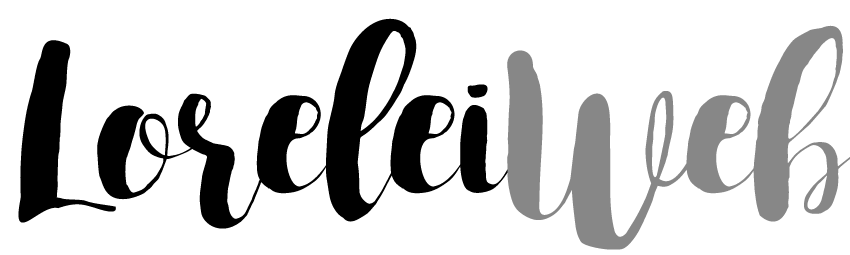
![10 Best WordPress Vacation Rental Plugins in 2024 [Free & Paid] - WordPress - Lorelei Web wordpress vacation rental plugin](https://loreleiweb.com/wp-content/uploads/2023/10/wordpress-vacation-rental-plugin.jpg)