YouTube Kids is now also available in some countries in Europe, since February 2019. Today we are going to discuss, how safe YouTube for kids really is, if at all? With this protected version of the video service, children can watch (more) online videos safely.
Fantastic, because children deserve high-quality content within a safe environment, right? But the fact that YouTube Kids is highly committed to filters and checks does not relieve parents of the responsibility to watch and engage in the conversation.
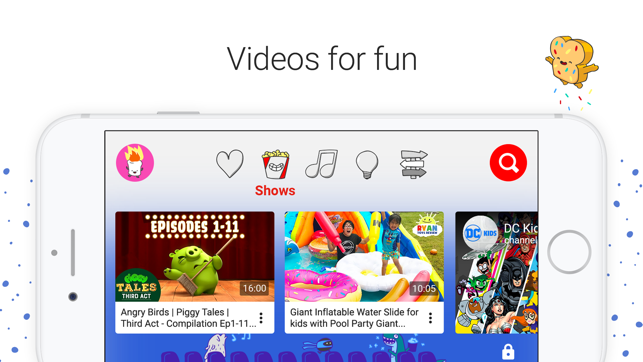
So, let’s have a closer look. How safe is YouTube Kids? How do they check all those thousands of videos? And can you – as a parent – rely on the technology of large platforms?
1. What is YouTube Kids and how does it work?
YouTube Kids is a unique, modified version of the classic YouTube you have known for ages. The app is officially suitable for children from 0 to 13 years. Still, I personally would recommend it for toddlers and preschoolers due to the nature of the content, which is very similar to what you may see on channels like BabyTV and other TV channels for kids, aimed to occupy preschoolers at home. I think today, after a certain age, kids really want to see something more, and classic baby-cartoons are not nailing it anymore for 12 years olds. If I were to summarize the YouTube Kids app, I’d say:
- Suitable for young children from 1 to 6 years
- Child-friendly videos
- Colorful, easy navigation
- You can set a time limit for watching
- Surfing behavior is monitored anonymously, no personal data is collected
- Possibility to disable the search engine
- You can create playlists that only contain videos or channels that you have approved
- Option to create 8 children profiles, each with its own viewing preferences, video recommendations, and settings
- You can view your child’s viewing history
- The advertisements are non-clickable
- Available for Apple iOS and Google Android.
2. How does YouTube Kids check the content?
It’s a misleading assumption that YouTube Kids
Moreover, over the past few years, thanks to technology’s constant progress, the filters powered by AI have been improved, and (in America, at least) external, independent parties such as CommonSense Media are watching over.
3. Why advertise on YouTube Kids?
Yes, there is advertising on YouTube Kids. Personally, as a mom, I am opposed to pushing
However, when it comes to kids, there is at least one big advantage that YouTube Kids app offers, as opposed to the classic YouTube version. A child will see a maximum of 1 advertisement per 15 minutes. The advertising is entirely aimed at children, but certain categories – such as food and drink – are excluded. So if we try and look at the bright side, your child won’t see more than 4 kids-related ads per hour.
I guess it’s obvious that creators cannot create content without a revenue model, and the offerings become very one-sided (read: only public service broadcaster). But even with just one ad per hour, the makers earn very little from a channel like YouTube Kids.
To compensate for that, the advertising space on YouTube Kids is much more expensive. So, if you are planning to advertise on YouTube Kids, be prepared to pay a lot, a lot more, for your highly targeted, age-tailored audience. If you didn’t know about the advertising model in place at YouTube Kids, you would assume that Google wants to make extra money off kids. In this viewpoint, is Youtube kids safe, or is it not?
Advertising in itself is not that bad for children. It only becomes dubious when advertisements are hidden and difficult for children to recognize as advertisements when the children do not realize that they are being seduced and tricked. For that reason, Product Placement, showing products in a video, is prohibited on YouTube Kids.
Don’t want your kids to see any advertisements at all? Then you can purchase YouTube Premium. This removes the advertisements entirely from the app, and you can enjoy watching your favorite content with no disruption.
4. Why is quality content so important for children?
Parents – and makers who take their responsibility in that regard – do not want to show children images or language that they are actually too young for. They can get scared, get confused or get a twisted picture of reality. We all want our kids to grow in a safe and secure environment, where they will not be exposed to anything you don’t want them to, yet.
But there is a big difference between content that is “suitable” and content that is “not unsuitable.”
Suitable content does something to the child, and it basically provides your child with some kind of value, primarily educational, since we are talking about kids. It makes a spark jump. It is fully in line with a child’s experience and therefore has a positive effect on development that a child can learn from. High-quality content for children enchants and inspires; it stimulates the imagination, arouses curiosity, and encourages play and re-enactment.
And making that kind of quality content costs money.
The shoe often pinches there. Because most parents prefer free apps, free videos, free content, and free safety filters, they fully place the responsibility with a content maker or a platform such as YouTube Kids, where not all the content is strictly high quality and educational. Still, we also see a big chunk of content that is “not unsuitable.” It is safe to watch, there is no bad language nor inappropriate images, but it provides your kids with zero value and nothing they can learn from.
5. Can you safely and unattended leave your children on YouTube Kids?
No automated system works perfectly. YouTube Kids is a good first step, but parents must always keep a finger on the pulse. Not so much to be able to report bad videos, but mainly to be able to enter into an open conversation with their child. Incidentally, you can already start that well in the pre-school and pre-school age.
An expert from the Youth & Media Office rightly said during the launch: “The fact that YouTube Kids is highly committed to filters and checks does not relieve parents of the responsibility to watch and start the conversation. Let a child experience other media in particular, and do that together. ”
Youtube Kids Safe Practices
No AI filter, nor a strange man monitoring the videos, can ensure the content is 100% suitable for YOUR child, nor THEIR specific needs. After all, the 0-13 age span is quite wide. If you want to be a responsible parent and make sure your child is not exposed to anything that may negatively affect their development, here are a few tips I’d like to recommend, based on my personal experience:
- Create a playlist with suitable videos with the child. Make various lists with videos that you yourself have picked for them, that way you know exactly, what your kid is watching.
- Keep talking to your child; what do you see, what do you think about it, why do you like it and this is what I think about it? That way you help your child make the right decisions about what to watch next time. Something may scare the child, even if it appears to be a normal cartoon.
- Also, another critical element, when it comes to advertising: keep in touch with your child. Make him/her aware of the commercial, the temptation. Explain to them the difference between what they see in a commercial and the “real world,” so that they would learn the difference, and realize that what they see in an advertisement is “just” an advertisement.
Making YouTube Kids safe for YOUR child… the bottom line:
Various studies show that a lot of talking about media has a demonstrably risk-reducing effect. Parents are a better conversation partner for their child if they know what their child is watching. They can better anticipate unpleasant events. Remember, that as a parent, you are the only really good filter.
Safe youtube for kids – does it even exists?
Enable Restricted Mode on YouTube
If you enable Restricted Mode, YouTube will filter inappropriate videos based on community flags, age restrictions, and other signals, and will be available in all languages. YouTube cannot guarantee that the filtering will work 100% without errors, but it is continually improving.
To turn on Restricted mode:
- Login to YouTube with your Google account. (If you don’t have a Google account, you can request one here.)
- Click on the icon of your account at the top right of the page.
- Go to ‘Settings’ in the menu.
- At the bottom of the page, click the ‘Restricted Mode’ drop down menu.
- Select on.
- Click on save.
Safe youtube for kids is, at the end of the day, your responsibility. There is no such thing as “safe youtube for kids,” but there are just Youtube kids.
You can find a detailed explanation by YouTube itself here. Once the restricted mode is enabled, it will remain active – whether you’re logged in or not. Also, it doesn’t matter if another person logs into a different YouTube account. You must then log out with the account with which you enabled Restricted Mode. Otherwise, someone else can simply turn Restricted Mode back off.
You can switch off Restricted mode by following the same steps and clicking switch off.
YouTube Kids has been available since February 2019. You can download a free app for this in the Play Store or App Store.
Data analytics expert. As an analyst and project manager, I have proven to be a strong leader and team player in maintaining a suitable workspace for workers and industries in the oil and gas sector.
By taking into account various factors, with the assistance of state of the art technologies and the utilization of Big Data Analytics.
This includes considering various aspects like volume, velocity, variety, veracity, value together with complexity.
With the recent advent of data recording sensors in exploration, drilling, and production operations, oil and gas industry has become a massive data intensive industry.






