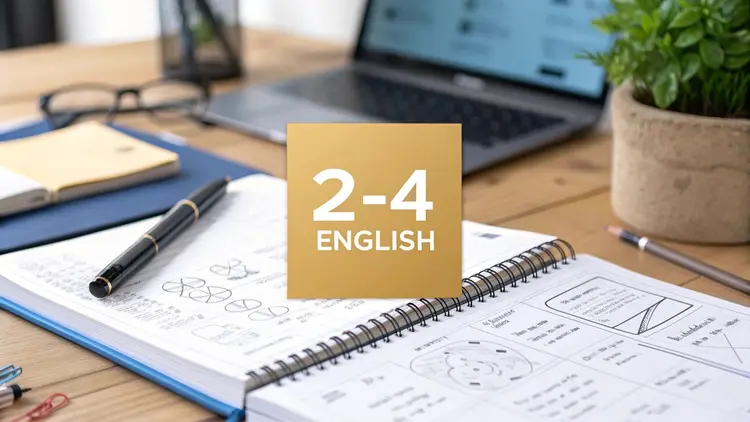Are you feeling overwhelmed with to-do lists all over the place, from apps to sticky notes? Are you hoping to find a more mindful, creative, and effective way to get your life organized? You’re not alone in this for sure. It can be pretty overwhelming to keep up with everything when we’re always getting hit with notifications. That’s where the fun of bullet journaling really shines. It’s not just a notebook; it’s a handy tool for keeping your thoughts in order, monitoring your progress, and crafting a life that really shows off your vision.
What started out as a straightforward rapid logging system by Ryder Carroll has really taken off and evolved into something much bigger. These days, it’s all about those personalized, artistic layouts, making it a lively tool for getting things done and expressing yourself. What makes it strong is how adaptable it is. Bullet journaling is different from traditional planners because it puts you in charge. You get to create your own layouts that fit your unique needs. This flexibility is great for just about anyone – whether you’re a busy entrepreneur looking for some focus, a creative content creator bursting with ideas, or a solo business owner managing multiple projects. It’s perfect for anyone looking to live a more intentional and less cluttered life.
What do you think makes a bullet journal layout really effective? It really hits that perfect balance between being practical and looking good. A good layout really helps you see your goals, keep track of your habits, manage your time better, and even boost your creativity. In this article, we’re going to dive into 10 inspiring bullet journal layout ideas that you’ll love.
Let’s dive into the essentials and check out some fun ways to turn your notebook into a unique productivity tool that works just for you. It’s time to say goodbye to that digital overload and tap into your potential for 2025!
1. The Original Bullet Journal (Rapid Logging)
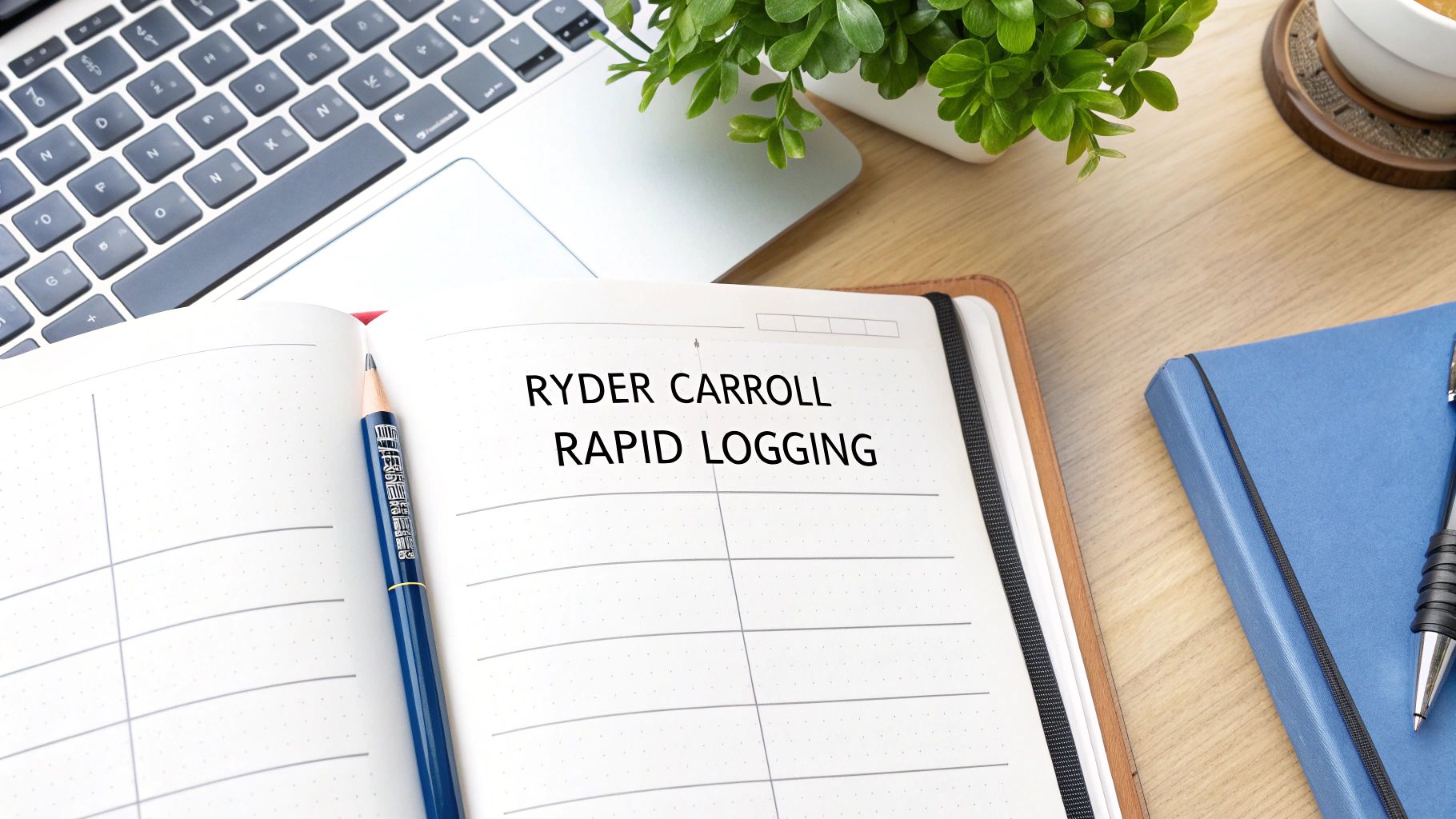
The Bullet Journal method, often called “Rapid Logging,” is the foundation created by Ryder Carroll. It’s the starting point for all bullet journaling styles. It’s a powerful yet adaptable way to organize your thoughts, tasks, and life. The method uses bullets, signifiers, and an index to quickly log and retrieve information. This modular system incorporates collections, monthly logs, future logs, and daily logs, making it easy to track anything from simple to-dos to significant goals.
The real strength of the original Bullet Journal method is its flexibility. Whether you’re an entrepreneur struggling to focus, a business owner juggling projects, a content creator bursting with ideas, or just someone looking for organization, the core principles can be adapted for you.
Core Features and Benefits
Several key features contribute to the Bullet Journal’s versatility:
- Bullet point syntax: Different bullets for tasks, events, and notes allow for quick visual organization.
- Index system: This creates a searchable journal directory, making it simple to find what you need.
- Migration method: This process encourages regular review and helps prioritize tasks, eliminating unnecessary items and promoting focus on important matters. Migrating unfinished tasks ensures nothing is forgotten while allowing you to consciously decide what’s worth your time.
- Future log: A dedicated space for long-term plans, capturing ideas or events without specific dates.
- Monthly and daily logs: These provide structure for time-specific entries, giving a clear overview of your schedule and tasks.
Pros and Cons of the Bullet Journal
Let’s take a look at some advantages and disadvantages of using the Bullet Journal method:
Pros:
- Highly flexible and adaptable
- Encourages mindfulness and intentionality
- Minimal setup required
- Simplicity or complexity based on your needs
- Eliminates unnecessary tasks
Cons:
- Initial learning curve
- Requires consistent use
- Basic format may feel too minimal
Ryder Carroll provides many examples of his journals on bulletjournal.com, and the official Bullet Journal Companion app offers a digital version. These resources can help you understand the method’s nuances. For example, Carroll often shows how simple signifiers like asterisks or exclamation points add context and prioritize daily log entries.
Tips for Getting Started
Here are a few tips to make implementing the Bullet Journal method easier:
- Begin with the basics and gradually add complexity.
- Consistently review and migrate tasks. This is crucial for organization.
- Use shorthand notation that works for you. Personalize symbols and abbreviations for efficiency.
- Keep related collections on consecutive pages for better organization.
- Check out this helpful resource: Our guide on starting your bullet journal.
The Bullet Journal’s popularity grew through word of mouth and online communities, showcasing its value as a productivity and mindfulness tool. It appeals to a wide audience seeking better time management and focus. Its analog nature offers a welcome alternative to digital screens, promoting a more intentional approach to planning. From minimal layouts to elaborate spreads, the original Bullet Journal method offers a robust framework adaptable to any need and style.
2. Habit Tracker Layout
The habit tracker is a cornerstone of many bullet journals. It offers a powerful visual method for building and maintaining good habits. It’s a simple system, built around a grid or table format. You list your desired habits vertically and the days of the month horizontally. Each day, you mark off whether you completed the habit, creating a satisfying visual representation of your progress.
This layout is particularly helpful for entrepreneurs with ADD, solo business owners, and content creators. These folks thrive on visual organization and need to stay on top of multiple tasks and routines.

The beauty of a habit tracker lies in its flexibility and customizability. You can color-code different habit categories, such as health, work, or personal growth. This makes it easier to identify trends and correlations between them. Want to track your water intake, exercise routine, and daily writing goals simultaneously? Absolutely! The habit tracker lets you monitor multiple habits at a glance. This fosters accountability and encourages you to stick with your routines.
Visual Progress and Motivation
The visual progression tracking is incredibly motivating. As you fill in the grid each day, you’ll see patterns emerge. These patterns highlight your successes and pinpoint areas needing improvement. This visual feedback loop is key in establishing new habits and breaking unwanted ones. Seeing a string of completed days can be incredibly satisfying, pushing you to maintain that momentum.
Inspiration From the Bullet Journal Community
The popularity of habit trackers in the bullet journal community is thanks to influential figures like Kara Benz (Boho Berry), AmandaRachLee, and Plant Based Bride. They’ve showcased creative and inspiring ways to incorporate habit trackers into their journals. They demonstrate the versatility and effectiveness of this layout. AmandaRachLee, for instance, is known for her beautiful circular habit trackers. These offer a unique alternative to the traditional grid format.
Potential Drawbacks
However, habit trackers aren’t perfect. Setting up the tracker each month can be time-consuming. Seeing too many incomplete marks can be discouraging. Space for detailed tracking within each habit is limited. Tracking too many habits at once can feel overwhelming. For different layout ideas, check out this helpful resource: 8 Effective Habit Tracker Bullet Journal Layouts for Building Better Habits.
Tips for Successful Habit Tracking
Here are some tips for successful habit tracking:
- Start small: Begin by tracking just 3-5 key habits until they become ingrained in your routine.
- Get creative: Use symbols or colors instead of simple checkmarks to track different levels of completion or specific details related to the habit.
- Prime location: Place your habit tracker on a page you’ll see daily, such as your monthly spread or weekly log.
- Mini trackers: Consider using mini habit trackers for specific goals within a larger habit.
- Key is key: Include a key or legend to explain your tracking system, especially if using symbols or colors.
By understanding the nuances of the habit tracker layout and applying these practical tips, you can harness the power of visual tracking. This helps cultivate positive habits and achieve your goals. Whether you’re a productivity enthusiast, a minimalism wannabe, or simply striving for self-improvement, the habit tracker is a valuable tool in your bullet journaling arsenal.
3. Weekly Spread Layout
The weekly spread is a cornerstone of bullet journaling. It gives you a bird’s-eye view of your entire week. It’s a powerful tool for balancing big-picture planning with daily details, making it especially valuable for entrepreneurs with ADD, solo business owners, content creators, and anyone juggling many responsibilities. This layout typically dedicates space for each day of the week, alongside sections for tasks, goals, notes, and other relevant information, all within one or two pages.

The beauty of the weekly spread is its customizability. You can tailor the daily sections to fit your specific needs. Think mini habit trackers, meal planning, weather forecasts, or anything else relevant to your week.
Popular features include:
- A week-at-a-glance format
- Customizable daily sections
- Space for weekly goals or tasks
- The ability to incorporate time blocking or scheduling
Think of it as a personalized command center for your week.
The weekly spread helps create realistic expectations for task completion. You see your entire week’s commitments at a glance. This can be incredibly helpful for those seeking productivity tools and digital decluttering solutions. By consolidating everything into a tangible format, you reduce the need to constantly switch between digital calendars and to-do lists. This promotes a sense of control and reduces mental clutter, which can often lead to feeling overwhelmed. Plus, reflecting on your week becomes much easier, allowing you to identify areas for improvement and celebrate your wins.
Bloggers like Kim (Tiny Ray of Sunshine), Megan Rhiannon (Megan Rhiannon), and Jessica (Pretty Prints & Paper) have popularized various weekly spread formats, inspiring countless others. Examples range from the intricate Dutch door weekly layouts by The Petite Planner to the clean aesthetics of minimalist weekly layouts by Minimal Plan. For more layout ideas and inspiration, you might be interested in: 5 Inspiring BUJO Weekly Spread Designs.
While the weekly spread offers many advantages, it also has limitations. Compared to daily spreads, the space for each day is limited, which might not work for very busy schedules packed with appointments. It also requires a dedicated time commitment each week for setup.
Tips for Implementing a Weekly Spread
- Migrate to Next Week: Include a section to carry over unfinished tasks.
- Vertical vs. Horizontal: Experiment with both layouts.
- Color-Coding: Use color-coding for different task categories.
- White Space: Leave some white space for unexpected tasks or notes.
- Day Arrangement: Try different day arrangements, like a 5+2 layout (separating weekdays from the weekend).
By understanding the features, benefits, and potential drawbacks, you can decide if the weekly spread is the right tool to enhance your productivity and help you achieve your goals. It’s a powerful addition to any bullet journal.
4. Monthly Calendar Layout
The monthly calendar layout is a cornerstone of many bullet journals. It bridges the gap between your big-picture yearly overview and the details of your daily tasks. It’s a traditional calendar view, adapted for the flexible bullet journal format. This lets you create a personalized monthly overview of events, appointments, and important dates. It’s an invaluable tool for entrepreneurs, solo business owners, content creators, and anyone looking for better productivity and organization.
This layout deserves its place on this list because it provides a crucial mid-range planning perspective. You can see the whole month at a glance. This helps you visualize how your time is allocated and identify potential busy periods or free slots. It’s incredibly helpful for deadline management and planning around recurring events, such as client meetings or content publishing schedules. The monthly calendar also lets you set goals specifically for the month. Plus, it provides space for a monthly overview section for reflection and adjustments.
Features of a Monthly Calendar Layout
Here are some of the features you might include in your bullet journal monthly calendar layout:
- Traditional calendar grid with dates: This is the core of the layout.
- Space for monthly goals and tasks: Keep your key objectives top of mind.
- Monthly overview section: A dedicated area for notes, reflections, and key takeaways.
- Color-coding for different types of events: Easily see the difference between work, personal, and other commitments.
- Small monthly habit trackers or mood logs: Integrate other tracking elements for a holistic view.
You can customize your monthly calendar to match your aesthetic and planning style. Minimalist grid formats, like those popularized by Studygram creators such as Amandarachlee, offer a clean, functional approach. If you prefer a more visual experience, artistic monthly calendars, like those created by Megan McKenna (The Revisions of Megan) and Caitlin da Silva, can add a touch of creativity to your planning.
Pros and Cons of a Monthly Calendar Layout
Let’s take a look at the advantages and disadvantages of using a monthly calendar layout:
| Pros | Cons |
|---|---|
| Familiar format that’s easy to use | Time-consuming to set up manually |
| Good for visualizing time distribution | Limited space for detailed daily information |
| Helps identify busy periods and available time | Can be redundant if using a separate planner or digital calendar |
| Effective for deadline management | |
| Useful for planning around recurring events |
Tips for Implementation
Here are a few tips to help you effectively implement a monthly calendar layout:
- Create small calendars for future months in your future log for preliminary planning. You might be interested in: Our guide on the Year at a Glance.
- Use sticky notes for tentative events that might change dates or times.
- Consider a Monday-start or Sunday-start calendar depending on your work week.
- Add small icons rather than full descriptions to save space within the calendar squares.
- Use different colors for personal vs. work commitments for quick visual differentiation.
By adding a monthly calendar layout to your bullet journal, you gain a valuable tool for managing your time, visualizing your commitments, and staying on track with your goals. Experiment with different styles and find what works best for your planning needs.
5. Mood Tracker Layouts
A mood tracker is like a personal weather report for your emotions, right there in your bullet journal. It’s a fantastic way to get a handle on your emotional well-being over time, not just on a day-to-day basis. Instead of those fleeting feelings vanishing into thin air, a mood tracker creates a visual record, allowing you to spot patterns, identify triggers, and ultimately gain a deeper understanding of yourself. This makes it a super valuable tool for entrepreneurs, content creators, or anyone striving for better self-awareness and increased productivity.
The basic idea is simple: you create a visual system to log your daily mood. This could involve a color-coded mood scale (maybe red for angry, blue for calm), symbols (like a sun for happy, a cloud for sad), or even a simple numerical scale. These daily entries are then arranged in creative and visually appealing layouts – think circles, boxes, tiny drawings, or even designs that match your monthly theme. You could even have multiple mood entries per day if you want to capture those subtle emotional shifts. The flexibility is part of what makes mood tracking so appealing; you can completely tailor it to your own needs and preferences.
For example, you could try a year-in-pixels mood tracker, where each day of the year is represented by a small square that you color in based on your mood. Or maybe a circular mood mandala would better suit your artistic side. Themed designs, like weather patterns, blooming flowers, or seasonal elements, can add a personal touch and make tracking your mood more engaging. Popular bullet journalists like Edith Burkard (@bu_journaling), Kayla Feenstra (@journal.away), and Samantha Mulder (Dutch Dots) offer loads of inspiration with their diverse and creative mood tracker layouts.
While the visual aspect is definitely attractive, the real power of a mood tracker comes from its ability to uncover hidden patterns. By consistently logging your moods and adding in related factors like sleep, exercise, or social interactions, you can start to see how things connect. Maybe you’ll notice that lack of sleep often leads to days filled with irritability. Or perhaps you’ll realize that spending time in nature gives your mood a boost. These insights are incredibly valuable for managing your energy levels, improving focus, and making conscious choices to prioritize your well-being. You might be interested in this article: How a BuJo Mood Tracker Can Enhance Your Emotional Intelligence.
Of course, just like any tool, mood trackers aren’t perfect. Sometimes they can oversimplify the complexities of human emotion, and when you’re going through tough times, the act of logging your mood can feel like a chore. It’s also easy to get caught up in making it look pretty and lose sight of the real purpose. Limited space in a bullet journal can also make it difficult to add context about why you felt a certain way.
Tips for Effective Mood Tracking
To get the most out of mood tracking, consider these simple tips:
- Include a Key: Clearly define your mood colors or symbols.
- Track Related Factors: Note things like sleep quality, exercise, and social contact to look for connections.
- Placement Matters: Put your mood tracker near your habit tracker for easy comparison.
- Keep It Simple: Stick to 5-7 mood options so you don’t feel overwhelmed.
- Add a Notes Section: Briefly jot down important events or influences affecting your mood.
A mood tracker is a valuable addition to any bullet journal because it turns emotional awareness into a tangible, actionable habit. It encourages daily reflection, helps you identify triggers and patterns, and provides a useful record for mental health conversations, all in a visually appealing format. By understanding your own emotional landscape, you can better navigate challenges and take advantage of opportunities that come your way, both personally and professionally.
6. Collections/List Layouts: Your Bullet Journal’s Personalized Database
One of the most powerful features of the bullet journal system is its ability to create Collections/List Layouts. These are dedicated pages (or even spreads) in your journal that group related information, ideas, or goals into themed collections. Think of them as personalized databases for anything you want to track, organize, or brainstorm. This flexibility lets your bullet journal adapt to your ever-changing needs.
This elevates the bullet journal from a simple daily log to a comprehensive organizational system. Instead of scattering related notes, collections centralize them, making retrieval and review incredibly efficient. This is especially helpful for entrepreneurs with ADD, solo business owners, content creators, and anyone juggling multiple projects. For those seeking productivity tools and ways to declutter, collections provide an analog solution for organizing mental clutter.
Features and Benefits
- Thematic Organization: Group related items, from books to read to project milestones, for a clear overview.
- Scalability: Collections can span multiple pages, accommodating growing lists and projects seamlessly.
- Indexing: Easily find specific collections by checking your index, which is key for quick information retrieval.
- Customizable Elements: Add trackers, checkboxes, ratings, or any other visual element to tailor collections to your needs. This makes them versatile for everything from habit tracking to project management.
- Reduces Mental Load: Externalizing lists and project details frees up mental space, letting you focus on the task at hand.
- Prioritization and Goal Setting: Clearly laid out collections make it easier to prioritize and break down large goals into smaller steps.
Real-World Examples
- Content Creator: A “Content Calendar” collection with topic ideas, deadlines, and platform scheduling.
- Entrepreneur: A “Project X” collection outlining project milestones, deadlines, and resources.
- Book Lover: A “Books to Read” collection with ratings, reviews, and recommendations.
- Travel Enthusiast: A “Travel Bucket List” with destinations, budgeting, and planning notes.
- Student: A “Course Notes” collection organized by subject, with key concepts and assignments.
Evolution and Popularization
The basic idea of collections was present in Ryder Carroll’s original bullet journal method. However, its use and popularity grew thanks to bullet journal enthusiasts like Helen Colebrook (Journal with Purpose) and Megan Rhiannon, who showed creative and practical ways to use collections. Their influence helped make the collection a core part of the bullet journal system.
Pros and Cons
- Pros: Dedicated space for information, reduced mental load, organized goals, efficient retrieval, adaptable to diverse needs.
- Cons: Can take up journal space, potential for neglected collections, difficulty estimating space, risk of outdated information.
Practical Tips for Implementation
- Create a ‘Collections’ Index: Dedicate an index section specifically for listing your collections and their page numbers.
- Overestimate Space: When starting a new collection, allocate more pages than you think you’ll need, especially for ongoing projects.
- Visual Cues: Use tabs, page markers, or color-coding for collections you use often.
- Regular Review: Periodically review your collections to make sure they are still relevant. Archive or move outdated information to keep your journal streamlined.
- Space-Saving Techniques: Consider using Dutch doors (cutting pages in half horizontally) or fold-out pages for important references or large datasets.
By mastering Collections/List Layouts, you unlock your bullet journal’s full potential. You transform it into a powerful, personalized tool that can significantly boost your productivity and creativity.
7. Time Blocking Layout
Feeling swamped by your to-do list? Do you find yourself constantly switching tasks, feeling like you’re spinning your wheels? The Time Blocking Layout could be the perfect solution for your bullet journal. This method helps you divide your day into dedicated blocks of time for specific tasks, allowing you to allocate time more intentionally and boost your productivity.

This layout is a must-have for anyone looking to maximize productivity in their bullet journal. It offers a tangible structure for managing time, which is especially helpful for entrepreneurs with ADD, solo business owners, content creators, or anyone juggling many responsibilities. It’s a great way to move away from digital distractions and focus on real-world action.
How It Works
Time blocking involves setting up an hourly (or half-hourly) schedule, typically from 6 am to 10 pm, although you can adjust this to fit your needs. Within this timeline, you assign specific blocks of time to various activities. It’s like setting appointments with yourself!
Key Features and Benefits
Here’s what makes time blocking so effective:
- Hourly Timeline: Get a clear visual overview of your day.
- Color-Coding: Use different colors to categorize tasks, appointments, personal time, and self-care activities.
- Task Integration: Easily connect your daily task list with your time blocks, assigning a specific time for each item.
- Flexible Block Sizes: Adjust the length of your time blocks based on the complexity of the task. Need a two-hour block for focused work? No problem!
- Buffer Time: Don’t forget to include short breaks between blocks for transitions and to avoid burnout.
Pros and Cons of Time Blocking
Like any system, time blocking has its advantages and disadvantages:
| Pros | Cons |
|---|---|
| Realistic Expectations | Rigidity |
| Procrastination Buster | Need for Adjustments |
| Intentional Time Usage | Setup Time |
| Reduced Decision Fatigue | Potential for Stress |
| Improved Work-Life Balance |
Real-World Examples and Evolution
Cal Newport, author of “Deep Work“, popularized time blocking as a method for focused work. He recommends scheduling specific blocks of uninterrupted time for demanding tasks. Ryder Carroll, the creator of the Bullet Journal Method, also incorporates time blocking. Many bullet journal enthusiasts, such as Marieke van Putten, have further refined and shared various time blocking layouts, adapting the method to different styles and preferences.
Practical Tips for Implementation
Ready to give time blocking a try? Here are a few tips:
- Prioritize Non-Negotiables: Start by blocking out essential appointments and meetings.
- Transition Time: Remember those short buffer periods between blocks.
- Pencil Power: Use a pencil or erasable pen to make adjustments to your schedule as needed.
- Start Big, Refine Small: Begin with larger time blocks and break them down as you get a better sense of your workflow.
- Schedule Breaks: Don’t forget to schedule breaks to avoid burnout.
By adding the Time Blocking Layout to your bullet journal, you’ll gain a powerful tool for managing your time more intentionally. This leads to increased productivity, reduced stress, and a healthier balance between your work and personal life. It’s a great strategy for anyone who wants to take control of their time and achieve their goals.
8. Brain Dump Layout: Declutter Your Mind, Unleash Your Productivity
Feeling overwhelmed? Ideas bouncing around in your head? A brain dump might be just the tool you need to regain control and unlock your productivity. This unstructured journaling approach lets you pour everything onto paper, creating a mental clearinghouse and paving the way for clearer thinking. It’s especially helpful for busy entrepreneurs, solo business owners, or content creators facing idea overload. Even if you’re simply looking to declutter and embrace a minimalist approach, the brain dump can be incredibly powerful.
Essentially, a brain dump is a free-flowing record of your thoughts, ideas, tasks, worries – anything taking up mental space. It doesn’t need to be organized or pretty; its purpose is to capture everything. Think of it as a “download” for your brain.
Features of a Brain Dump Layout
- Open Format: There are no strict rules. Embrace the chaos!
- Stream-of-Consciousness: Write whatever comes to mind, without editing.
- Optional Categorization: Add basic categories (Work, Personal, Ideas) as you go or later.
- Mind-Mapping Elements: Incorporate branches and keywords for visual brainstorming.
- On-Demand Creation: Do a brain dump whenever you feel overwhelmed, not on a fixed schedule.
Why a Brain Dump Belongs in Your Bullet Journal
A brain dump isn’t just about getting things out of your head; it’s about creating space for clarity and action. By offloading mental clutter, you reduce stress and anxiety, allowing you to focus on what matters. This makes it a valuable part of any effective bullet journaling system.
Pros and Cons of Brain Dumping
Let’s take a look at the advantages and disadvantages of using this technique:
| Pros | Cons |
|---|---|
| Reduces mental load and anxiety | Can become messy |
| Captures ideas before they’re forgotten | Requires processing after the initial dump |
| Provides raw material for planning | May contain non-essential information |
| Helps identify priorities and patterns | Not immediately actionable |
| Boosts creativity and problem-solving |
Real-World Examples
Here are a few examples of how different professionals might use a brain dump:
- Content Creator: A blogger uses a brain dump to generate topic ideas, then organizes them into a content calendar.
- Entrepreneur: A small business owner uses a quadrant-based brain dump (urgent/important matrix) to prioritize tasks and delegate effectively.
- Project Manager: A project manager uses a single-subject brain dump to outline all aspects of a new project before creating a detailed plan.
Tips for Effective Brain Dumping
- Set a Timer: 10-15 minutes is often enough.
- Create Simple Categories: Use headings like “Work,” “Home,” “Ideas,” or “Concerns.”
- Highlight Actionable Items: Mark tasks for follow-up with a specific color or symbol.
- Review and Process: Transfer key information to your task lists or project pages in your bullet journal.
- Dedicated Notebook (Optional): Keep a separate notebook just for brain dumps if you prefer.
The Rise of the Brain Dump
The brain dump concept is rooted in productivity methods like David Allen’s Getting Things Done (GTD) and is also mentioned in Ryder Carroll’s Bullet Journal Method. Bullet journal enthusiasts like Whitney Brownlee (@bujobeauty on Instagram) have further popularized the technique.
By adding the brain dump layout to your bullet journal, you’ll transform it into a powerful tool for decluttering your mind, sparking creativity, and achieving peak productivity.
9. Budget and Finance Tracker Layout
For entrepreneurs juggling multiple responsibilities, solo business owners managing invoices, or content creators navigating fluctuating income, a budget and finance tracker in your bullet journal can be a game-changer. This layout helps you monitor financial activity, track spending, plan budgets, and visualize financial goals—all within your bullet journal. It empowers you to take control of your finances and shift from financial anxiety to financial awareness.
This layout is essential because it addresses a core aspect of life management often overlooked in the pursuit of productivity: financial health. While digital solutions like Mint exist, a tangible, personalized budget tracker offers a different connection to your money. Writing down your expenses and income fosters mindfulness and accountability, increasing awareness of your spending habits.
Features and Benefits
A typical budget and finance tracker can include various features tailored to your needs:
- Expense Tracking Tables with Categories: Categorize expenses (e.g., Food, Transportation, Business Expenses) to identify spending patterns and potential savings.
- Income and Savings Logs: Track incoming funds and savings, providing a clear overview of your cash flow.
- Bill Payment Trackers with Due Dates: Never miss a due date! Visualize upcoming bills and plan accordingly.
- Visual Savings Goal Trackers: Represent savings goals visually (e.g., progress bar, thermometer) to stay motivated and track progress.
- Monthly Budget Allocations: Compare planned vs. actual spending to identify overspending and adjust future budgets.
Pros
- Increased Awareness: Highlights spending patterns and areas of overspending.
- Savings Potential: Identifies areas to redirect funds towards goals.
- Accountability: Keeps you focused and motivated on financial goals.
- Reduced Anxiety: Provides a clear picture of your finances.
- Visual Progress: Celebrates milestones and encourages continued effort.
Cons
- Consistent Updating: Requires discipline, which can be challenging.
- Time Commitment: Can be time-consuming, especially with numerous transactions.
- Privacy Concerns: Requires secure storage due to sensitive information.
- Digital Redundancy: Might feel redundant if already using digital trackers.
- Potential Discouragement: Requires adjusting goals and celebrating small wins to avoid negative feelings if goals aren’t met.
Examples and Evolution
Budgeting in bullet journals has evolved thanks to influential figures like Michelle (Boho Planning), Erin Condren, and Kim Anderson (Thrifty Little Mom). Examples of layouts include:
- Envelope System Budget Trackers: Visually represent budget categories as envelopes with allocated amounts.
- Pay-cycle Based Finance Spreads: Organize finances around paychecks, tracking expenses and income within each cycle.
- Debt Snowball/Avalanche Progress Trackers: Visualize and track debt repayment progress.
Practical Tips for Implementation
- Update Regularly: Record transactions immediately to ensure accuracy.
- Prioritize Privacy: Use a separate section or insert for sensitive information.
- Plan for the Unexpected: Include a buffer for unexpected expenses.
- Visualize Savings: Visual trackers can be highly motivating.
- Review and Adjust: Monthly review and adjustment of categories based on actual spending is crucial.
By implementing a budget and finance tracker in your bullet journal, you gain a powerful tool for managing your finances effectively. This visual, tangible, and personalized approach can be incredibly empowering, especially for those seeking greater control over their financial lives.
10. Dutch Door Layout
The Dutch Door layout is a clever way to get the most out of your bullet journal pages. Think of a door split in half horizontally—you can open the top while the bottom stays put. It’s the same concept for your journal, creating flaps that reveal hidden content underneath. This lets you see multiple sections at once, perfect for busy entrepreneurs, productivity enthusiasts, solopreneurs, content creators, and anyone who loves unique organization.
This layout helps you see different time frames or information categories without constantly flipping pages. Imagine viewing your weekly overview at the top while also seeing your daily schedule below. This visual connection is great for those who like seeing the big picture while working on the day-to-day details. It’s like a visual “mind-sweep,” keeping important info visible, reducing mental clutter, and boosting your sense of control.
Features and Benefits
- Customized Views: Create tabs or flaps of all sizes to see multiple time periods or categories at once.
- Integrated Planning: Combine weekly overviews with daily details, task lists with project notes, or habit trackers with monthly goals.
- Persistent Information: Keep important info like monthly calendars or project details visible across multiple spreads.
- Creative Flexibility: Use horizontal, vertical, or asymmetrical cuts to customize the layout to your needs.
- Reduced Page Flipping: Access different information layers without turning pages, saving you time and improving focus.
Pros and Cons
Let’s take a look at the advantages and disadvantages of this layout.
| Pros | Cons |
|---|---|
| Maximizes limited page space | Requires careful planning and measuring |
| Reduces page-flipping | Potential for page weakening |
| Unique and personalized journal experience | Mistakes are hard to fix |
| Creative integration of planning elements | Can create bulk in the journal |
| Keeps key info constantly visible | More complex to create than standard layouts |
Real-World Examples and Case Studies
Here are some ways to use the Dutch Door layout:
- Weekly Overview + Daily Entries: A half-page dutch door can show your weekly overview on top, revealing daily entries below. This is helpful for entrepreneurs managing multiple projects.
- Nested Flaps: Multi-level dutch doors with nested flaps create interactive layers of information, perfect for content creators planning complex projects.
- Vertical Separation: Vertical dutch doors can separate tasks from schedules, providing clear visual boundaries, especially beneficial for individuals with ADD.
Evolution and Popularization
Bullet journalers like Kim (Tiny Ray of Sunshine), Claire (Minimal Plan), and Amandarachlee helped popularize the Dutch Door. They showcased its versatility, inspiring others to try it. While its exact origin is unclear, these figures played a key role in bringing it to the bullet journaling community.
Tips for Implementation
- Plan and measure carefully before cutting. Use a pencil to mark your cut lines.
- Use a sharp blade and a cutting mat. A metal ruler is recommended.
- Reinforce cut edges with washi tape. This prevents tears and adds a decorative touch.
- Start with simple horizontal cuts before trying more complex patterns.
- Consider your journal’s binding. Avoid cutting too close to the spine to prevent pages from loosening.
The Dutch Door layout is a great way to maximize space and functionality in your bullet journal. Its flexibility makes it a valuable tool for anyone looking to improve their planning, especially those who prefer visual organization and need to see multiple layers of information at once.
10 Bullet Journal Layouts: Quick Comparison
| Layout | Implementation Complexity (🔄) | Resource Requirements (⚡) | Expected Outcomes (📊) | Ideal Use Cases (💡) | Key Advantages (⭐) |
|---|---|---|---|---|---|
| The Original Bullet Journal (Rapid Logging) | Medium – requires initial learning | Minimal – basic notebook needed | Flexible, mindful organization | Daily task logging & long-term planning | Adaptable system with effective migration technique |
| Habit Tracker Layout | Moderate – grid design setup | Moderate – use of colors & symbols | Visual pattern recognition & habit trends | Daily habit tracking & self-improvement | Enhances accountability and trend monitoring |
| Weekly Spread Layout | Moderate – requires weekly setup | Moderate – dedicated weekly space | Comprehensive week-at-a-glance planning | Weekly scheduling & time-blocking | Balances detail with overview for realistic planning |
| Monthly Calendar Layout | Moderate to high – manually setup | Moderate – detailed calendar grid | Clear visualization of deadlines and events | Event planning & schedule visualization | Familiar and efficient time management format |
| Mood Tracker Layout | Low to moderate – creative design | Moderate – color coding or symbols | Increased emotional awareness & insight | Daily mood monitoring & reflection | Visual trend detection with mindful tracking |
| Collections/List Layout | Variable – depends on collection depth | Low to moderate – extra pages usage | Organized thematic information grouping | Data organization for projects, lists etc. | Highly customizable and efficient information retrieval |
| Time Blocking Layout | High – detailed hourly planning | High – detailed timeline & color tools | Improved productivity & intentional time use | Structured daily planning & productivity | Clear time allocation reduces procrastination |
| Brain Dump Layout | Very low – open, unstructured input | Minimal – quick note-taking format | Reduced mental load & idea capture | Brainstorming and mental clutter clearing | Simplicity fosters creativity and stress relief |
| Budget and Finance Tracker Layout | Moderate to high – detailed tracking | High – requires financial data tables | Enhanced financial awareness and accountability | Budget management & goal setting | Structured, visual money management enabling progress tracking |
| Dutch Door Layout | High – involves careful cutting & planning | High – requires physical tools & modifications | Multi-sectional view for quick references | Integrating diverse planning elements | Unique design maximizes space and minimizes page flipping |
Ready to Design Your Dream Bullet Journal?
From rapid logging to Dutch doors, we’ve explored ten powerful bullet journal layout ideas to inspire your planning. Keep in mind the core principles: simplicity, flexibility, and personalization. Your bullet journal is your own personal space. Don’t hesitate to play around with different layouts, mix and match elements, and tailor them to your specific needs and preferences. The real magic of the bullet journal system lies in its adaptability.
What works perfectly for one person might not work for another, and that’s perfectly fine!
Start by picking a layout that speaks to your current needs. Whether it’s conquering your to-do list with rapid logging, tracking your habits, or managing your finances, there’s a layout for you. As you get more comfortable, try incorporating other layouts to enhance different areas of your life.
Don’t be afraid to tweak and adjust as you go! Your bullet journal is a living document, constantly changing and growing to support your goals and reflect your journey.
The world of bullet journaling is always evolving. Keep exploring new trends, from artistic layouts and decorative themes to digital bullet journaling apps like Notion or Evernote. The more you experiment, the more effectively you can transform your bullet journal into a powerful tool for productivity and self-discovery.
Key Takeaways
- Personalization is Key: Adapt layouts to fit your own unique style and needs.
- Start Simple: Begin with one layout and gradually introduce more as you gain confidence.
- Embrace Evolution: Your bullet journal should grow and change along with you.
- Experiment & Explore: Try new trends and discover what methods work best for you.
Feeling overwhelmed by the sheer amount of information and tasks involved in your entrepreneurial journey? Looking for a more streamlined way to manage your business, boost productivity, and conquer content creation? Lorelei Web offers a wealth of resources specifically for entrepreneurs, especially those with ADD. Discover actionable strategies, practical tips, and expert insights to declutter your digital and physical spaces, optimize your daily routines, and unlock your full potential.
From journaling tips to mind-mapping techniques and WordPress tutorials, Lorelei shares her personal experiences and proven methods to help you cut through the clutter and focus on what truly matters. Visit Lorelei Web today and transform your entrepreneurial journey into a focused, organized, and successful endeavor.

Lorelei has been an online entrepreneur, marketer and writer since 2006. Her biggest passion is WordPress, which is why she switched to being a full-time blogger 20 years ago and hasn’t looked back since. With so many years of experience behind her, she is an expert in copywriting, SEO, marketing and business strategies.