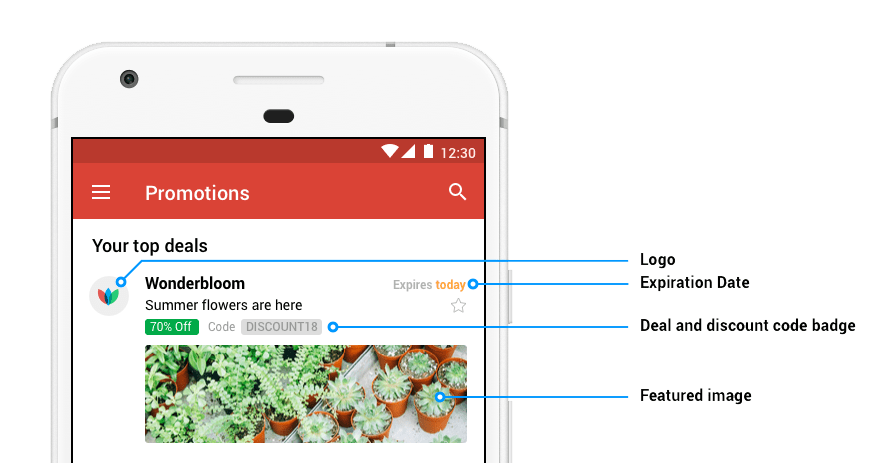The new “Gmail Promotions Tab” was introduced by Google on December 5, 2018, and gives email marketers new opportunities that you should not miss! The extension gives you extra chances to stand out within the Promotions Tab, wherein the old version of Gmail Tabs sometimes was noticed with more difficulty. The updated Tab has more visual capabilities and makes it more efficient and effective to inspire subscribers with images and offers within Gmail. Read on about how you can benefit from this immediately.
The Gmail Tabs function
In 2013, Google announced that emails in Gmail would be classified in the user’s inbox. The Gmail Tabs feature ensured that your emails were automatically divided into different tabs, as shown in the image below.
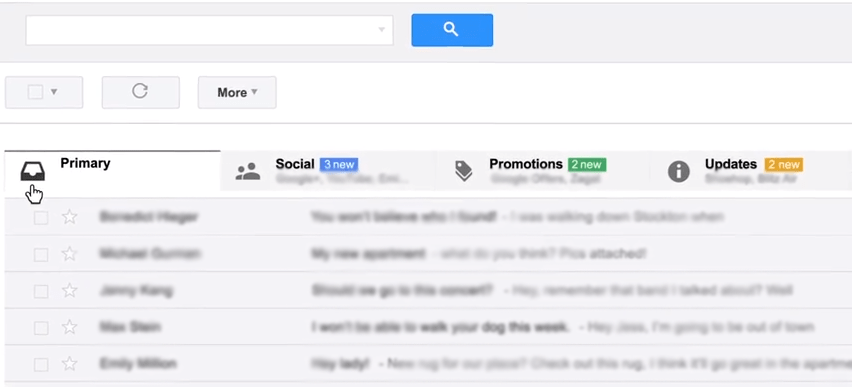
For email marketers, it was a shock. This would mean that emails would no longer end up in the regular inbox but instead in the so-called ‘Promotions Tab.’ For many marketers, this was a piece of bad news, because you were no longer able to get under the nose of your subscribers as quickly, as it was before.
At the DDMA Email Marketing Summit in Amsterdam (watch the YouTube video), Jordan Crossman, product manager Gmail, announced the update of the Promotions Tab earlier this year. This went live last month on December 5th 2018. In short, this means more opportunities for e-mail marketers to present you in the Gmail Promotions Tab in a unique way.
How do Promotions Tabs work?
Gmail selects the most valuable emails per user based on machine learning and groups these emails based on urgency. Also, the Promotions Tabs now offer the possibility for email marketers to add the company logo, a featured photo, promotional codes, and a deal expiration date. For this, a piece of code has to be added in the so-called ‘head’ of the e-mail HTML.
Still do not know what it looks like? Read on, and we will explain the 5 new possibilities that this feature opens for you.
5 new possibilities with Google Promotions Tab
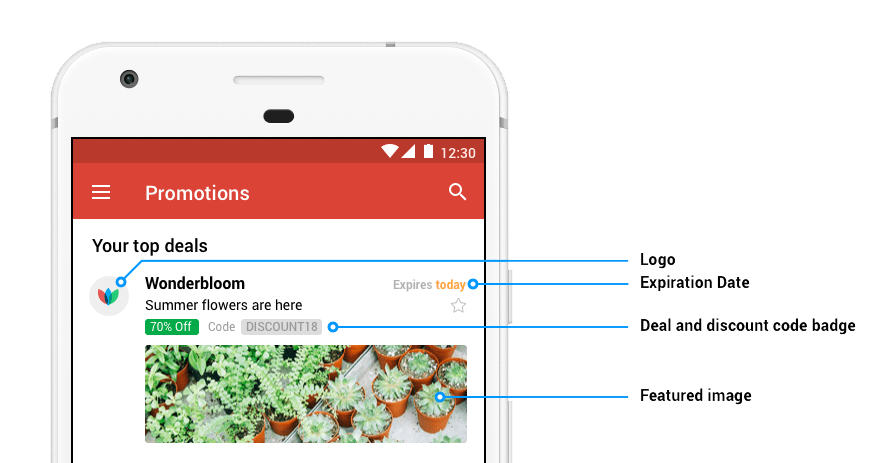
There are 5 new possibilities added that you can apply in your email if you are a digital marketer. You can choose which one you suits you best, you do not have to use them all.
- Logo
The times you could only see the sender’s name is behind us, it is now possible to add a logo! Users can now identify who the sender is at a glance. This is great news for well-known brands, who can catch the person’s attention almost instantly.
- Offer label
The green label gives you more space as an email marketer to provide the reader with extra details. A trigger for many people is the word “free” or “discount”. For example, you could add Free Shipping or a 20% discount. Do not want to send so much discounted prices offers? Then you could also write a proposition. For example, ordered today, and tomorrow get the goods to your door.
- Discount code
In the gray label next to the offers label, discount codes can be displayed much more prominently. This means that they are already presented before the user has opened your email. It is optional, so if your e-mail does not contain a discount code, you can omit the labels.
- Countdown
The countdown date is a unique way to create urgency. With this feature, you can indicate when the offer has expired. If you decide to set this up, it gives you the chance to come up at the top of the Promotions Tab twice. The first time you send the e-mail and the second time the offer expires. And all this, without having to re-send the promotional email, informing your subscribers that the offer expires soon.
- Featured image
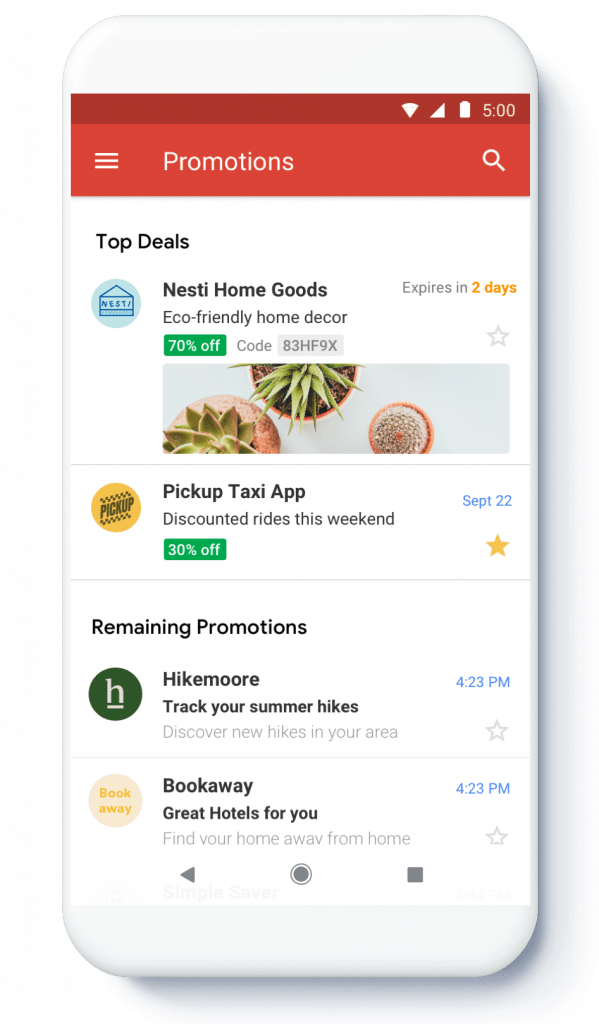
Instead of the text, it is now possible to add a highlighted image. With this feature, you can create an email marketeer atmosphere in the inbox of your subscribers. As consumers, we tend to want to pay more for things that we like an image is more striking than text.
For whom does the update apply?
The new features of the Promotions Tab are only visible to users of the Gmail app on their smartphone. Google has announced that it will add the new features to the desktop view later on. Finally, the Gmail account must not be linked to a G-suite environment. With this, Google tries to keep work and private accounts separate.
Do you want to achieve the maximum effect with your e-mail marketing campaigns?
It all starts with collecting data that gives you sufficient customer insight to be as urgent as possible for your customer. You also think about the 5 new possibilities mentioned above and which content you can best use for this. Good luck!
Data analytics expert. As an analyst and project manager, I have proven to be a strong leader and team player in maintaining a suitable workspace for workers and industries in the oil and gas sector.
By taking into account various factors, with the assistance of state of the art technologies and the utilization of Big Data Analytics.
This includes considering various aspects like volume, velocity, variety, veracity, value together with complexity.
With the recent advent of data recording sensors in exploration, drilling, and production operations, oil and gas industry has become a massive data intensive industry.