WordPress wiki plugin: How do you choose the right one for your knowledge database, and what is the best WordPress wiki plugin in 2024 and beyond? Let’s find out!
To scale an online business using a WordPress website, you should consider starting with a wiki as your first support line.
A wiki enables you to build a knowledge base for your product or service or share a wide range of information on a subject. It is searchable and organized hierarchically so users can quickly find the appropriate articles.
You can use a wiki to:
- Allow customers to find answers to their questions.
- Reduce your reliance on support employees and save money.
- Increase conversion rates by addressing objections or concerns as soon as possible.
- Improve client happiness by providing round-the-clock assistance.
A wiki plugin is the best approach to establishing a wiki on your WordPress site. It enables you to construct a gorgeous wiki without dealing with programming.
A wiki theme or template is another possibility. However, this is only appropriate for creating a dedicated wiki website. If your wiki will be an extension of your business’s website, a wiki plugin is a way to go. Employing a wiki theme in this situation could be disastrous. It will force you to make significant changes to your website that may or may not be consistent with your brand.

There are many wiki plugins for WordPress available, and this post will show you what to look for when deciding which one to use. We’ll also look at the best plugins for customer service.
Choosing the Best WordPress Wiki Plugin
Maintaining a wiki on your site entails more than just producing and managing the material. You must do everything you can to make your visitors and customers have the best possible experience at your place of business.
With that in mind, here are some things to look for when evaluating a WordPress wiki plugin:
- Speed: As your business expands, so will your consumer base and their informational requirements. You should use your wiki plugin to make your website run faster and more efficiently.
- Theme compatibility is essential when looking for a WordPress wiki plugin. Ensure it is compatible with any WordPress theme and other plugins active on your site.
- Ease of Use: A wiki plugin should be easy to use for both your visitors on the front end and you and your employees on the back end.
- Responsive Design: A decent wiki plugin should ensure that your WordPress knowledge base articles look great on any device your users use to view them.
- Analytics and feedback: If you can’t measure it, you can’t improve it. A WordPress wiki plugin must be able to see which articles are getting the most views and upvotes and which ones need improvement.
A decent wiki plugin should make it easy for users to quickly download additional files (such as PDF manuals or other documentation).
We’ve chosen the plugins below to help you write and publish wiki articles on your WordPress website. These will assist you in creating a visually appealing and user-friendly wiki that looks great on desktop and mobile devices.
Helpie WP.
Helpie WP is a premium plugin that combines the features of a wiki and a knowledge base. It enables you to construct public wiki sites on various themes, such as movies, business, and video games.
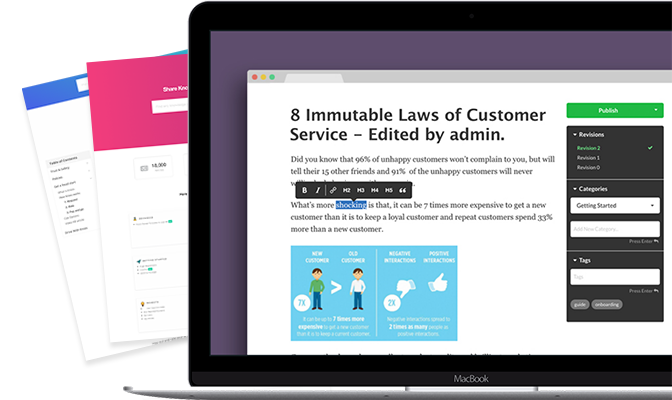
Helpie WP focuses on teamwork. Visitors can sign up and submit articles from the front end of your website. You may also control who has access to modify and publish information.
Helpie WP’s main features are as follows:
- Configure who can edit, publish, or approve articles and save and roll back to previous changes.
- Set topic-based limits for users.
- Personalization of style
- Integration with page-builder plugins like Element or’s AJAX-based live search and breadcrumbs
- Password security
- Voting on articles to foster a collaborative wiki community
- Shortcodes are supported.
Yada Wiki
Yada Wiki is a free WordPress wiki plugin with essential website building features. It adds a new post type to your WordPress configuration. This means you separate wiki articles from regular posts and put them in their categories and tags.
You can show your wiki articles in various places on your website using shortcodes and widgets.
You can also use a widget in the sidebar to show a table of contents or the title of an article for a specific category.
However, one disadvantage of Yada Wiki is its restricted flexibility. The majority of its styles are inherited from your theme. As a result, there isn’t much you can change without modifying the code. It’s probably best suited for people willing to invest time in creating their wiki.
Yada Wiki’s main features are as follows:
- A new wiki post type with configurable categories and tags has been added.
- Shortcodes are supported.
- The table of contents
- Use page titles to connect wiki pages.
- Widgets in the sidebar display recent articles or articles in a specific category.
WP Glossary – WordPress wiki plugin
WP Glossary is a premium plugin that lets you construct a wiki with information sorted by categories and glossaries with terminology organized alphabetically. It creates a new custom post type for wiki material, although it is also possible to use existing post types. Your posts are then collected into a cleanly designed index page.
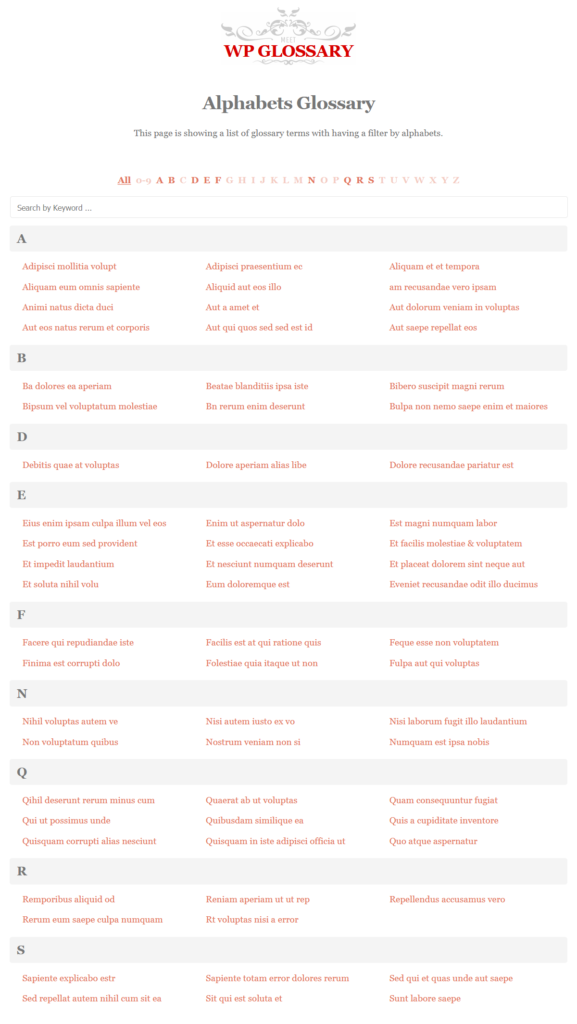
It has a simple design and built-in styles, so you won’t need to customize it to fit in with your website. You can, however, change features like tooltip popups, font colors, and more as needed.
The WP Glossary’s main features are as follows:
- Display glossary terms with animation effects.
- To increase SEO, link phrases to posts.
- When the mouse hovers over, a tooltip is displayed.
- Unique styles
- Using shortcodes, you may add a wiki to any post or page.
- Compatible with BuddyPress, WooCommerce, and other similar platforms.
- Wikimedia Commons hosts an encyclopedia, a glossary, and a wiki.
Encyclopedia, Glossary, Wiki is a free, all-purpose plugin that allows you to create an online dictionary, lexicon, wiki, or encyclopedia. It can function as a multi-functional WordPress wiki plugin that will cover all your knowledgebase needs.
It creates a new custom post type based on WordPress’s native blog post capability. You can publish new articles in the same way as you create WordPress posts, and you can also publish a dedicated index page where all of these articles are listed in reverse chronological order, just like on your blog.
Among the key features are:
- The index page was generated automatically.
- Tags and categories are used to categorize wiki articles.
- Cross-linking of articles appearing in posts and pages is done automatically.
- Translation-ready and backward-compatible WPML
- Revisions for wiki articles are saved.
- Comments on Wiki articles
- WordPress user rights and powers are supported.
- Dedicated search with a widget in the sidebar
- Search query auto-completion and article suggestions
- In the sidebar, a widget displays articles, tags, and categories.
WP Knowledgebase
As the name suggests, WP Knowledgebase is a simple and customizable free WordPress knowledge base plugin that adds a knowledge base component to your website. You can change the URL slug for this section to suit your needs.

Tags, taxonomies, and categories can be used to organize wiki articles, and you can configure several aspects of your wiki, including colors, sidebar layouts, the order and number of articles to display, and categories.
WP Knowledgebase’s key features include:
- Reorder articles and categories by dragging and dropping.
- Predictive Text Search Engine
- Observations on your Wikipedia articles
- Breadcrumbs
- Slugs are editable.
- Responsive
There is also a pro edition with more features:
- A feedback widget for visitors
- Analyze the search results
- Wiki articles can be restricted to particular users.
KnB WordPress wiki plugin
KnB is yet another free plugin for creating a customizable and responsive wiki. With shortcodes and widgets, you can change design features and publish the wiki anywhere on your website.
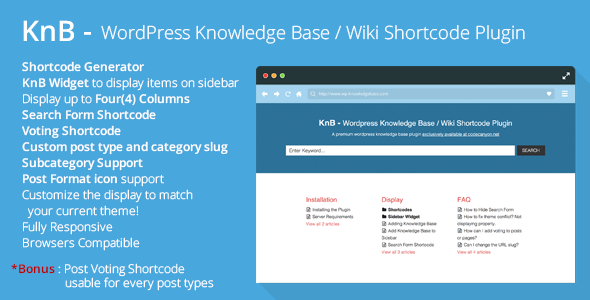
A user can also vote on an article by giving it a thumbs up or down, giving you feedback on the value of your wiki articles.
KnB’s main features are as follows:
- Shortcode for the search form
- Any post type can use the vote shortcode.
- Post type and category slug customization
- Adapt the display to the current theme.
- Shortcode creator
- A widget for displaying stuff in the sidebar of your website.
- Customize the color scheme.
- Mobile-friendly
Very Simple Knowledge Base
A Very Simple Knowledge Base is a free and lightweight WordPress wiki plugin that allows you to simply create and organize wiki articles.
However, if you want to manage your wiki content separately from other information, or if you want your visitors to be able to search only your wiki content, you should go elsewhere.
The following are some of the critical features of the Very Simple Knowledge Base:
- Make a FAQ, a wiki, or a link portal.
- You can use a shortcode or a widget to display the content of your current posts and custom post types in responsive rows.
- Modify shortcodes and widgets to filter posts by categories.
- When you use a shortcode or a widget, you can change the order in which posts appear.
MinervaKB
MinervaKB is the perfect WordPress wiki plugin that offers a premium knowledge base plugin for creating a searchable wiki platform. The search page is sleek, simple, and easily customizable. Thanks to its connection with Elementor and Visual Composer, MinervaKB makes it easy to configure the layout of your wiki page.
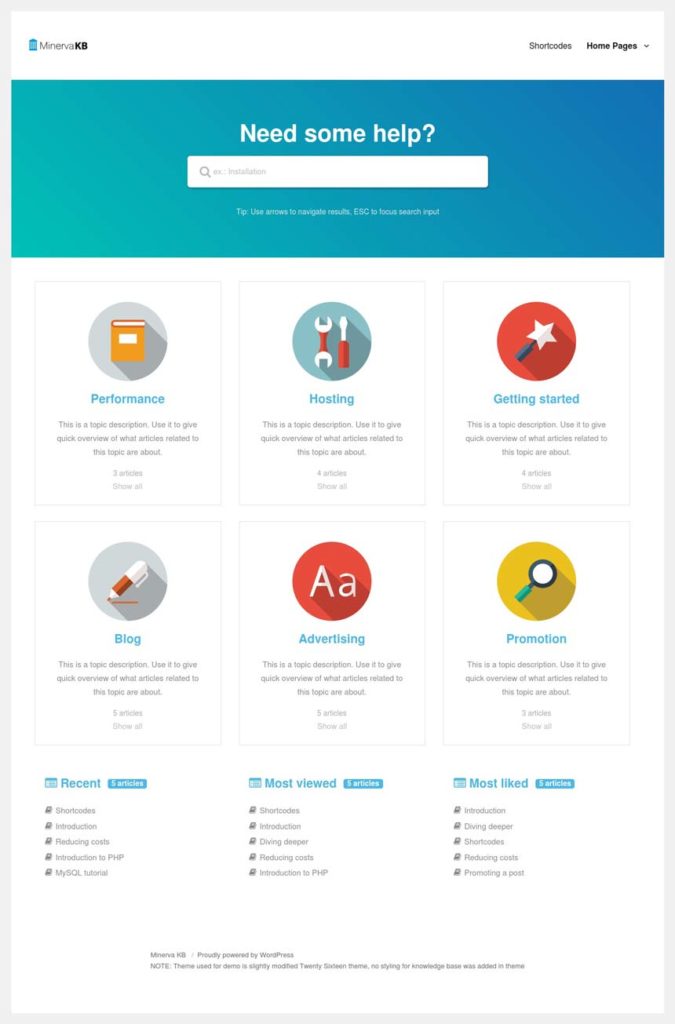
However, if you’re a new WordPress user seeking to construct a simple wiki, this plugin could be overkill. It’s easy to become overwhelmed.
MinervaKB’s key features include:
- AJAX search in real-time
- Buttons for liking and disliking
- Customization of colors
- Shortcodes for content
- Google Analytics integration and a dashboard for analytics
- Content stipulation
- Topics that are nestled
- Table of Contents Changes
Pixel Knowledge Base and Wiki Plugin
Pixel Knowledge Base is one of the more affordable premium WordPress wiki plugins. It includes the fundamental features required to set up a wiki site. Visitors can sort articles by title, date, votes, or views without refreshing the page.
The following are the key features of the Pixel Knowledge Base and Wiki plugin:
- Categories for voting with up to four columns per row
- Submission of front-end content
- Limiting categories based on user roles
- Live Ajax search with intelligence
- Options for advanced sorting
Heroic Knowledge Base
Heroic Knowledge Base is a knowledge base plugin and the best WordPress wiki solution. This WordPress wiki plugin is easy to manage and use. Using Heroic Knowledge Base, you can add a user-friendly wiki to your site that is compatible with any WordPress theme, allowing your visitors fast access to support knowledge.
One of this plugin’s most valuable features is a robust, AJAX-based search mechanism that suggests articles as the user types. You may also arrange search results for specific queries so your chosen articles appear at the top.
Furthermore, you will have access to powerful analytics insights that will assist you in determining what visitors are looking for and whether they are obtaining the information they seek. Customers can also leave feedback on the articles.
The following are some of the critical features of the Heroic Knowledge Base:
- It’s easy to use and smoothly interacts with your WordPress site.
- Because of the grand design, your wiki site looks terrific right out of the box.
- The lightning-fast AJAX-based search lets customers find what they need in seconds.
- Collect feedback on articles to determine which articles are most beneficial to customers.
- Analytics is built to find how successfully your knowledge base assists users.
- Drag-and-drop category ordering allows you to order everything exactly how you want it.
- Articles can be password-protected and hidden for different user roles.
- Provide downloadable files to your visitors in articles that include attachment support.
- Several widget kinds are available to display articles, categories, and authors across your site.
- Most well-coded themes are compatible, and responsive styles are available.
- WPML compatibility and translation readiness
- completely localized
Fantastic help from people who know a lot about WordPress and a lot of tutorials to help you get your wiki up and running.
Create a knowledge base and assist your customers with self-help.
DW Knowledge Base Pro.
DW Knowledge Base Pro is a high-quality and reasonably priced WordPress wiki plugin. It lets you make a wiki with a good user experience using different layouts, clean designs, etc.
DW Knowledge Base Pro’s key features are as follows:
- Layouts for the archive and index pages are predefined.
- Search form with auto-suggestions for articles.
- Forms for comments
- Breadcrumbs
- Statistics on article views
Embed RDP Wiki
RDP Wiki Embed is a free WordPress wiki plugin that allows you to use shortcodes to embed an external wiki page or piece of a wiki page into a WordPress website. You can also change the page’s look, with options to show infoboxes, change links, and show a table of contents.
However, it is not coded to function with the new Gutenberg block editor. As a result, you’ll have to pair it with another plugin that restores the original editor.
RDP Wiki Embed’s key features are as follows:
- Get information from any Mediawiki website (such as wikipedia.org).
- Visitors can read wiki articles without leaving your site if they are stripped and reformatted.
KnowAll WordPress wiki plugin
KnowAll is one of the most popular premium WordPress knowledge-base themes. It’s ideal for swiftly establishing a knowledge base for your business—but it doesn’t sacrifice important features like live search, analytics, and feedback for ease of use.
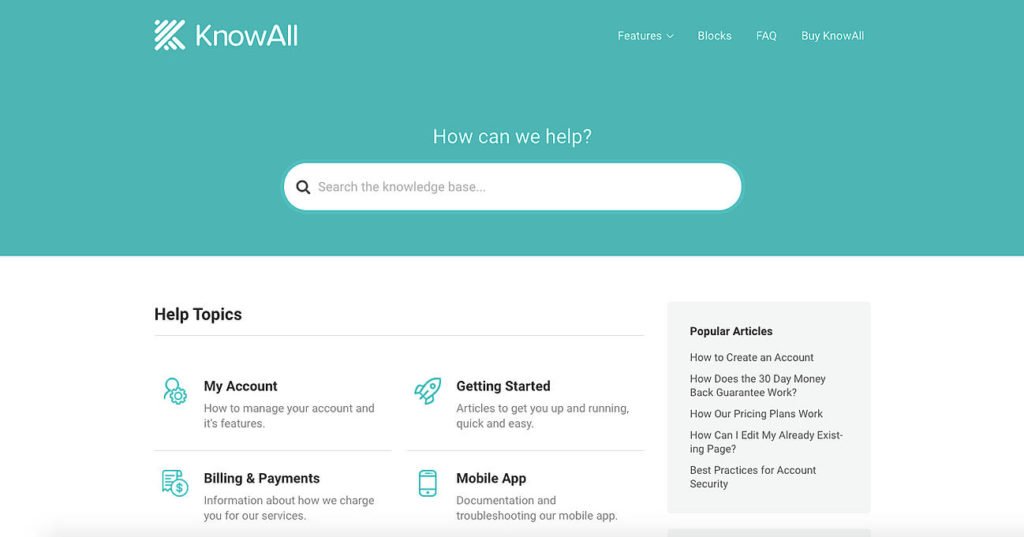
The first thing you’ll notice about this theme is its simplicity. KnowAll has a professional, appealing design with a straightforward layout that makes it easier for users to find information. You can easily change the theme to match the look and feel of your business.
KnowAll also includes analytics tools to help you enhance the quality of your articles and better understand what material benefits users. The “failed” search list, which tracks the terms users search for but do not find an answer for, is a critical metric. People who use your support channel less often because they don’t know as much as they should will benefit from this measure.
Woffice WordPress wiki plugin
Woffice is a modern multipurpose WordPress theme created for sites with high user engagement, such as knowledge bases, wikis, and intranets. One of the best BuddyPress themes can be found with this theme. This theme can also be used for community sites and is one of the best.
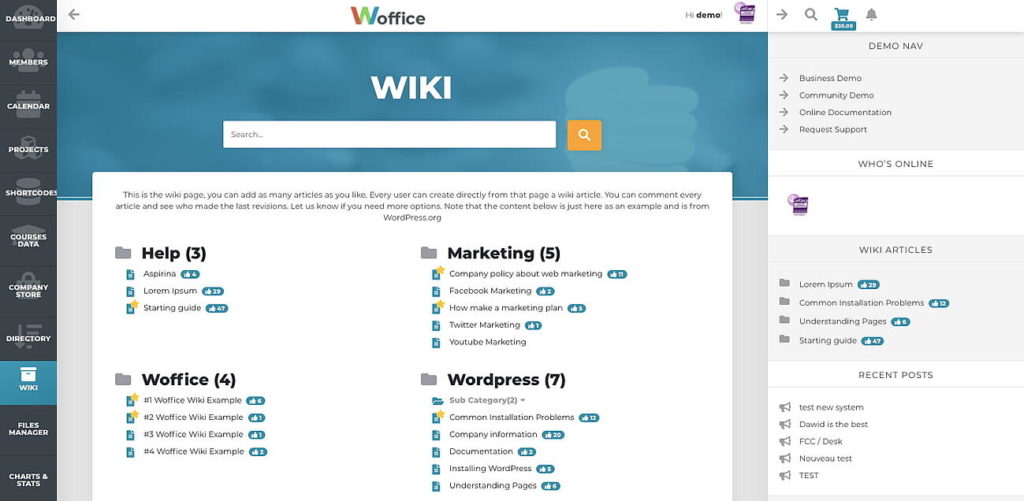
This theme may be used for project management because it provides many choices for listing your projects. It also has powerful, drag-and-drop user dashboard administration tools, which make it easy to change the look of your dashboard.
The Woffice theme has demo design options and one-click features to ensure that your site is up and running quickly. This theme includes over 20 extensions that you can use according to your needs and allows you to deactivate the rest.
It also has a community network, a custom login page, forum choices, bundled premium plugins, chat and messaging features, a file manager, a calendar, a directory extension, and more features.
KnowHow WordPress wiki plugin
KnowHow is a simple WordPress theme designed for informational websites with a lot of content. It’s one of our category’s most popular and well-liked premium themes.
KnowHow has a responsive, SEO-optimized design, a user-friendly AJAX live search feature, and a visually appealing FAQ page. It includes several shortcodes for adding features to your content, such as buttons, alerts, and accordions.You may also use the built-in color picker to create your own site color scheme.
HelpGuru WordPress wiki plugin
As the name implies, HelpGuru is meant to help you build an educational knowledge-base website that can improve your customers’ lives.
HelpGuru has an appealing and professional design that makes it easier for users to find the information they seek. This theme is SEO-friendly, fully responsive, and HTML5 and CSS3 coded, so your site will look great on all devices.
You can utilize the theme customizer with a real-time preview option to construct your knowledge base or wiki. You can alter the color scheme, upload a custom logo, and do various other things in just a few clicks. Anyone can use this theme to customize their site and make it their own.
This theme also works with bbPress, so you can quickly add a forum to your help site.
Flatbase WordPress wiki plugin
Flatbase is an excellent choice for creating a self-service support site for your product. Flatbase is specifically developed to assist you in building knowledge bases and wiki sites to help you satisfy your current and prospective customers.
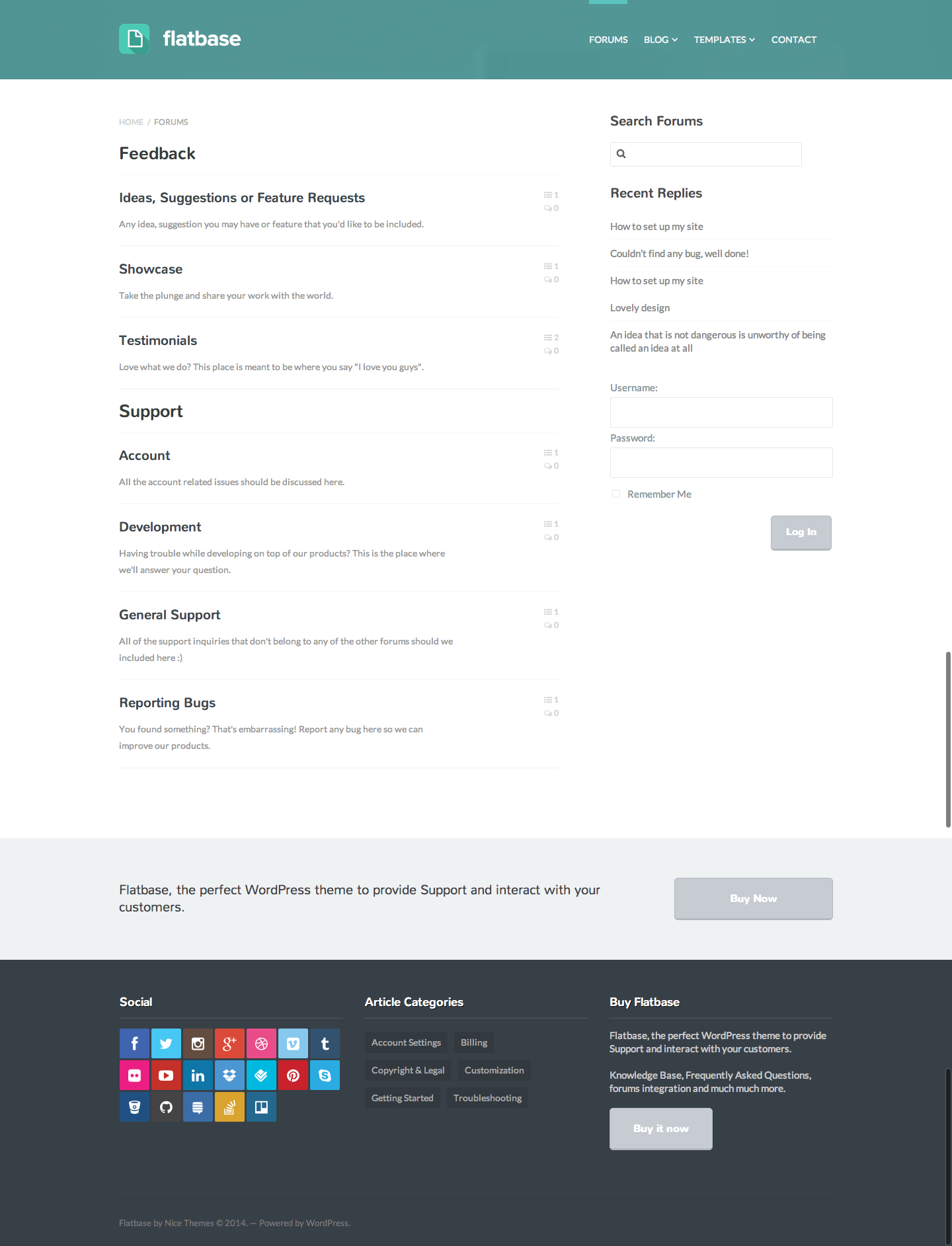
Flatbase has a fully responsive and retina-ready design and extensive theme options panels that allow you to adjust every section of the theme. If you want to make your site look different from the rest of the website, you can do that with AJAX live search. You can also create your FAQ layouts in accordion or list format. You can choose from over 700 Google fonts.
Flatbase also supports bbPress, which allows you to add a forum component to your site.
Conclusion
Have you found the WordPress wiki plugin you were looking for? How you respond to present or future customers can make or ruin your reputation. The more people who see your wiki, the more efficient your business and the more satisfied your customers will be.
You can convert your WordPress site into a wiki-style website by utilizing one of these WordPress wiki plugins. This may appear challenging or difficult to complete, especially if you are not very tech-savvy, but using one of these plugins will be easy. These various plugins have overlapping features, but some offer very distinct tools and features based on what you want to achieve by turning your site into an informational website. So, let’s look at these fourteen plugins side by side so you can cotor features and decide which one is best for you. With the plugins indicated above, you may establish a wiki in minutes. Heroic Knowledge Base is your best bet, whether you need a small, straightforward wiki or a massive enterprise-level plugin. Get it right away.
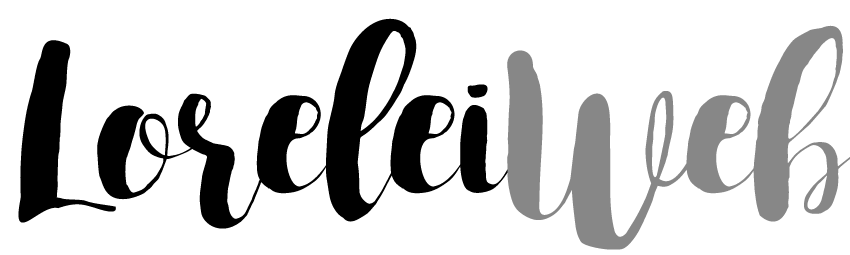

Pingback:Where To Download Copyright-Free Photos? - Lorelei Web
Pingback:Best Minimal, Responsive And Modern Premium Wordpress Themes - TopTut.com
Pingback:20+ Best WordPress Wiki Plugin – 2024 Collection – Lorelei Web
Pingback:Smush 3.9.5 - The Future of Image Optimization -