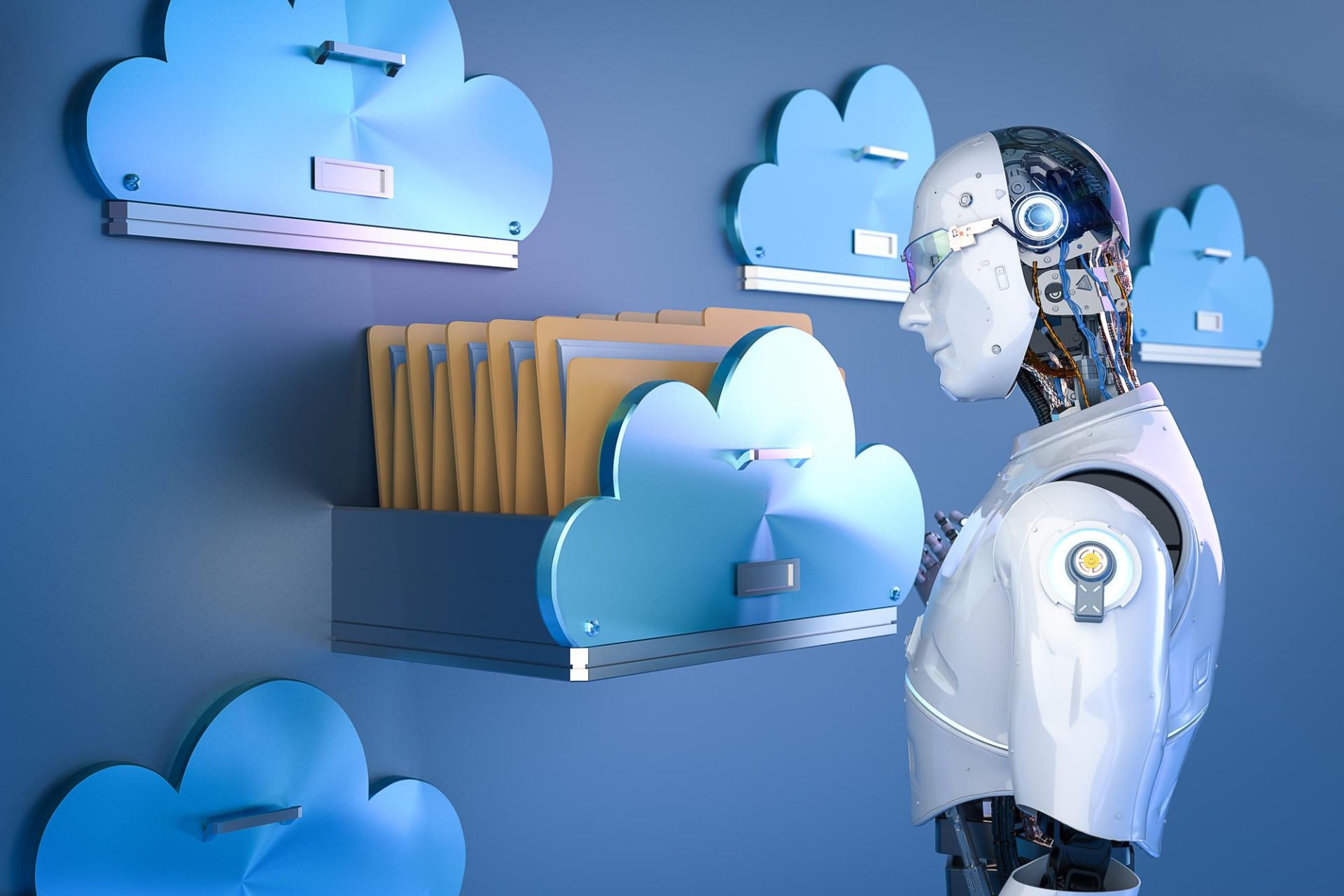Are you looking for the best free WordPress backup plugin, because in 2024 there are so many of them, you cannot choose anymore?
It is very important to make a regular backup of your website.
20 Best Free WordPress Backup Plugins In 2024
Here’s a table of the 20 Best Free WordPress Backup Plugins, complete with hyperlinks to their respective websites and detailed features:
| Plugin Name | Features |
|---|---|
| UpdraftPlus | Automated backups, cloud storage options |
| BackupWordPress | Simple interface, email notifications |
| Duplicator | Clone and migrate feature, manual backup option |
| WP Time Capsule | Real-time backup, incremental backup |
| BackWPup | Multi-site support, database checkup |
| BlogVault | Encrypted backups, staging environment |
| BackUpBuddy | Full database backup, quick restore |
| All-in-One WP Migration | Drag and drop migration, no file size limit |
| VaultPress | Automated daily backup, spam protection |
| WPVivid | Backup to multiple clouds, one-click restore |
| Total Upkeep | Automated repair, remote control |
| Jetpack Backups | Downtime monitoring, easy restore |
| WP Database Backup | Scheduled backup, zip compression |
| XCloner | Differential backup, database encryption |
| WP-DB-Backup | Simple interface, manual backup |
| Simple Backup | Customizable schedule, email reports |
| Backup Guard | Backup to Dropbox/Google Drive, file exclusion |
| CYAN Backup | Scheduling options, backup retention |
| WPBackItUp | One-click backup, no setup required |
| WordPress Backup and Migrate | Cross-site restore, migration wizard |
Each plugin offers a unique set of features to suit different backup needs for WordPress websites
If you are with a good hosting company, it will undoubtedly also make backups of your website and databases. However, the disadvantage is that you have little influence on when and how often a backup is made. In short, it is wise to make a backup yourself regularly.
If you make a backup yourself, you have a number of advantages. You can be sure that you have a backup, you don’t have to wait for your hosting company when things go wrong, and you have it quickly on hand when you need it.

Before you update WordPress to a new version, it is also wise to make a backup first because it can always go wrong.
What should you back up?
A full backup of your website should consist of all files on the hosting server and database. The WordPress files, themes, images, and videos are stored on the server. All articles and settings are stored in the database
Most plugins only back up the database or do not save all directories on your server. These files are best backed up via an FTP client (e.g., FileZilla).
Best Free WordPress Backup Plugins
Creating a WordPress backup doesn’t have to be complicated and technical at all. There are several free WordPress backup plugins for WordPress available that you could use on your website.
Unfortunately, I have to say that it depends on your hosting provider how well WordPress backup plugins work. When the server settings do not allow certain things, unfortunately, no proper backup can be made. The alternative is that you still have to make a backup manually.
Let’s hope you can make backups normally using a plugin. Below are three good backup plugins you could try out to back up your website.
All plugins that I mention below are free but have a paid version if you want more functionalities or support. The functionalities included with the plugins are from the free version.
BackWPup
BackWPup is currently one of the most popular free WordPress backup plugins for WordPress websites. It is a plugin that allows you to make backups of all files on the server and database.

The backups you make can be stored in the cloud (Dropbox, Amazon S3, etc.) and FTP. You can also have the backup emailed to yourself or downloaded to your computer.
BackWPup is quite easy to use, and you can also set up automatic backups on a regular basis. Moreover, you also have the option to optimize and repair the database.
UpdraftPlus
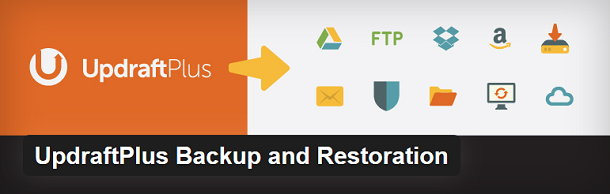
UpdraftPlus is very popular and allows you to backup all files and database of your WordPress website. If necessary, you can also restore the backups using this plugin.
It is no problem at all to store the backups in the cloud or on the server, and you can also email the backup to yourself. Moreover, it is also possible to set when backups should be made. This can be daily, weekly, monthly, or even every 4 hours.
Finally, it is also nice about UpdraftPlus that a Dutch translation is included. So you can read all settings in Dutch, which can be nice.
BackUpWordPress

BackUpWordPress is also an excellent plugin if you want to back up your WordPress website. You can backup both the database and files, and you also have the option to schedule when backups should be made.
The only downside is that you cannot store WordPress backups in the cloud-like BackWPup can with the free version.
Best free WordPress backup plugins?
All the above WordPress backup plugins can do the same thing and make a complete backup of your files and database.
How well the plugins can perform their job depends on the server settings where your website resides, but most people do well in general.
I hope this list is helpful to you and that the best WordPress backup plugin for your website is among them. Don’t forget to make regular backups to avoid disaster.
Why do you need a WordPress backup plugin?
In this article, I mentioned what I think are five of the best WordPress backup plugins to help you get started with website backups. Here I mention some good WordPress backups plugins that can help you to create, manage, and back up your live site.
Compared to other free WordPress backup plugins, this is not complex and only provides a simple backup of your WordPress site. This plugin’s beauty is that it allows you to automate backup on Dropbox, a feature that many other WordPress backups plugins miss like Backup & Replication plugin.
If you have questions about the best WordPress backup plugins or have experience with these plugins, let us know in the comments below.
If you are evaluating other plugins, you should consider this plugin when you are looking for a free WordPress backup plugin. If I have a question about one of these topics and you want to share your experience with me in a plugin talk, please let me know in our comments section above or below!
If I have problems with this plugin or any other backup plugin in general or even with the Backup & Replication plugin, please do not let me talk about it.
How to choose the right (and the best) WordPress backup plugin?
However, since there are so many, some WordPress backup plugins are not as effective as the rest and can let your site down. You need to think things through to determine which is the best WordPress backup plugin for you by looking at the number of plugins available, their performance, and the quality of their backups.
Although there are many WordPress Backup plugins, we have reduced the list to the top five so that you can start backing up your websites immediately. Each of the WordPress backups plugins in this list has its own strengths and weaknesses, but they all provide a complete backup solution for your WordPress site, complete with a full-fledged backup system.
So to help you choose a plugin for you, we have compiled a list of the five best WordPress backup plugins for your WordPress site. This article is divided into two parts, one to view the plugins and the other to restore them.
What to look for in a backup plugin?
Some free WordPress backup plugins have amazing functionality and additional features, but some of them are very difficult to navigate. After you have seen how we have a lot of WordPress backups plugins to choose from, you may wonder which is ideal for your site.
Before going into the WordPress Backup Plugins Review, let us answer a few questions we’ve got to ask about WordPress backups. We discuss the different ways to secure your WordPress site and the different types of backup options available to you.
WordPress Backup plugins from WPMU DEV is perhaps the best in the industry when it comes to backups. For this reason, we have reduced the list to the six best WordPress backups plugins. There are many open-source backup plugins for WordPress that are much better than any other backups plugin that we have on our list.
We have worked with some of the most popular WordPress backup plugins of recent years and are very happy that they are all on this list!
This is a complet overhaul of the WordPress Backup plugin with new features and improvements in terms of performance, security, and ease of use.
With the WordPress Backup plugin, you can back up your entire WordPress site and database in a way that suits you and does not interrupt your workflow. This is so that your WordPress database can be easily checked, repaired, and optimized.
If you have not backed up your WordPress site yet, you should pick it up and start with the WordPress backup plugin. Try it and then drop all your worries because you know you are protected. If you back up your site with one of the most popular WordPress backup plugins, you can pass responsibility for making sure that your site is safe and secure.
You can download the plugin from the WordPress repository here and test it yourself before downloading it. You can learn more about this plugin and back up your WordPress site with it. WordPress secures your site immediately, and you can download it from the WordPress repository here and then back it up in minutes.
This WordPress Backup plugin gives you the ability to migrate your WordPress site from one place to another and perform regular backups. If you do not need to back up your media files or other WordPress components, WP – DB Backup is a simple and straightforward backup plugin.
With this plugin, you can save your website in a few minutes with just a few code lines. Create simple zip files that contain all your content, such as blog posts, photos, videos, and other content.
I hope you found this list of the best free WordPress Backup plugins useful, let me know in the comments below, which one are you using? Or do you need a more traffic to get started?
Data analytics expert. As an analyst and project manager, I have proven to be a strong leader and team player in maintaining a suitable workspace for workers and industries in the oil and gas sector.
By taking into account various factors, with the assistance of state of the art technologies and the utilization of Big Data Analytics.
This includes considering various aspects like volume, velocity, variety, veracity, value together with complexity.
With the recent advent of data recording sensors in exploration, drilling, and production operations, oil and gas industry has become a massive data intensive industry.