Can you blog on Facebook? “How to start a blog on Facebook” may sound like a legitimate question if you never had a blog before or if you only use your social media accounts, such as Facebook, to share pictures and repost funny cats videos.
Today, we will examine how to start a blog on Facebook and make it profitable.
Your decision has been made to launch a blog platform on Facebook. But not just any blog—a Facebook blog. You have made the decision to share your thoughts and ideas as well as cat memes through Zuckerberg’s Facebook platform.
Bold move.

Many people wonder about the ongoing practice of Facebook blogging during this year. Oh, absolutely. Facebook endures as an online presence even though Internet users maintain attention spans comparable to those of short-lived insects. The platform may not match the aesthetic quality of Instagram but at 2 billion active users it proves itself as anything but deserted. Facebook serves as a digital gathering spot for your aunt and high school gym teacher along with your neighbor’s dog despite his own profile.
This guide provides straightforward instructions for newcomers to begin Facebook blogging.
Facebook is the most popular social networking site, and blogging is the quickest and easiest way to share information and communicate with others. As a result, it’s not surprising that individuals are looking for information on how to write on Facebook or how to start a blog on Facebook. Facebook blogging allows you to reach millions without breaking the bank, and I’d like to show you step-by-step how to write on Facebook and reach millions of users with your message.

This post is neither about creating a Facebook fan page for your blog because that has already been covered nor about how to submit your blog post on Facebook because that will be covered shortly. This is how to make a Facebook blog or how to blog directly on Facebook.
The Benefits of Starting a Blog on Facebook
1. Access To Millions: Because Facebook already has billions of active users, including millions in your area, communicating with these millions of people is as easy as a click away. Starting a blog on Facebook makes things a lot easier.
2. No Upfront Fees: Joining Facebook is free and open to anyone over 13. For free, Facebook will host all of your assets, including photos, videos, links, and blog posts. So you don’t have to pay anything to blog on Facebook.
3. No Technicalities: Creating and hosting your own website or blog can be difficult and expensive and a source of extra worry and technicalities. You can avoid this worry with a Facebook blog while reaching millions of people.
4. You Blog When It’s Convenient: There’s no need to update your blog with new entries constantly; instead, you blog only when you have something important to share with your readers. It is completely liberating to blog whenever and wherever you want. You are not under any obligation to focus on and maintain a niche. All you have to do is blog about anything at any time.
5. Viral Capability: If there is one place you have added and boosted your chances of your blog posts going viral, it has to be on Facebook. Thousands of users may simply share a single blog post, causing it to go viral.
How to start a blog on Facebook directly?
There are two methods for blogging on Facebook. The first method is to use Facebook postings, which work well for brief messages. The second approach to blogging directly on the social channel is through Facebook Notes, which allows you to produce simple yet appealing longer blog articles that your followers can easily read.

How to Create a Blog Using Facebook Posts
When you hear the word “blogging,” you might imagine articles that are a little lengthier than most social media updates. However, there is a practice known as microblogging, in which a blogger publishes a short piece of relevant and highly targeted information to share with an audience. Facebook is just one of several suitable platforms for microblogging; Instagram, Twitter, and Tumblr are also popular.
Many bloggers use Facebook posts for microblogging. Facebook is an excellent platform for distributing short movies, photos, and text-based information. Facebook’s maximum character count is 63,206, yet research suggests that 80 characters or less postings get 88 percent greater interaction. Regarding Facebook posts, shorter posts with eye-catching graphics or videos function best.
But just because short posts work well doesn’t mean larger posts can’t. For example, author Jeff Foster often publishes posts ranging from 300 to 1,000 words, resulting in huge numbers of likes, shares, and comments that most bloggers would envy.
To be a successful Facebook blogger, you must first analyze your audience and determine what they want from you. Experiment with various post lengths and types. Then, do more of what is most effective for your fans.
How to Use Facebook Notes for Blogs.
Facebook Notes is a tool available on social networks that probably does not receive as much attention as it should. You may use Facebook Notes to generate blog articles similar to those hosted on major blogging platforms such as WordPress and Squarespace.
How to Include Facebook Notes on Your Facebook Page
The Facebook Notes feature is not enabled by default on your Facebook page, so you must enable it. You can begin this process by going to your Facebook administrator page and clicking on the Page Settings tab.
Once you’ve accessed your Page Settings screen, navigate to the Templates and Tabs menu item on the left sidebar.

To add Facebook Notes to your page, go to the Page Settings tab.
After clicking on the Templates and Tabs menu, various options will display Notes. Move the slider to the right to enable the notes to function on your Facebook page.
When you click on Templates and Tabs, a list of tab options appears in Notes.
Once you’ve completed the above steps, Facebook Notes will be active on your page. You are now prepared to begin blogging.
Using Facebook Notes, Create a Blog Post
Make sure you’re logged in as the administrator of your page. Navigate to your Facebook homepage, where you’ll find your Facebook featured tabs, which may differ slightly from other people’s pages due to the different tools that are loaded. If you don’t see Notes in your featured tabs, click the down arrow next to the More tab to bring it up.
When you select Notes from the tabs bar, you will see the following:
Simply click the “+Add Note” button in the top right corner to add a new blog post via Notes. This will result in a blank template (see below). This template will be used to generate your blog entries.
When you click on Templates and Tabs, a list of tab options appears in Notes.
How to Format Your Facebook Note Blog Posts
The image above shows that the Facebook Notes interface is fairly straightforward. You can include an image, a title, and the text of your blog post. Your post will be automatically updated with the current date. You can delete, save, or publish your Facebook Note. If you save a note, it will be kept as a draft but not published. You can save posts and return them later to continue writing or revising them, and when you’re finished, you can publish them.
The ideal featured image dimensions for Facebook Notes are 1200 x 445 pixels. Because your featured image will appear in your followers’ feeds and affect how many will be interested enough to read your post, it’s critical to choose an eye-catching image.
While Facebook’s note formatting features aren’t particularly sophisticated, the site provides enough tools to let you write visually appealing blog posts. Most formatting tools are only visible after you begin typing; click on the circle plus icon and the paragraph icon to discover your formatting options.
You can include images and HTML code in your blog articles using Facebook Notes. You can add films, presents, and connections to other websites to your Facebook Notes.
You may see the text-formatting options for your blog post by clicking on the paragraph symbol. You can change the size of the headlines as well as add bulleted lists, numbered lists, and quotes to your blog posts. You can also make your text bold or italic.
This is what your blog post will look like in your readers’ Facebook feeds after you’ve published it using Facebook Notes.
As you can see, only a small portion of the text for your blog post will appear in your followers’ feeds. To view the rest of your blog post, your readers need to click “See More.” That is why it is critical to ensure that your image and blog post introduction is captivating; otherwise, your users will not click on the “See More” link, and your blog will go unnoticed.
When your followers click the “See More” link, they will be sent to your whole blog post without ever leaving Facebook (see example below).
An example of a Facebook Note after it has been published
One Word of Caution Regarding Facebook Notes
Facebook Notes is an effective and cost-free method of blogging on Facebook. However, while this feature was more famous a few years ago, it hasn’t taken off like wildfire, and I’m seeing fewer and fewer people using it today. Even Facebook CEO Mark Zuckerberg appears to use notes sparingly.

While Facebook has yet to announce removing this feature from its platform, the company makes service modifications occasionally. If you want to blog on Facebook using Facebook Notes, I strongly advise you to save a copy of those posts somewhere else. I’d hate to see you lose all of your content if Facebook discontinues support for its Notes function.
Where to Start?
Your first move in blog creation must be deciding your blog content (Believe Me It Matters)
Take one brief moment to ask yourself what you plan to publish on your blog before typing anything on your keyboard.
Are you passionate about travel? Obsessed with cooking? Do you wish to broadcast your unplanned life counsel? You need to discover the specific area that defines your blog content. People across Facebook demonstrate interest in the most unique topics because the platform caters to all audiences including antique spoon collectors and pigeon conspiracy theorists.
The desire to gain popularity through writing will give away your artificial intentions to readers no matter how far they are from your content. Present your genuine personality or develop an impressive false persona.
The next step requires you to build a Facebook Page since your personal profile lacks sufficient capabilities.
Spreading your blog posts across your personal profile will earn you disapproval from both your past friends and former coworkers who might view your “10 Life Lessons I Learned from My Goldfish” piece.
Didn’t think so.
How Can I Make Money Through Facebook Blogging?
You can earn money by writing on Facebook, selling items or services, and through affiliate marketing or sponsored posts. You can also set up a store on Facebook. However, if you want to make the most money as a blogger, you should start your blog on a popular blogging platform like WordPress, Squarespace, or Wix.
The Benefits and Drawbacks of Directly Blogging on Facebook
Facebook is the most popular social networking platform on the planet. Facebook has over 221 million users in the United States alone. You cannot afford to ignore this social media behemoth as a blogger.
In the United States, Facebook is visited by more people than any other social website. (Statistics from Statista)
The essential question is not whether you can create a blog on Facebook—you absolutely can!—but rather whether you should blog directly on Facebook.
Let’s go over the benefits and drawbacks so you can make an informed decision about whether writing on Facebook is your best strategy.
The following are the top benefits of blogging directly on Facebook:
You don’t have to pay anything to blog on Facebook.
Large user base: Facebook has a massive active user population that comprises people of all ages.
Starting a blog straight on Facebook is simple.
There is less reader resistance because many social “scrollers” prefer to stay on the social channel where they are. When you blog directly on Facebook, your fans may read your postings without leaving the platform.
Benefits of Facebook exposure: Facebook prefers to keep your followers on the social channel rather than redirect them to another site. Facebook may reward you for blogging directly on Facebook by increasing the exposure of your blog posts in your followers’ Facebook news feeds.
The following are the main disadvantages of blogging directly on Facebook:
There are no organizational tools: you can’t organize or categorize your Facebook blog articles.
Facebook’s blog post formatting skills are extremely limited; improper formatting frequently results in a poor reader experience.
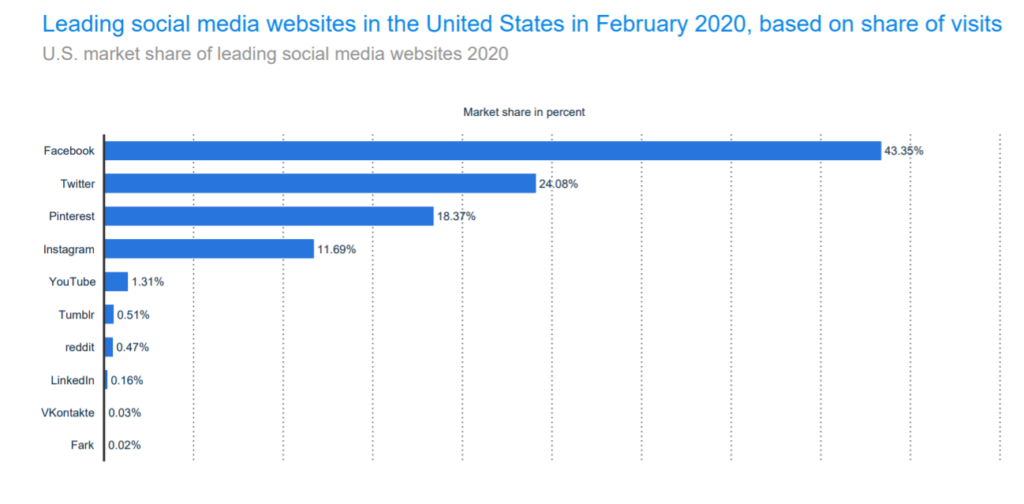
It is difficult to establish a brand on Facebook: you can’t get a private domain on Facebook, making it tough to develop a brand and reputation for your blog.
The downside of searching: you have more control over search engine optimization (SEO) than over Facebook blog postings on your own blog.
Monetization is restricted on Facebook.
There aren’t as many methods to monetize your blog as there are on your own website. You can’t, for example, generate money from advertising on your Facebook blog.
Users have a difficult time finding the whole blog’s content. While new Facebook blog postings appear in feeds, it takes a lot of effort for followers to go back and see your other blog articles; visitors to a standalone blog site can do this easily.
While people use Facebook to advertise their blogs, the medium is not as popular for hosting longer-form (more than 300 words) blog posts.
You may lose everything from your work. You’re at the mercy of Facebook; they might erase your blog content at any time (though you’d probably get a warning first).
The Most Effective Facebook Blogging Alternative
While you can blog on Facebook, you are at the mercy of Facebook regarding who sees your postings and when they see them. Assume you’ve amassed a fan base of 100,000 on Facebook. Not every one of those folks will read every one of your blog posts. Unless you support all of your material with paid advertising—which would quickly become prohibitively expensive—you should expect less than 5% of your fans to view each post on average.
Don’t get me wrong: Facebook is an excellent marketing and promotion tool for bloggers; however, it is not a perfect blogging site. If you are serious about starting a successful blog, I propose you develop your own website on a top blogging platform. Then, utilize Facebook as a social channel to publicize your blog, engage followers, create a community, and advertise your products or services.
In my opinion, the ideal option to start a Facebook blog is to set up a self-hosted WordPress blog with Dreamhost as your hosting provider. This allows you to have your own domain, brand your blog, scale it as your business grows, and design your site any way you want. It also enables you to fully leverage the power of search engine optimization (SEO), increasing the likelihood that your blog content will be seen in Google searches.
How to start a blog on Facebook in 5 steps:
1. Create a new Facebook Page.
2. Label it as a blog.
3. Make whatever changes you want to the page.
4. Tell your friends about the page and tell them it’s a blog.
When you’re ready to post, click Create Post.
6. If the box is too tiny, draft a post in another program.
7. Press the Post button.
8. Posts can be scheduled for later or backdated as needed.
How to make a blog’s Facebook page
- Choose the option to create a page.
- Create your own company or brand.
- Include a photo from your blog’s fan page.
- Include a cover image.
- Change the URL to your Facebook page.
- Fill in the blanks with a description of your blog.
- Fill in the blanks beneath the “About” tab.
- Invite folks to like your blog’s Facebook page.
- Publicize your blog’s fan page.
You must have a Facebook account to create an account for your blog. If you haven’t already, create a Facebook account first. Follow the steps below to create your blog fan page if you already have a personal or corporate Facebook account.
1. Choose the option to “make a page.”
Once you’ve logged into Facebook, the top panel contains a “Create” tab; click on it and select “Page.”
If you can’t find the tab or it doesn’t appear for any reason, you can go directly to the URL to create a page here.
After that, the following page should appear:
2. Create your company or brand.
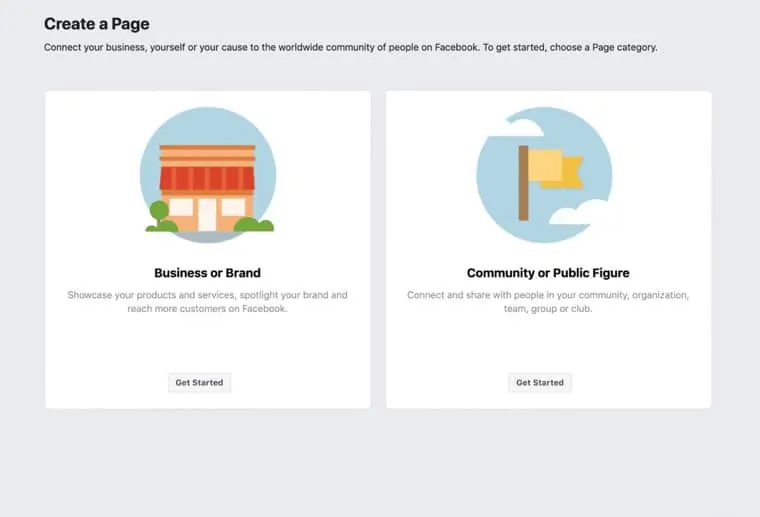
Under the business or brand choice, select the “Get started” tab. This option is perfect for most bloggers because their site is a company or brand for them. You will then be prompted to provide the name of your page and the category it belongs to.
Enter a name, and because this is a blog, you can choose either “Blogger” or “Personal Site” under the category, depending on which of the two categories your blog belongs to.
After you’ve chosen a category, click the “Continue” button at the bottom.
3. Include a photo from your blog’s fan page.
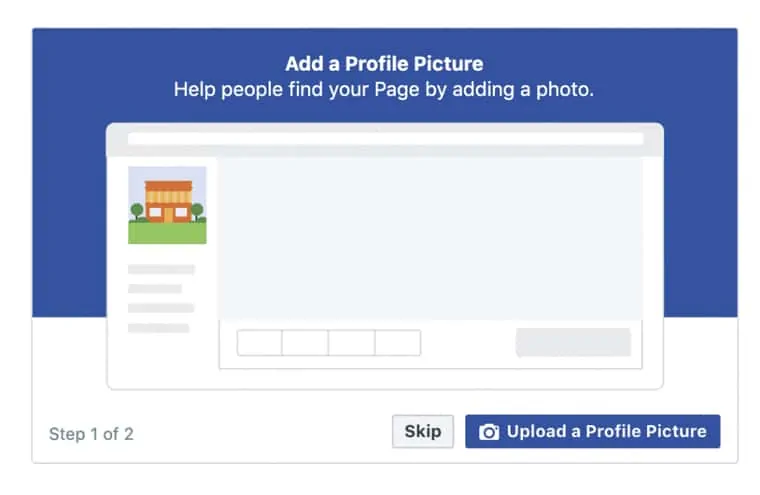
You will now be able to post a profile image for your blog fan page. Most personal bloggers add a photo of themselves, while others upload their logo. Make sure the picture you post here is relevant to your blog.
If you don’t have a logo but a blog about food, you can add a photo of food items here. Ensure the image you submit is professional and conveys to readers that you care about your blog. Because this is one of the first aspects of your blog fan page that readers will notice.
Note: You can skip this step if you don’t have an image to upload.
4. Add a cover photo.
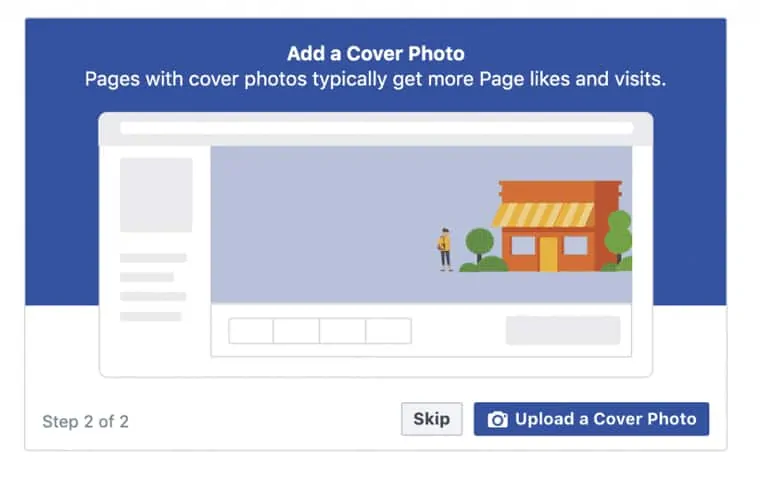
Like your personal profile, your blog fan page includes a cover photo. You should submit an image related to your blog but ensure it is professional.
Again, if you don’t have a photo to upload right now, you can skip this step and do it later.
5. Modify your Facebook page’s URL.
Your blog fan page will be created after submitting (or skipping uploading) your pictures. One of the first things you should do is update the URL of your page.
Modifying it makes it easier for users to remember the URL. To do this, go to the left panel and click on the “See More” button, then on “About.” The following page will be displayed:
You then select the “Create Page @ username” option, and another box appears where you can enter the desired username.
If it is available, you can establish a username, and the URL of your page will change accordingly. If you use the username personal blogger, your Facebook fan page URL will be www.facebook.com/loreleiweb.
6. Include a brief description of your blog.
After you’ve decided on a URL, you’ll want to include a brief blog description. Here, you provide a quick introduction to your blog, what it is about, and any further information you choose to have.
This will be one of the first things viewers read, so make it appealing. However, keep it brief; explain everything in less than 255 characters, as that is the limit.
To enter the description, return to the homepage of your blog page and select “Add a short description.”
Once you’ve finished writing your description, click the “Save” button.
7. Fill out the details in the “About” section.
After completing the description, return to the “About” tab and fill out all the information you can. It is critical to fill out as much information as possible so that visitors can find all the information they require when they arrive at the website.
You might not want to disclose your phone number or other personal information. That is perfectly acceptable; fill in as much as you want, but make sure to include the essentials, such as the website, company summary, creation date, and e-mail.
8. Encourage people to like your blog’s Facebook page.
With your blog fan page setup and most of the information filled out, you can now begin inviting others to like or follow your page.
The most excellent place to begin is with friends and family who are already part of your network. Under the “Know Friends Who Might Like Your Page” button, Facebook makes it simple to invite people to your network. You may search for and pick all your network pals who you want to ask to like your page.
9. Publicize your blog’s fan page.
One of the reasons you set up a fan page for your blog is to reach a larger audience. Facebook’s option to promote your page allows you to do so.
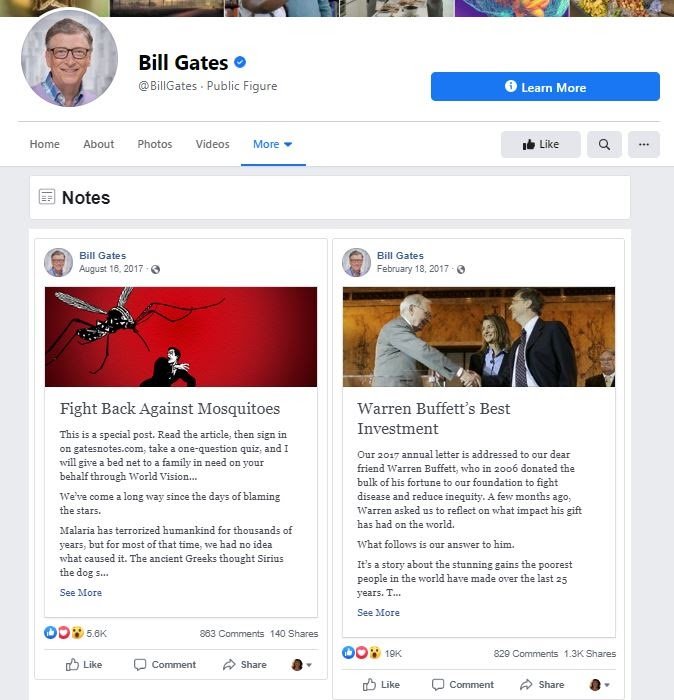
You can accomplish this by selecting “Promote” from the sidebar. It is critical that you have all of your material up and running on the fan page and blog entries so that when Facebook promotes your page, your visitors have something to connect with.
The following screen will then open, allowing you to select the target of your promotion:
Your initial goal will be to promote your blog page, gain more likes, and reach a larger audience. So you want to choose it and go through the promotion procedure.
As your page grows in popularity, you can promote your blog directly with the “Get More Website Visitors” option. However, upgrading your page is the same as promoting your blog site because all your posts will be shared on your page, and admirers will click through to your website.
Conclusion – How to start a blog on Facebook
How to start a blog on Facebook? I hope we answered this question in our extensive post. With that, your blog fan page on Facebook is created, and you will notice more visitors to your site in no time. The procedure of creating a page is quite simple. However, how you advertise the page might be challenging.
As long as you keep track of your marketing efforts, you should be able to develop a strategy in no time. All of this will assist you in increasing the number of admirers and readers of your site.
Facebook blogging in 2025 does not rank among the trendy activities available at present. The platform maintains value because it provides built-in viewership through its algorithm alongside user-friendly posting functions which could trigger viral popularity.
Keep being genuine while having entertainment with your blogging work because worrying about page statistics does not matter. Writing for 10 people or 10,000 matters less than sharing information that matters to you personally.
And who knows?
Your potential exists to become a future Facebook blogging superstar. Your Facebook activity should provide your aunt with fresh material to discuss instead of enduring her constant marriage inquiries.
Either way, happy blogging! 🚀

Lorelei has been an online entrepreneur, marketer and writer since 2006. Her biggest passion is WordPress, which is why she switched to being a full-time blogger 20 years ago and hasn’t looked back since. With so many years of experience behind her, she is an expert in copywriting, SEO, marketing and business strategies.






