Numerous WordPress plugins can help you carry out daily tasks in online marketing more accessible, faster, or more efficiently. In addition, there are even plugins that can fully automate certain blogging tasks. We have listed the ten best WordPress plugins for you, so don’t look any further. All these plugins are either free or have a free version available, so you won’t even spend a dime on them. Without further ado, let’s get started…
1. Jetpack
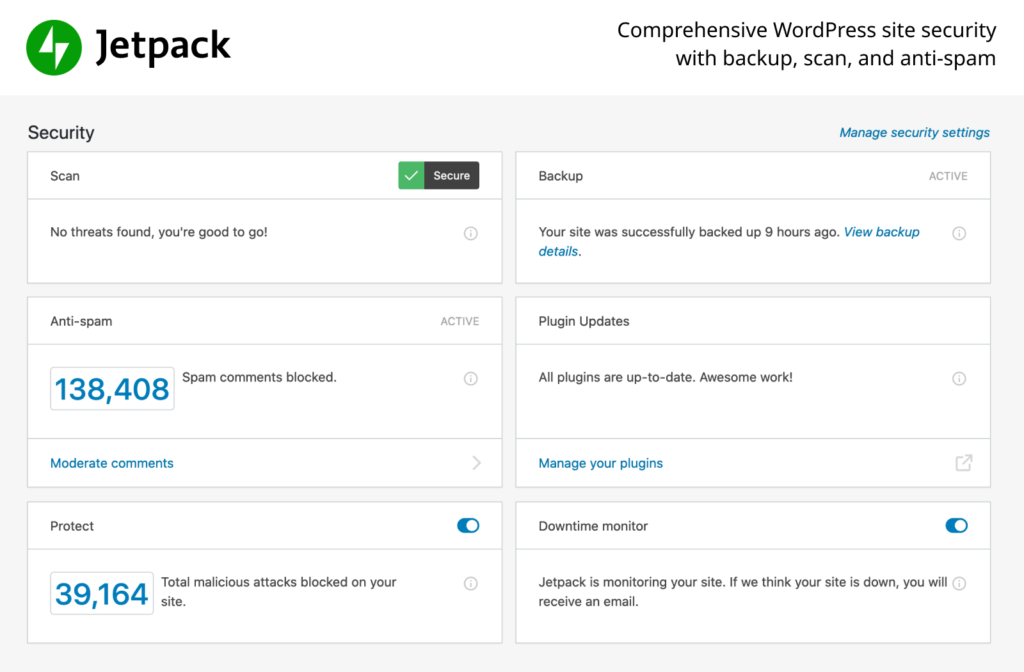
Jetpack is an ‘all-in-one WordPress plugin’ that offers plenty of advanced features, including analytics, content tools, mobile themes, and much more. Marketers can decide which features they want to activate based on their specific needs.
What makes Jetpack a good WordPress plugin?
A very good new functionality of Jetpack is that the plugin uses one centralized site management. That means you can manage all your websites from a central dashboard, regardless of their hosting. In addition, a great thing for many marketers is that the Jetpack plugin adds so many new functionalities to your website with the installation of just one single plugin. If you do not opt for Jetpack, you must install seven to eight plugins separately to get the same functionalities. Still, even then, you won’t get such a detailed overlook of the stats on your website (yes, not even with Google Analytics, because in GA, you can’t see the correlation between traffic and newly published posts).
One of the strongest points of Jetpack is that no changes are made when you install the plugin. You first have to configure the settings in your user profile, which allows you to set everything precisely so that it is perfect for your needs. You can manually select all the tools you need and hide the others. Very customizable!
2. Just Writing
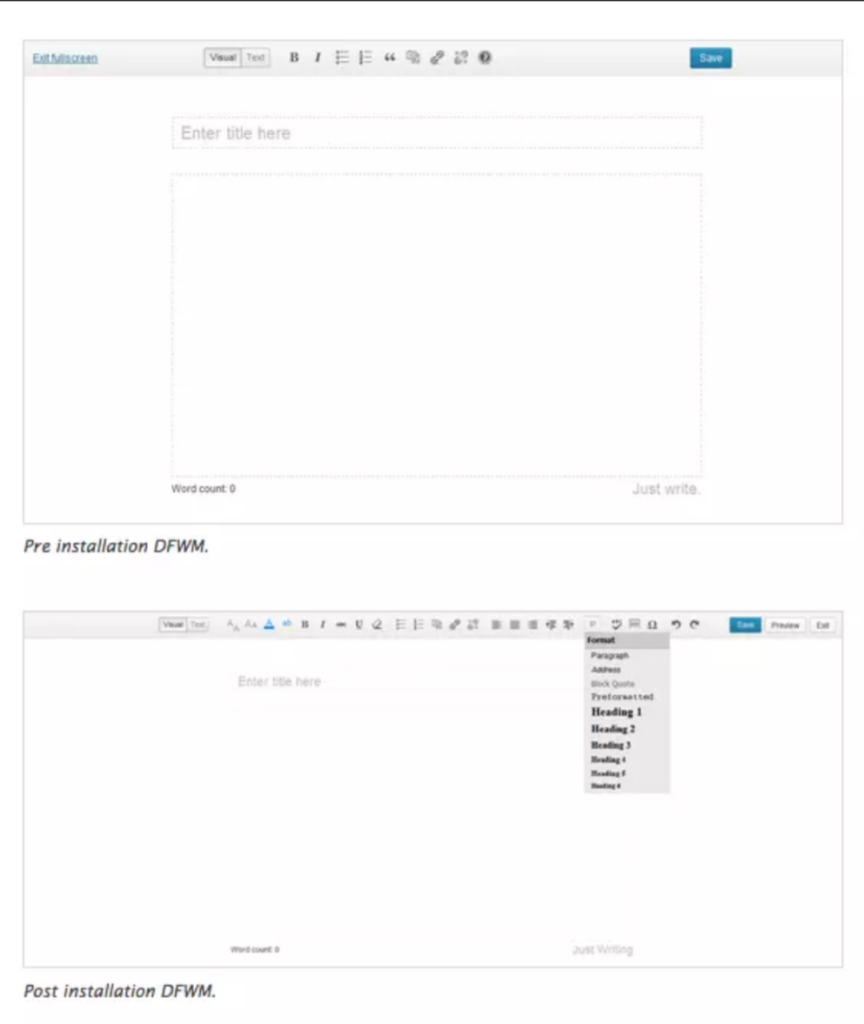
Just Writing lifts the ‘ Distraction-Free Writing Mode ‘ (DFWM) from WordPress to unprecedented heights. This plugin offers useful features such as spell-checking and paragraph formatting to help bloggers focus on their words without turning DFWM off to format the text.
Why is ‘Just Writing’ so good?
Focusing on writing text by means of the ‘Just Writing plugin’ is not the most important function. If you can not concentrate on writing a text in the ‘normal’ WordPress dashboard, this will not be the case with the ‘Just Writing plugin.’ The plugin is so useful because it adds a spell checker and paragraph formatting function. Of course, writing incorrect words, misspellings, or grammar errors is a ‘no-go’ for a professional blogger.
3. Google XML sitemaps

With an XML sitemap, search engines like Google are able to index your website better. Creating a sitemap with the Google XML Sitemaps plugin for WordPress is a piece of cake!
Why should you use the Google XML Sitemaps plugin?
Google XML Sitemaps does not have more than ten million downloads for nothing; Once you have installed the plugin, you only need to build a sitemap once. The plugin will then maintain and update the sitemap itself. That saves a lot of time and effort.
4. WordPress SEO by Yoast
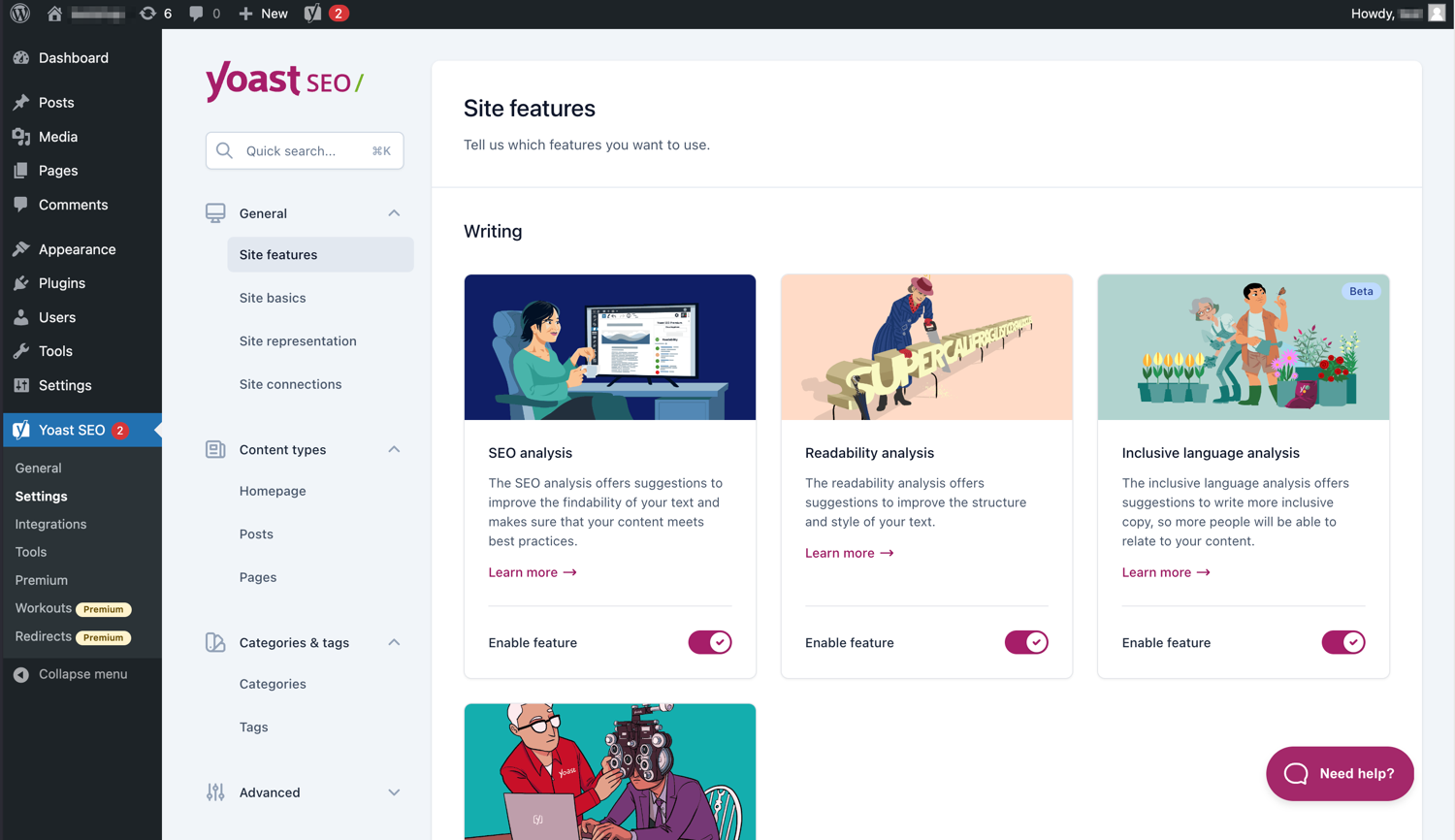
The plugin WordPress SEO by Yoast is a very handy plugin if you want to make your website “searchable and findable” by search engines. The plugin really offers everything you need in the field of search engine optimization. The premium version offers a lot of new tools and more flexibility, but an average blog will do well with just the free version.
Better findability with WordPress SEO by Yoast
You need to install certain software programs on your desktop computer for more professional search engine optimization. With the ‘ Yoast plugin, this does not have to be done anymore. Moreover, this is the most user-friendly SEO plugin that exists, and almost everything is automated, so you get the SEO working for you, even when you sleep. The plugin even checks all your written texts and immediately shows how you score on specific keywords. Do you not know where and how to start, or do you simply want to know more about search engine optimization for WordPress? Then, check out the Google Optimization manual for WordPress, but bear in mind that it’s a lot of extra work that otherwise a plugin can do for you.
5. Click to Tweet

The plugin’ Click to Tweet ‘ enables marketers to create ‘tweetable’ moments within their blog posts, thus attracting more web traffic. It only takes one click to add a click-to-tweet box. After you have, for example, written an interesting quote or funny phrase or information in the post and feel that this piece of text can be worth sharing with other people.
What makes Click to Tweet so good?
Why ‘Click to Tweet’ is preferred over other Twitter plugins? With the ‘Click to Tweet plugin, you can create tweets automatically and give your readers the option to share a pre-selected piece of content on Twitter. It means that you tell your readers what they have to share and provide them with the opportunity to do so directly. Much better than an annoying display of your latest tweets… I think!
6. Proofread Bot
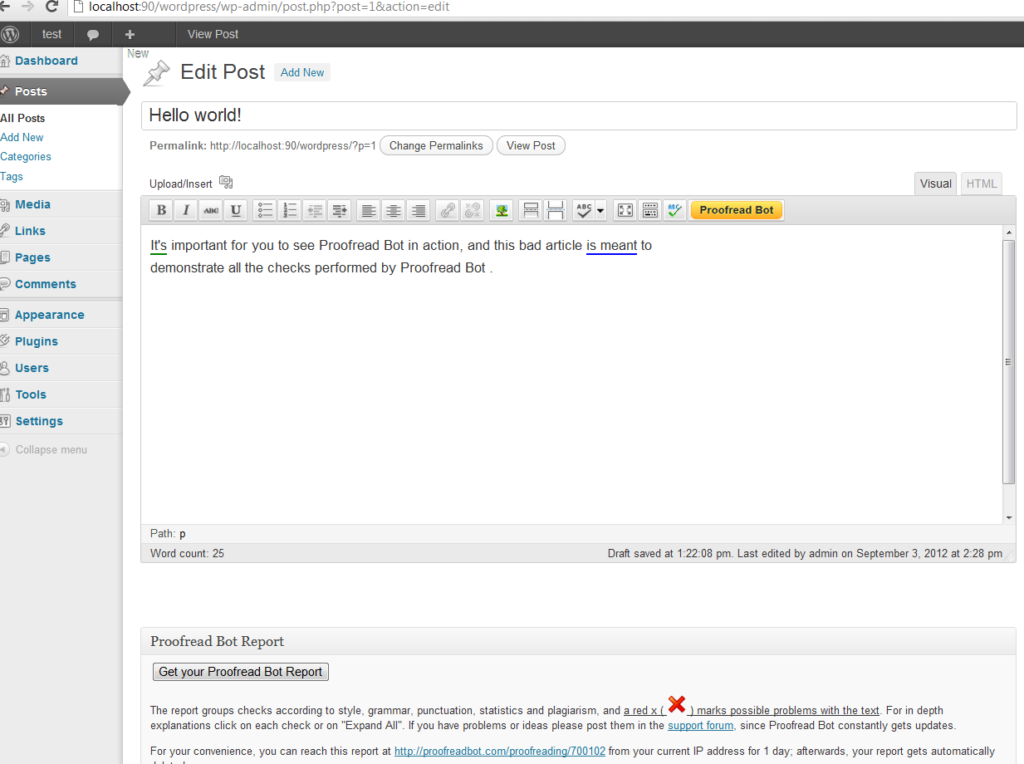
Did you think your visitors would not notice your typing errors? Believe me; they will. Fortunately, there is the ‘Proofread Bot.’ This handy plugin has been specially developed to recognize spelling, grammar, and style errors. The plugin also includes a function that allows you to check for duplicate content. Very similar to Grammarly, only tailored for WordPress.
Why should you use the Proofread Bot?
Apart from the fact that Proofread Bot roots out the mistakes from your text that as well as spelling errors, it is also very handy that you can immediately check for duplicate content on the web and make sure your text passes copy space. Duplicate content is punished hard by search engines like Google, and it is essential that you only publish unique writings on your website. The ‘Proofread Bot’ is a perfect tool for that.
7. OptinMonster
OptinMonster is the solution for every marketer who would like to extend his or her list of email addresses. The plugin is equipped with an easy-to-use form builder with various templates to gather information from subscribers. Pop-overs, pop-ups, slide-ins, or nicely designed forms in the sidebar… it’s all there. Moreover, ‘OptinMonster’ can be integrated with all kinds of email marketing providers, including MailChimp, Infusionsoft, and HubSpot.
What makes OptinMonster a must-have plugin for WordPress?
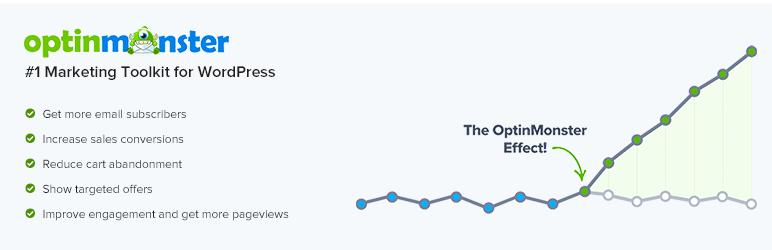
Some people do not like pop-ups, but the fact remains is that they convert much better than other types of opt-in forms. One of the features that I love about OptinMonster is that the plugin contains multiple elements to make sure your pop-ups are not too intrusive.
Here you can think of the ‘Exit Intent feature,’ where the pop-up is only displayed when the visitor is about to leave your website. The ‘Scroll Trigger feature’ ensures that a pop-up is displayed only when the visitor scrolls down a certain number of pixels. The ‘2nd Page View feature’ hides pop-ups for visitors who are already on your email list. These and many other customization features make this plugin ideal for harvesting email addresses from your visitors in the least intrusive yet effective manner.
8. Title Experiments
The title of your blog post is super important for its success. With the ‘Title Experiments’ plugin, you can quickly perform A / B tests and compare one title with another to determine the best choice. That way, you can easily boost your click-through rates (CTR).

Why should you use Title Experiments?
Although you can perform A / B tests (in which you compare one original title and one variation on that title) with other similar plugins, you can do so much more with the ‘Title Experiments’ plugin. You can also do A / B tests, so you can compare one original title and several variations of it. This has become our favorite plugin for A / B testing for WordPress, and it managed to improve our readership rates by attracting more traffic from social media.
9. Leadin
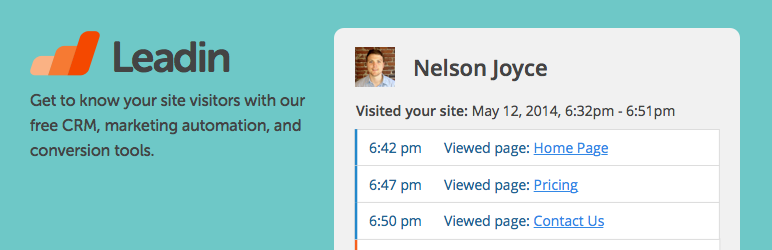
Leadin is marketing automation and lead tracking plugin that monitors your visitors’ behavior. This makes it a lot easier to convert visitors into potential customers. When it happens, they are added to your contacts by ‘Leadin’, including an overview of their browsing history.
What makes Leadin a good plugin?
The nice thing about the Leadin plugin is that you do not spend half a day on the setup. All you have to do is install the plugin, and the valuable information about your visitors is automatically collected. Tracking, tracking, tracking is an excellent addition to your website if you want your content to be optimally aligned with the audience.
10. Strive Calendar

Strive adds a content calendar into your WordPress dashboard where you can view, edit, and schedule your blog posts. The posts are color-coded by their status, which makes it easy to tell if you’re going to hit your deadlines or not. If you need to rearrange your upcoming articles, you can simply drag and drop them into a new day.
What makes Strive great for content marketers?
While the editorial calendar can help greatly to organize your content, Strive includes a few other handy tools for content creation. There is a custom checklist, which you can use to create steps every post should follow. This checklist shows up in the sidebar of the post editor, so you can check off items as you write. As a marketer, you probably know how important republishing content is, so you’ll appreciate the revisions that allow you to edit and schedule updated versions of your posts.
Strive is a practical WordPress plugin for any marketer between the calendar and other tools.
11. Editorial Calendar

With the handy Editorial Calendar plugin, you keep your website really organized. The plugin gives you an overview of your blog and when every post needs to be published. You can move posts using a very convenient drag & drop interface. You can also edit your posts directly in the calendar and manage your entire blog.
Why use the Editorial Calendar plugin?
This is, of course, a matter of preference, but we like to have all our draft messages in one easy overview. That way, it remains clear, especially if you have a lot of blog posts in the queue. The fact that you can quickly move and adjust posts is indeed a big plus of the “Editorial Calendar” plugin.
Now it’s your turn!
We would like to hear from you which WordPress plugins you still miss in the list above. Post your favorite plugin in the comments section and share your thoughts!
Data analytics expert. As an analyst and project manager, I have proven to be a strong leader and team player in maintaining a suitable workspace for workers and industries in the oil and gas sector.
By taking into account various factors, with the assistance of state of the art technologies and the utilization of Big Data Analytics.
This includes considering various aspects like volume, velocity, variety, veracity, value together with complexity.
With the recent advent of data recording sensors in exploration, drilling, and production operations, oil and gas industry has become a massive data intensive industry.






